NetSpeed adds network speed to the Status Bar on iOS 15
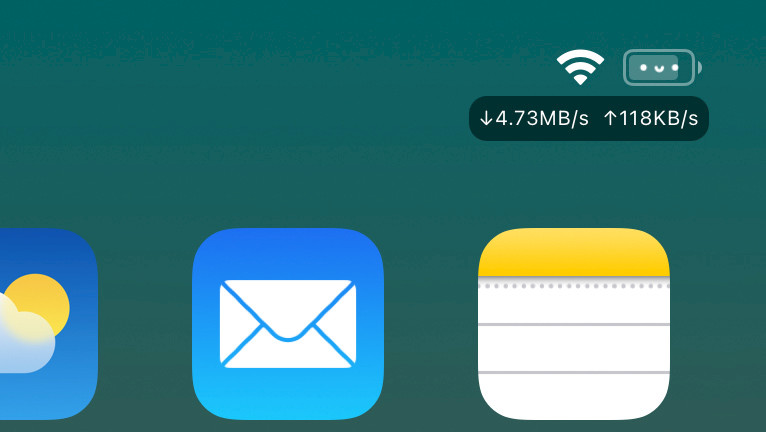
One of the highly valuable additions to the Status Bar on a jailbroken device is the inclusion of an actual download and upload speed indicator. The repacked NetSpeed tweak, specifically designed for rootless jailbreaks, brings this incredible feature to jailbreak users utilizing Dopamine and Palera1n. With NetSpeed, you can now conveniently monitor your real-time network speeds directly from the Status Bar.
Add NetSpeed Repo to your package manager and install the tweak:
What is NetSpeed?
NetSpeed is a remarkable tweak that enhances network speed information, originally derived from the impressive Perfect Network Speed Info tweak and repackaged for rootless jailbreaks. With NetSpeed, you can conveniently view the real-time download and upload network speeds displayed right beneath the battery indicator on your Status Bar.
The tweak is designed to provide users with a seamless experience and is fully compatible with rootless jailbreaks running iOS 15 and newer. Notably, it can be utilized on jailbreaks such as Dopamine and Palera1n when enabled in rootless mode. By incorporating NetSpeed into your device, you can enjoy enhanced network speed information effortlessly.
In contrast to the original Perfect Network Speed Info tweak for iOS 13 by John Zarogiannis, NetSpeed tweak does not provide any adjustable preferences. Upon installation, this tweak seamlessly and automatically showcases the current network speed, encompassing both download and upload values, whenever you are utilizing Wi-Fi or cellular networks.

NetSpeed introduces an elegantly designed pill beneath the battery indicator, showcasing network speed information in a visually appealing manner. This sleek widget is exclusively active on your Home Screen and becomes visible whenever there is any network transfer activity. Notably, when no transfers are being sent or received, the widget discreetly hides itself.
Please be aware that, NetSpeed is only a repacked version of Perfect Network Speed Info tweak for rootless jailbreaks. It also leaks the configuration pane that offers a lot of customization options for the original tweak. However, the basic functionality should be enough for most users.
If you are running a jailed device compatible with TrollStore you can install TrollSpeed. This useful app allows you to display network speed monitor to appear as a convenient HUD displayed under your Status Bar. It comes with some basic configuration options.
Add Repository
NetSpeed tweak was released as a free package available for download from the TTJB Repository. Add NetSpeed Repo to your package manager and add network speed information to the Status Bar on iOS 15 and iOS 16. The latest release of the NetSpeed tweak package is available for rootless jailbreaks with support for Dopamine, Fugu15 Max, and Palera1n.
To install NetSpeed on your jailbroken device, follow those steps:
- Open the Sileo app from the Home Screen.
- Tap on the Sources tab, then select Edit button.
- Add the following repository URL: https://repo.thuthuatjb.com
- Sileo will automatically refresh packages available in the repo.
- Search for NetSpeed tweak and install the package.
- Restart the Springboard to save changes.
- No configuration options are available.
For added convenience, you can quickly add the repo to your preferred package managers (Cydia, Sileo, Installer, Zebra) by using the convenient quick links provided at the top of this page. With just one click, you can easily add the repo and download NetSpeed for iOS 15.
What's new
- Updated NetSpeed to version 0.3.
- Added network status (LTE / Wi-Fi).
- Download and upload are not displayed at the same time.




