NetFence

When you jailbreak your iPhone, you unlock a plethora of new possibilities and features. Among these is NetFence, a powerful network monitoring tweak designed to intercept all outgoing network connections from your device. NetFence empowers you to monitor the network requests made by various apps, presenting you with alerts that enable you to either allow or block these connections. Essentially, it functions as a firewall tailored for your iPhone, granting you greater control over your device's network activity.
Repository
NetFence was released as a paid package available for purchase from Havoc Store at $3.99. Add the official NetFence repository to your package manager and start monitoring your network traffic. The tool supports rootful and rootless jailbreaks running iOS 13.0 – iOS 16.7.7, however, Bootstrap, Serotonin, and Roothide are not supported.
What is NetFence?
NetFence, developed by foxfortmobile, stands as a sophisticated tweak engineered to oversee network traffic on jailbroken devices. It empowers you with the ability to effectively block all outgoing connections from your iDevice, ensuring enhanced control over your device's network activity. It records all the data that is being sent to the app servers and stores it locally on your device so that you can examine it later. NetFence works on iOS 13 through iOS 16.
Upon installation, NetFence adds an icon to your Home Screen, providing convenient access to a myriad of features. From this icon, you can effortlessly configure various options, view comprehensive statistics, establish "always allow" and "always block" rules, enable specific apps, and much more, empowering you with full control over your device's network.
This tweak enables you to prevent apps from sending undesirable content. For instance, you can utilize it to block Google Analytics, commonly employed by many apps for tracking user actions. Although NetFence primarily offers an X-Ray visualization of network traffic, its goal isn't to function as a complete replacement for an ad-blocker. Nevertheless, it remains capable of blocking ads and other unwanted content within apps.
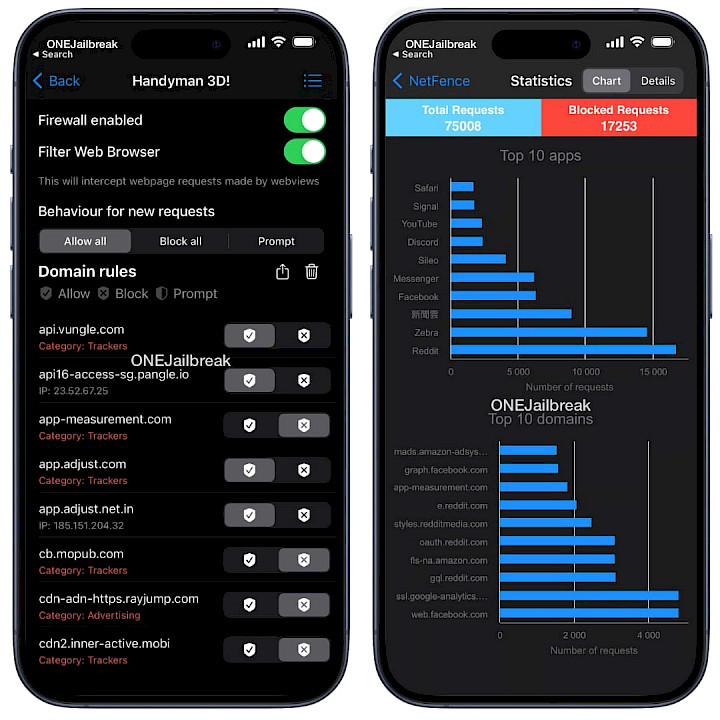
While using iOS apps, numerous background processes occur as these apps establish connections to the internet. NetFence provides a silent mode, allowing you to temporarily silence all prompts while continuing to record all network traffic. This enables you to defer decision-making until later, consolidating all adjustments conveniently within the app settings.
NetFence tweak offers a suite of features aimed at providing robust control over network traffic on jailbroken iOS devices. You can monitor real-time network requests made by each app, even when they're running in the background. This visibility allows you to stay informed about your device's interactions with the internet, accessed IPs, domains, etc.
With NetFence, you can block specific connections for individual apps on the fly. This enables you to tailor your device's network behavior to your preferences. The tweak also provides various options for managing connections, such as temporarily or permanently allowing or blocking requests. This allows you to adapt your network settings to different situations.
Additionally, NetFence allows you to configure settings on a per-app basis, giving you fine-grained control over each application's network activity. You can utilize wildcard syntax rules to allow or block all subdomains of a host, providing a convenient way to manage connections to specific domains. NetFence is also capable of intercepting requests made by browsers, including in-app Safari and custom web views, to control device's internet access.
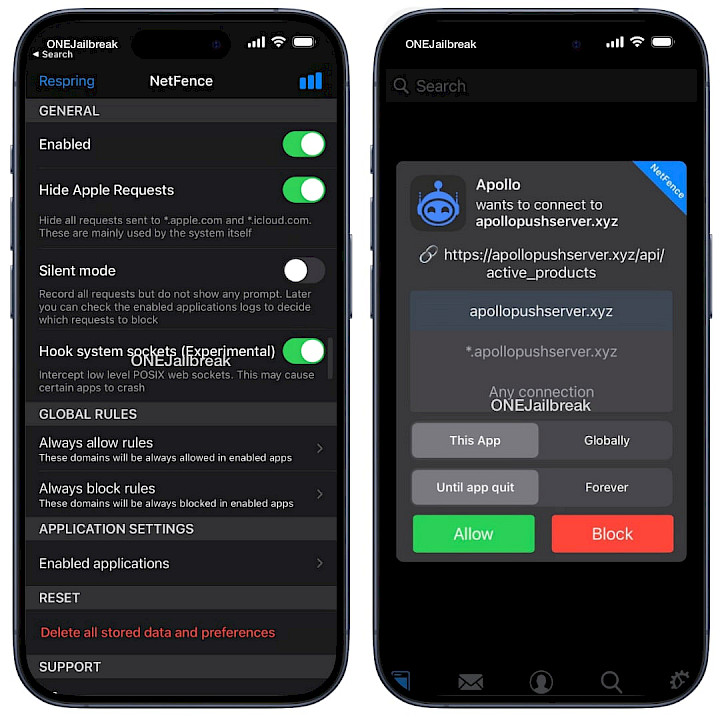
By categorizing hosts into groups such as Ads, Trackers, and Cryptominers, NetFence helps you make informed decisions about which connections to allow or block. You can also apply global rules to allow or block hosts across all enabled apps, streamlining the management of your device's network connections.
NetFence hides requests made by the operating system itself, such as requests to apple.com and icloud.com, to reduce clutter and focus on user-initiated connections. In addition to real-time monitoring, NetFence provides comprehensive network request statistics, including graphs and detailed lists, to help you analyze your device's network usage.
You can examine detailed information about recorded requests, such as sent data, server location, and request headers, giving you deeper insight into your device's interactions with the internet. The tweak includes search functionality, allowing you to quickly locate specific requests by host or app name for efficient management.
NetFence offers export capabilities, allowing you to export recorded requests to a text file or export setup rules for use with third-party network blocker software. Finally, NetFence supports the import of Pi-hole lists, dnsmasq files, and hosts files, enabling seamless integration with existing network filtering solutions.
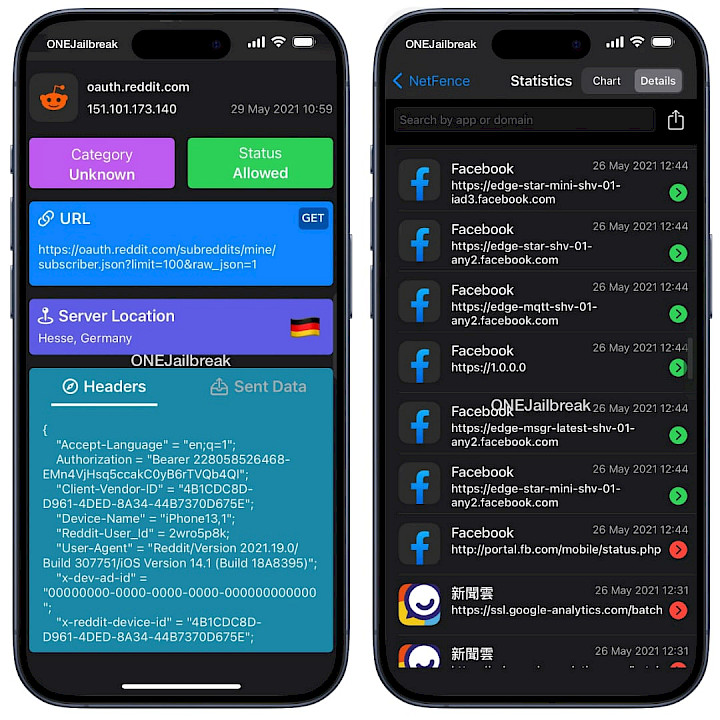
As stated by the developer, while NetFence can function as an ad-blocker, it was not initially developed for this purpose. Additionally, it's important to highlight that NetFence does not install any profiles on your device, nor does it rely on a VPN like numerous firewall apps available in the App Store.
How to install NetFence on iOS
NetFence tweak was released as a paid package that can be purchased for $3.99 through the Havoc Store. Add the official NetFence Repo to your package manager and enable the network monitoring on iOS. NetFence supports jailbreaks running iOS 13 – iOS 16.
To install NetFence tweak on your jailbroken iOS device, follow the steps:
- Open the Cydia app from the Home Screen.
- Tap on the Sources tab, then select Edit.
- Add the following repository URL:
https://havoc.app - Install the NetFence package from the newly added repository.
- To apply all changes, respiring your iPhone.
- Configure the NetFence from the Home Screen.




