Mugunghwa IPA: Download and Install on iOS Without Jailbreak

TrollStore can not only install permanent IPA files, but also allow them to access some hidden iOS features. The latest release of Mugunghwa IPA, among other things, allows you to theme the default iOS 15 passcode on a regular device with transparent images. No jailbreaking is required!
Download Mugunghwa IPA Safely
Mugunghwa 3.0.2 (Latest Version) was released as an IPA file that can be imported into TrollStore. Sideloading with regular IPA Installer Apps will not work! Alternatively, use Direct Install to download the app automatically from TrollStore. This feature requires you to enable the URL Scheme from TrollStore Settings.
What is Mugunghwa IPA? (Rose of Korea Explained)
Mugunghwa is a small (3 MB) app that brings some tweaks to your iPhone without the need to jailbreak your device. It can be installed on all devices supported by TrollStore running between iOS 15.0 and iOS 15.5 beta 4. No other firmware releases will be supported in the future.
Once installed, the Mugunghwa app will be available from the Home Screen. When you open the app it allows you to access quick actions such as checking for app updates and the respring button used very often on jailbroken devices to activate installed tweaks or apps.
From Mugunghwa's Utilities screen, you can enable all available tweak features. There is an option to change the badge color, and enable home gestures that will manipulate the device's layout to the one known from iPhone XS (you may experience some UI glitches).

Mugunghwa IPA Features and Benefits
Soongyu Kwon, the developer behind Mugunghwa, is still maintaining the project, and as a result of that, you can use the app to change the look of the passcode by replacing the numbers with your own images. There is of course, an option to quickly reverse all applied changes.
When you decide to change the colors of the badges displayed on the Home Screen next to app icons, Mugunghwa offers an excellent color picker. There is an option to select a color from a grid, or spectrum, provide a HEX value, or use RGB values and sliders.
A future release of Mugunghwa should add an option to change the carrier name on iOS from a jailed device, at least that's what the developer is aiming for. If you're looking for this feature now, there's an option to do it manually by changing the carrier name on iOS 15 with Filza.

Since version 3.0 Mugunghwa offers a theming engine allowing you to change all icons with one tap on iOS 15. What's more, SnowBoard themes are compatible, and now you can run them without a jailbreak. Mugunghwa 3 modifies the app bundle rather than using web clips (like BlizzardBoard or Shortcuts), icon badges are supported. It is also packed with a theme manager / installer for iOS 15.0 – 15.4.1, iOS 15.5 beta 1 – 15.5 beta 4, iOS 15.6 beta 1 – 15.6 beta 5.
Note: Do not use the Mugunghwa Beta theming engine with other web clips theming tools like BlizzBoard, Jaility, or TrollTools! As for now, you need to install themes manually.
Mugunghwa beta cannot change system icons such as Settings and Messages due to a lack of file system permissions. You need to theme it manually using shortcuts for now, there will be an option to add Web Clips for system apps in a future release.

When you hit apply a theme, the app holds during the applying process. There's no indicator right now, and applying icons may take a few seconds. You need also to rebuild icon cache and this may require multiple respring after applying using TrollStore.
Mugunghwa was released as an open-source project under the GNU General Public License, with all files published through GitHub Repository. The app was written mostly in Swift language, but there is also Objective-C involved. To edit the project, you can use Xcode on macOS.
Step-by-Step Installation Guide for iOS
Mugunghwa was released as an IPA package, but it can't be sideloaded on your iPhone with tools other than TrollStore. This app works on iOS 15 only. When you try to install it using Sideloadly or AltStore the app will not allow you to access all available features.
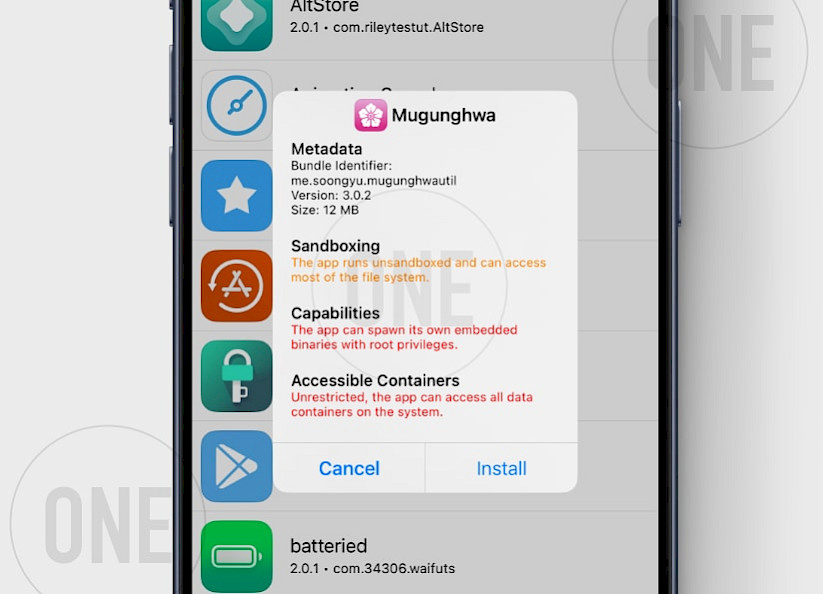
- Install TrollStore on firmware between iOS 15 to iOS 15.5b4.
- Mugunghwa IPA Download and save it on iCloud.
- Share the downloaded IPA file with the TrollStore app.
- TrollStore will install Mugunghwa automatically when loaded.
- Access the Mugunghwa app from the Home Screen.
Note: Place theme at /var/mobile/mugunghwa/Themes/. Theme name, doesn’t need to be placed with the text “.theme”. When installed correctly, you should see some icons in Mugunghwa's Manage Themes tab. System apps require web clips theming.
What's new
- Updated Mugunghwa to version 3.0.2.
- Icon theming.
- Fixed minor bugs.
- Added Credits UI.
- Added ability to import themes from Havoc Repo.
- Mugunghwa Beta adds a theming engine for iOS.
- Improved passcode theming algorithm.
- Fixed a bug where “0” is not changing.
- New Passcode theming feature.
- Minor bug fixes.
- Partial iOS 14 support.
FAQ
Yes, Mugunghwa IPA is safe if downloaded from trusted sources like developers GitHub (linked in our guide). It requires no jailbreak, and we verify all files for malware. Avoid third-party websites to minimize risks.
Mugunghwa, meaning Rose of Sharon, is South Korea’s national flower, symbolizing resilience. The IPA’s name reflects its Korean origins and focus on providing a stable, premium iOS experience without jailbreaking.
Mugunghwa IPA works on non-jailbroken iOS devices via sideloading. Follow our step-by-step guide to install it using TrollStore on iOS 15 —no Cydia or jailbreak required.




