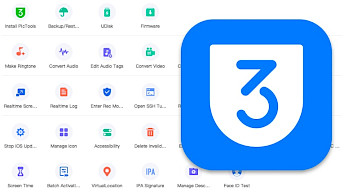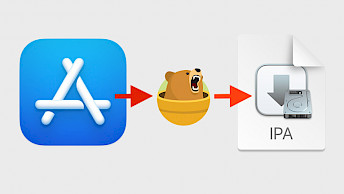Using Microsoft Clarity to Improve Dynamics 365 User Experience

As businesses increasingly rely on digital platforms to manage operations, user experience (UX) has emerged as a cornerstone of success. Dynamics 365, Microsoft’s suite of enterprise resource planning (ERP) and customer relationship management (CRM) applications, is at the center of this shift. With its expansive capabilities and broad integration options, the platform’s effectiveness hinges largely on how well users interact with its complex interface and processes.
However, even the most robust business applications can fall short if end users struggle to navigate or utilize them efficiently. Common issues such as unclear navigation, redundant clicks, and inefficient workflows can stifle productivity. These obstacles not only frustrate employees but can also lead to errors and inconsistent data handling, undermining the very efficiency the software is intended to bring.
Improving UX in platforms like Dynamics 365 requires tools that go beyond surface-level analytics. It is no longer sufficient to just track metrics like login counts or transaction volumes. Organizations need insight into how users actually behave within the application. That is where Microsoft Clarity, a behavioral analytics tool, enters the picture with the potential to reshape how businesses optimize their Dynamics 365 environments.
Introducing Microsoft Clarity: What It Offers and Why It Matters
Microsoft Clarity is a free, lightweight analytics tool designed to capture user interactions with digital interfaces in a non-invasive yet highly informative manner. By recording session replays, heatmaps, and interaction data, Clarity provides detailed insights into user behavior that typical analytics platforms may miss. These capabilities enable organizations to understand not just what users are doing but why they are doing it—or not doing it, in some cases.
One of the key features of Clarity is its ability to offer session replays, which function like a DVR for user interactions. This means that UX analysts, developers, and business stakeholders can observe exactly how users navigate the Dynamics 365 interface. Clarity automatically highlights areas of high engagement, inactivity, or frustration through click maps and scroll behavior. These insights help identify design flaws or workflow inefficiencies that may otherwise go unnoticed.
Beyond replays and heatmaps, Clarity also offers filters and segmentation tools that allow organizations to drill down by user demographics, device types, or behavior triggers. By applying these tools to Dynamics 365 environments, businesses can tailor the application experience to specific user personas. The net result is a more intuitive, user-friendly platform that enhances productivity and minimizes friction in day-to-day operations.
Integrating Clarity with Dynamics 365: What’s Actually Possible
While Microsoft Clarity is designed for traditional web applications, its use in Dynamics 365 environments presents technical challenges due to the platform’s secure, single-page architecture. Clarity cannot be natively embedded in Dynamics 365 as it would on a standard website.
Currently, VisualSP offers the only plug-and-play integration that enables Clarity to run seamlessly inside Dynamics 365 without custom code. Other approaches, such as manually injecting Clarity scripts into HTML web resources or using PCF controls, are possible but require technical expertise and offer only partial tracking coverage. Organizations should evaluate these options carefully, especially when considering compliance and system performance. For most use cases, VisualSP provides the most reliable and scalable path for integrating Clarity in a Dynamics 365 environment.
Once integration is complete, the data collection begins passively and immediately, offering almost real-time insights. Since Clarity does not rely on cookies and anonymizes user data by default, it also fits neatly into modern privacy frameworks such as GDPR and CCPA. This ensures that businesses can monitor and improve user experience without exposing sensitive information or breaching regulatory guidelines.
Uncovering Behavioral Insights to Drive UX Enhancements
The real value of Microsoft Clarity becomes evident in how its data translates into actionable insights. In Dynamics 365, where processes are often tailored to specific departments or user roles, understanding behavioral data can highlight mismatches between workflow design and actual usage patterns. For example, repeated back-and-forth navigation between entities may indicate poor interface layout or missing links between related records.
Session recordings often reveal inefficiencies that quantitative data cannot. A user might click repeatedly on a non-functional area, suggesting confusion or poor design. Others may spend an inordinate amount of time completing routine tasks, indicating that automation opportunities may be underutilized. Heatmaps can further pinpoint which portions of the interface attract the most attention—and which are being overlooked entirely.
With these behavioral insights, developers and UX designers can prioritize updates based on empirical evidence rather than assumptions or anecdotal feedback. This allows for more targeted improvements, whether that means simplifying workflows, redesigning dashboards, or refining user training materials. Over time, this data-driven approach fosters a culture of continuous improvement that keeps user satisfaction high and operational bottlenecks at bay.
Enhancing Cross-Team Collaboration Through Shared Analytics
One often-overlooked advantage of using Clarity with Dynamics 365 is the enhancement of collaboration across different business units. UX design is rarely the responsibility of a single team. It involves input from IT, business analysts, operations managers, and end users themselves. With Clarity, all stakeholders gain access to the same objective data, which fosters consensus and more informed decision-making.
For instance, when a customer support team reports inefficiencies in the case management process, the IT department can use Clarity session replays to validate those claims and identify root causes. Instead of engaging in lengthy back-and-forth discussions based on anecdotal experiences, teams can refer directly to user session data to determine where breakdowns occur and how to fix them.
Furthermore, by sharing visual insights like heatmaps and engagement graphs, product owners can advocate more effectively for design or process changes. Executive leadership is often more receptive to improvement proposals when supported by visual evidence and data-driven rationale. This cross-functional transparency strengthens organizational alignment and accelerates the implementation of necessary enhancements.
Measuring Impact and Establishing Continuous Feedback Loops
The implementation of UX improvements, whether small or large, must be followed by measurement to gauge their effectiveness. Microsoft Clarity offers the tools to track the impact of changes within Dynamics 365 environments. By comparing user behavior before and after updates, teams can determine whether adjustments are yielding the desired outcomes.
For example, if a new workflow is introduced to reduce the number of clicks required to complete a task, Clarity can monitor user paths to see if behavior has changed. Metrics such as time-on-task, interaction frequency, and engagement with key elements provide quantitative feedback on user adaptation and satisfaction. This allows businesses to quickly course-correct if an update does not perform as expected.
Clarity also supports a long-term strategy for UX optimization. By establishing a feedback loop where user behavior is continuously monitored, interpreted, and acted upon, organizations can stay ahead of usability issues. This proactive approach not only improves user efficiency but also builds confidence among users that their digital tools are responsive to their needs. Over time, this contributes to a more engaged, empowered workforce.