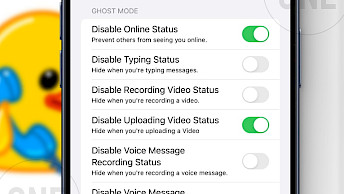MenuSupport tweak brings icons to iOS system menu
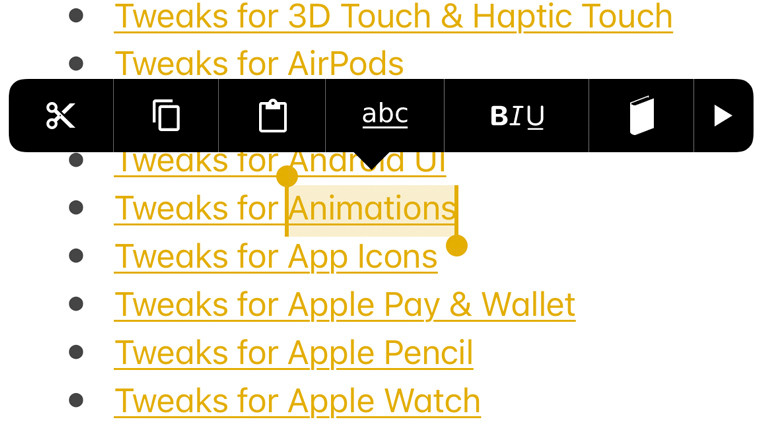
By default, the iOS system menu presents text commands such as copy, cut, paste, translate, and others. However, with a free jailbreak tweak, you have the ability to replace these text commands with icons. This not only enhances the visual appeal but also maximizes the available space within the menu for additional commands.
Add MenuSupport Repo to your package manager and install the tweak:
What is MenuSupport?
MenuSupport is a user-friendly jailbreak tweak designed to effortlessly replace the text displayed in the iOS system menu with intuitive icons. With its seamless integration, this tweak ensures a hassle-free experience without the need for complex configuration options.
Upon installation, MenuSupport adds a preference pane to the Settings app. Within this pane, you have the option to enable the tweak and utilize images instead of text in the system menu. MenuSupport integrates with iOS 11 – iOS 16, and it has recently been updated to offer compatibility with rootless jailbreaks, allowing for increased flexibility across various devices.
By enabling the tweak, you gain access to an expanded array of options within the iOS system menu. The replacement of text actions with icons enhances the menu's usability, as it can now prominently display up to six features on the main screen, eliminating the need to reveal additional options. This streamlined approach provides a more efficient user experience.
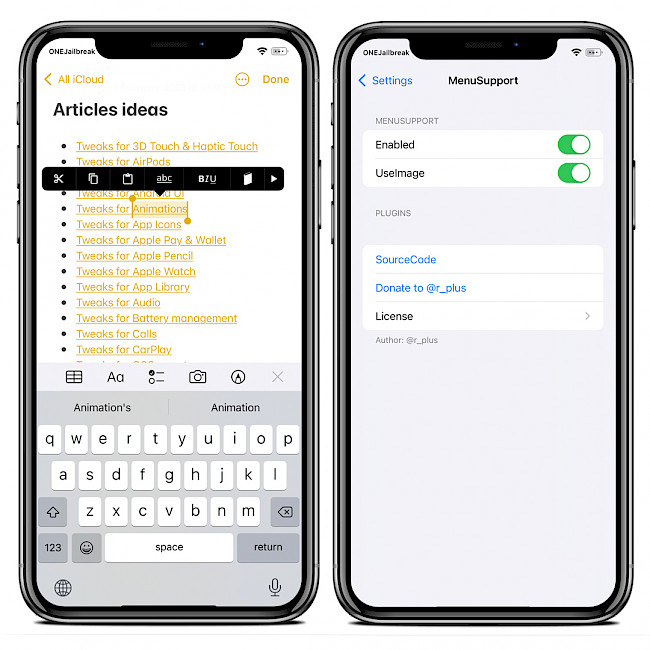
MenuSupport is an open-source project released under the MIT license through GitHub. Developed using Logos and Objective-C programming languages, this plugin loader provides a seamless integration for the iOS system menu. It offers a simple solution that allows for the implementation of new APIs, enabling the display of custom views on the frontmost screen.
Add Repository
MenuSupport tweak can be downloaded through the Havoc Store. It was released as a free package, and it works also on the most popular jailbreaks for iOS 15! Add the official MenuSupport Repo to Sileo Sources and install the free jailbreak tweak. MenuSupport rootless package will be visible for download only on rootless jailbreak environment.
To install MenuSupport tweak on iOS using Sileo, follow those steps:
- Open the Sileo app from the Home Screen.
- Tap on the Sources tab, then select Edit.
- Add the following repositories URLs:
https://havoc.app - Search for the MenuSupport in the newly added repository.
- Install the tweak and respiring your device to save changes.
- Configure MenuSupport from the preference pane in the Settings app.
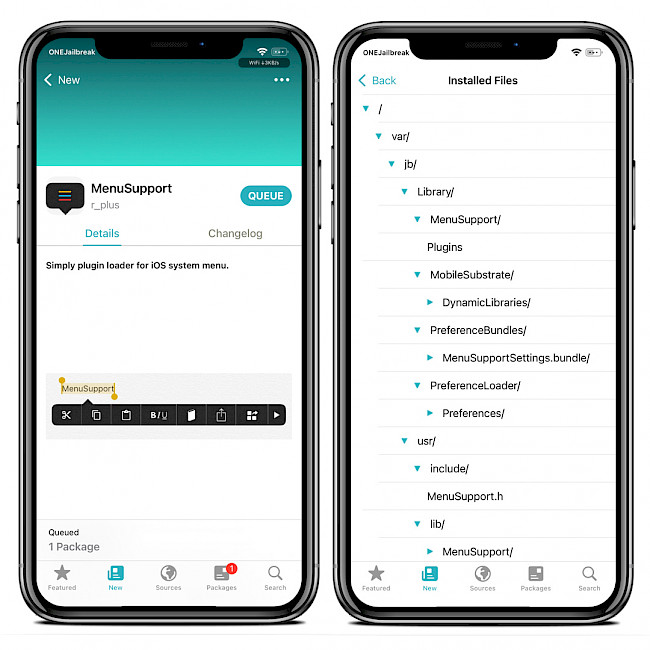
For added convenience, you can quickly add the repository to your preferred package managers (Cydia, Sileo, Installer, Zebra) by using the convenient quick links provided below. With just one click, you can easily add the repo and download MenuSupport tweak for iOS 15.
What's new
- Updated MenuSupport tweak to version 1.1.0.
- Added support for rootless jailbreaks.
- Added support for iOS 14 – iOS 16.