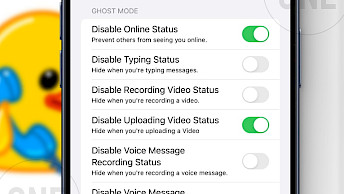MacSpoof tweak can change mac address on iOS 15

On a jailbroken device it's really easy to hide your mac address from other users on the network. Install a free tweak like MacSpoof and change your iPhone mac address to your own and random value. Install MacSpoof tweak from the official Repository. MacSpoof is available as a package for rootful and rootless jailbreaks running iOS 15.
Add MacSpoof Repo to your favorite package manager.
What is MacSpoof?
MacSpoof tweak is a simple jailbreak add-on for iOS that allows you to apply a new MAC Address when connecting to Wi-Fi networks. When you will change the mac address on your iPhone you can pretend to be someone else. This tweak is compatible with iOS 11 – iOS 15.
After installing MacSpoof, a new preference pane is added to the Settings app. From there you can enable the tweak and spoof mac address on your iPhone. The latest version of the tweak works with XinaA15 for iOS 15.0 – iOS 15.1.1, and Palera1n for iOS 15 – iOS 15.7.1.
When you tap on the Wi-Fi Networks tab you will see a list of all Wi-Fi networks connected in the past. After taping on a Wi-Fi name you can apply a new MAC Address by adding it manually or using the generate feature to set a random mac address for your iPhone.

MacSpoof doesn't support global settings, but instead, you have control over every Wi-Fi network saved on your iPhone. Hide your iPhone's MAC address by generating random on every network. MacSpoof uses Substrate as an inject library installed by unc0ver jailbreak.
Why spoof your iPhone MAC Address?
MAC address (ex. 35:72:28:z2:ee) is a unique identifier assigned to a network interface controller (hardware Wi-Fi device). When connecting to any Wi-Fi network this address is sent to identify your device. It's like your ID but for hardware, and it never changes.
When you spoof your MAC address you can pretend to be someone else on the Wi-Fi network. This basic technic is often used by hackers. For not geek users MacSpoof protects your privacy making your device more anonymous when connecting to public Wi-Fi networks.
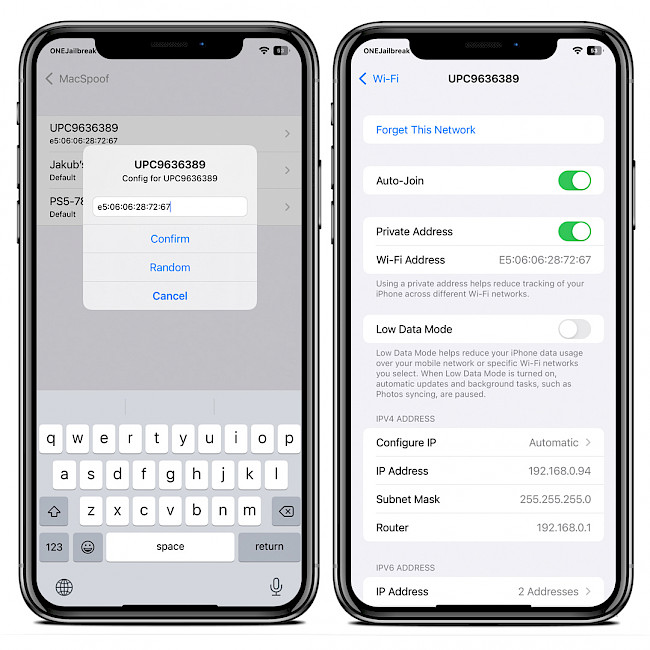
Change your mac address from MacSpoof tweak settings every time you connect to Wi-Fi. To apply Wi-Fi MAC Address changes re-connect to the Wi-Fi network you are willing to use.
Add Repository
MacSpoof was released as a free package through the private Amy's repository. Add the official MacSpoof repo to Cydia Sources and set a new MAC Address for your iPhone. The tweak works with iOS 11, iOS 12, iOS 13, iOS 14, and iOS 15 on Palera1n and XinaA15 jailbreaks. MacSpoof has recently been updated to now support rootless jailbreaks including Fugu15 Max.
To install MacSpoof tweak on your iOS device using Sileo, follow these steps:
- Open the Sileo app from the Home Screen.
- Tap on the Sources tab, then select Edit.
- Add the following repository URL: http://repo.anamy.gay/
- Search for MacSpoof package and install the tweak.
- Restart the Springboard when required.
- MacSpoof tweak configuration pane is available in the Settings app.
For added convenience, you can quickly add the repository to your preferred package managers (Cydia, Sileo, Installer, Zebra) by using the convenient quick links provided at the top of this page. With just one click, you can add the repository and download MacSpoof tweak.
How to hide MAC Address on iPhone
To hide your MAC Address on iPhone it's required to jailbreak your device with a preferred tool and install MacSpoof tweak via Cydia or any other package manager.
Step 1. Install MacSpoof from the Repository on your iPhone.
Step 2. Respring the device to activate the tweak.
Step 3. Navigate to the Settings app and open MacSpoof.
Step 4. Enable the tweak from the settings.
Step 5. Generate a new MAC Address for your iPhone.
Step 6. To apply a new MAC Address, toggle Privacy Address for the Network in Wi-Fi Settings.
What's new
- Updated tweak to version 0.2.1.
- Added support for iOS 15.
- Included a package for rootless jailbreaks.
- Bug fix release.
Comments
Lam 2 years ago
Not work on iOS 15.3.1 iPhone XS Max (Fugu15).
qbap 2 years ago
Fugu15 Jailbreak has been released in beta, but many apps and tweaks may not be functional until developers update them to support the rootless jailbreak.