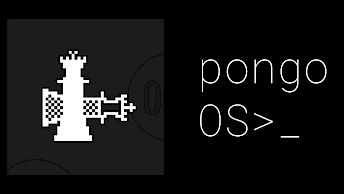How to add Lynx 2 Repo to Sileo
Sileo is a popular package manager for jailbroken iOS devices, serving as a robust alternative to Cydia with a wide range of features. You can use it to install the Lynx 2 tweak and other required packages on iOS. Unlike Cydia, Sileo supports modern repositories, allowing you to purchase tweaks seamlessly.

To install Lynx 2 tweak, follow the steps:
- Open the Sileo app from your Home Screen.
- Navigate to the Sources tab at the bottom of the interface.
- Tap the "+" button in the top-right corner.
- Enter the new repository URL.
- Search for the Lynx 2 tweak and install the package.
Version History
Packages are not hosted on our server; instead, they may be protected and forwarded to the tweak's repository description page. Paid packages must be downloaded through a modern package manager such as Sileo.
Lynx 2.5 Changelog
- Added option to show current weather conditions in the CarPlay status bar.
- Added option to hide CarPlay status bar blur.
- Added option to display folders as icons of first application inside.
- Added option to hide all Focus indicators on Lock Screen.
- Renamed applications can now be searched in Spotlight with an override name.
- Added option to display date next to time in Status Bar.