LottieStatusBar tweak brings animations to iOS Status Bar

Bring life to the Status Bar by adding beautiful animations to icons with the free LottieStatusBar theming engine. It works like SnowBoard or Anemone but instead of downloading Themes, you will download Lotties (Animations). Jailbreak required!
Add LottieStatusBar Repo to your package manager.
What is LottieStatusBar?
LottieStatusBar is a free jailbreak tweak that brings animations inspired by Lottie to iOS Status Bar. The tweak animates various Status Bar elements, such as the time display, the battery level indicator, and the cellular and Wi-Fi signal strength indicators, among other things.
This tweak is an animation engine that can run Lottie animation with ease to add some movement to the Status Bar. You can download and use millions of Lottie animations from your package manager or from Google and apply them through settings.
Once installed, the LottieStatusBar tweak adds a dedicated preference pane to the Settings app from where you can configure all options to your liking. There is of course an option to toggle the tweak on and off on demand and respring the device to apply changes.
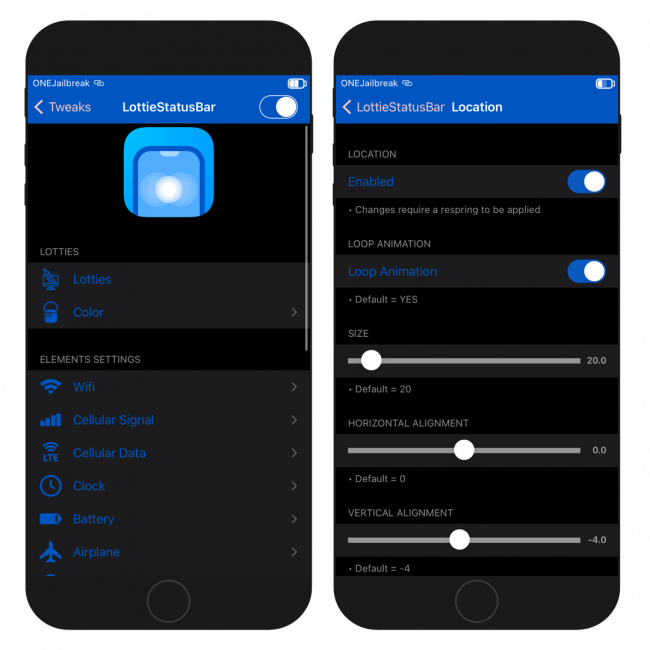
For easier navigation, the tweak categorizes all options in separate panes.
You can enable Lotties for individual Status Bar elements on demand, configure animation colors, configure Wi-Fi indicator animation effects, configure cellular signal animation effects, configure clock display animation effects, configure battery indicator animation effects, configure Airplane icon, configure Location indicator, and configure rotation lock effect.
LottieStatusBar tweak was designed to work on all modern jailbreaks running iOS 12, iOS 13, and iOS 14. It's very easy to apply a Lottie, just download and install Lottie from your package manager then apply the Lottie from Lottie's section inside the tweak settings.
As mentioned already, the LottieStatusBar tweak offers an option to enable and configure each animation that will replace a Status Bar icon separately. What's more, LottieStatusBar allows you to choose between default, system, or select custom colors for Lottie animations.
There is an option to enable the animation to work in a loop and change the size, or horizontal and vertical alignment of the Lottie icon. For the Cellular Signal, you can also additionally change the size of small signal sizes. LottieStatusBar comes with a few different Lottie animations.
On top of that, the developer also included a quick option to respring the device to apply all settings. Also, when you will get lost while configuring the tweak, no worries. LottieStatusBar can reset all settings to default values with one tap. Icon animations can be disabled.
This is a great alternative for the paid Juice tweak that was designed to control only the battery icon, but it offers better features and more control over Status Bar elements. There is also Status Bar Changer tweak that allows you to change the text displays on your Status Bar.
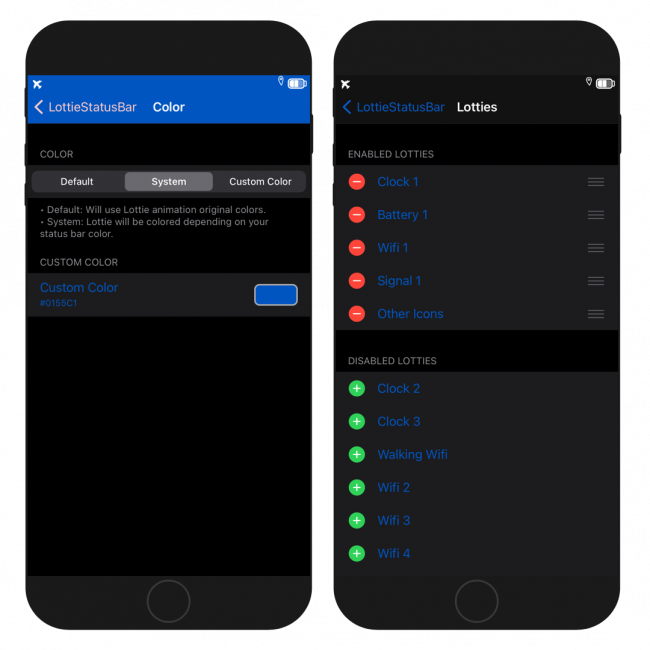
Repository
LottieStatusBar tweak was released as a free DEB package through the private MiRO92 Repository. Add the official LottieStatusBar Repo to your package manager and install the iOS jailbreak theming engine for Status Bar. Enable the Lottie Animations engine for your Status Bar.
- Open Cydia app from Home Screen and tap on the Sources tab.
- Tap on Edit → Add buttons and enter https://miro92.com/repo/ Repo URL.
- Search for LottieStatusBar tweak and install the package.
- Respiring your iPhone to apply all changes.
- Access the LottieStatusBar options from the Settings app.
Alternatively, please use the quick links available at the top of this page to add with just one tap the repository to your favorite package manager (Cydia, Sileo, Installer, Zebra).
Lottie animations
Creating new animations for the LottieStatusBar tweak is really simple and straightforward. Create your own or download Lotties from the Web and proceed with all steps below.
- Create a folder called "YOUR_LOTTIE_NAME.lottie" and place it in /Library/Lotties/LottieStatusBar/.
- Your animation should be in a "JSON" format.
- Rename "JSON" file and place it in "YOUR_LOTTIE_NAME.lottie".
- Package your Lottie and release it on your repo.
Folder: Wifi.lottie
Wifi_0.json
Wifi_1.json
Wifi_2.json
Wifi_3.json
Wifi_4.jsonWhat's new
- Updates to tweak preferences.
- Switched libMiROPrefs for easier development.
- Fixed location icon overlapping with the clock.
- Fixed some coloring in the default animations.





