LocSim is a terminal tool to spoof GPS location on iOS
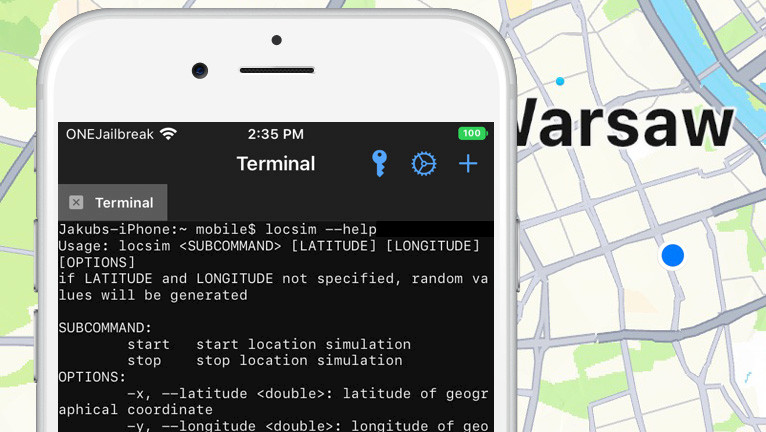
There are many tools available to spoof your location on an iPhone. LocSim is a terminal tool that makes you feel like a hacker when you are changing your GPS coordinates to fake your real location for any installed app. The tool supports iOS 13 up to iOS 15. The most recent release of LocSim delivers compatibility with rootless jailbreaks.
Add LocSim Repo to your package manager and install the tool:
What is LocSim?
LocSim is a terminal tool to spoof GPS location on iOS. Use it to spoof your location and pretend to be somewhere you aren’t. This utility works on all modern jailbreaks running iOS 14, but it also should run on older firmware. It simulates natively GPS location system-wide. The new LocSim rootless package supports iOS 15 and iOS 16 jailbreaks such as Dopamine and Palera1n.
Once installed, LocSim doesn't offer any options for configuration or a graphical interface that you can run from the Home Screen. Instead, you can use this tool from a terminal app such as NewTerm 2 (Mobile Terminal and iTerm2 fork) on your device. Using command line is required.
If you don't find using command line fun and too complicated, there are different tools to fake your GPS location on an iPhone. Relocate Reborn is a free jailbreak tweak that offers an option to change the GPS location override globally in the system or only in selected apps.

As mentioned already, LocSim doesn't offer a graphical interface, therefor you will be forced to interfere with terminal commands to run a fake GPS location on your deice. The process is easy and what's more, LocSim supports moving location simulation from GPX files.
Tip: LocationSimulation app can fake GPS location directly from your iPhone on TrollStore compatible devices. This tool dosn't requir jailbreak to work. Alternatively, download and install Bullfrog Assistant that offers the same features for free, and is works on iOS 16.
This feature allows you to not only set a new location for your iDevice, but you can also pretend that are you are moving in this location from one place to another. LocSim should work with all apps, also when you disable tweaks injection on your jailbroken device.
LocSim was released as an open source project under GNU General Public License, with source code published via GitHub Repository. The tool was written in Objective-C and C languages, and it takes the advantage of Custom GPS data in the iOS simulator.
The iPhone spoofer offers only two commands, start and stop, but a variety of options and other argument are available. Basic usage of LocSim command execution looks like in this example below. If LATITUDE and LONGITUDE are not specified, random values will be generated.
Usage: locsim <SUBCOMMAND> [LATITUDE] [LONGITUDE] [OPTIONS]Of course, Udevs added more powerful options, allowing you to have more control over how the tool behaves when changing the GPS coordinates on your iPhone. There are some features to control GPX walking simulation including speed, repeating movement, etc.
There are also options to set accuracy of the altitude value, radius of uncertainty for the GPS, altitude, and more. All available options are listed below, and some require root access.
OPTIONS:
-x, --latitude <double>: latitude of geographical coordinate
-y, --longitude <double>: longitude of geographical coordinate
-a, --altitude <double>: location altitude
-h, --haccuracy <double>: radius of uncertainty for the geographical coordinate, measured in meters
-v, --vaccuracy <double>: accuracy of the altitude value, measured in meters
-s, --speed <double>: speed, or override average speed if -g specified, measured in m/s
--saccuracy <double>: accuracy of the speed value, measured in m/s
-c, --course <double>: direction values measured in degrees
--caccuracy <double>: accuracy of the course value, measured in degress
-t, --time <double>: epoch time to associate with the location
-f, --force: force stop simulation, requires root access
--help: show this help
ADDITIONAL GPX OPTIONS:
-g, --gpx <file>: gpx file path
--plist <file>: exported or valid plist file path
-l, --lifespan <double>: lifespan
-p, --type <int>: type
-d, --delivery <int>: location delivery behaviour
-r, --repeat <int>: location repeat behaviour
--export-plist <file>: export converted gpx file to plist
--export-only: export converted gpx file to plist without running simulation With all this information gathered, let's use a real life example to fake your GPS location on a jailbroken device. you will set the GPS location of your device to Warsaw, POLAND, in a radius accuracy of 50 meters. The effect is applied after you hit enter in NewTerm 2 terminal app. If you are running a rootless jailbreak such as Dopamine or Palera1n installed instead NewTerm 3.
locsim start 52.232938 21.0611941 -h 50Add Repository
LocSim was released as a free package available thought the private Udevs Repository. Add the LocSim Repo to your package manager and set a fake LATITUDE and LONGITUDE coordinates on your iPhone with a simple command line execution. LocSim rootless for iOS 15 and newer is released in the same repository, however non-rootless jailbreaks will not access the package.
To install LocSim tweak on your jailbroken device, follow those steps:
- Open the Cydia app from the Home Screen.
- Tap on the Sources tab, then select Edit button.
- Add the following repository URL: https://udevsharold.github.io/repo/
- Cydia will automatically refresh packages available in the repository.
- Search for LocSim package and install the tweak.
- Restart the Springboard to apply changes.
- LocSim doesn't offer any configuration options.
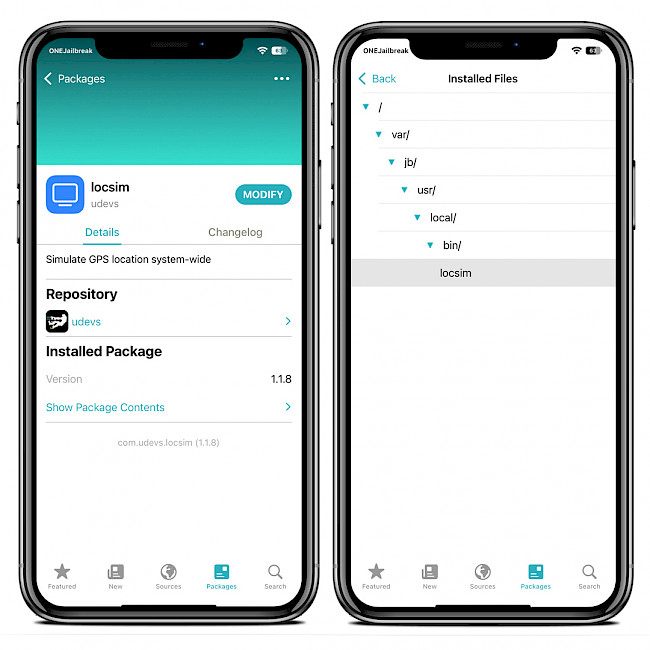
For added convenience, you can quickly add the repository to your preferred package managers (Cydia, Sileo, Installer, Zebra) by using the convenient quick links provided at the top of this page. With just one tap, you can easily download LocSim tweak for iOS 15 – iOS 16.
What's new
- Updated LocSim to version 1.1.8.
- Added support for rootless jailbreaks.
- Added more info on the value of --delivery & --repeat.
- Removed support file.
- Color coded error & warning messages.
- Added -c, --saccuracy, --caccuracy (iOS 13.4+) and few others.
- Changed --exportplist to --export-plist for readibility's sake.
- Added for GPX file simulations (moving location simulation).




