LockApps tweak replaces camera page with app list
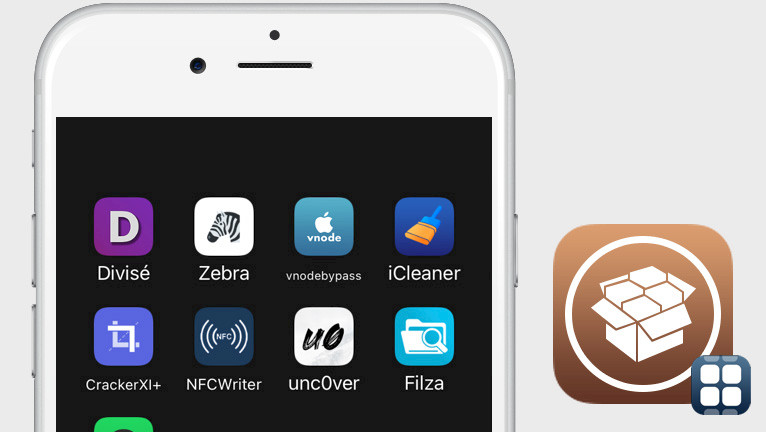
Lock Screen on any iOS device is as boring as basic it is. On jailbroken devices, you can do much more by adding new features to the Lock Screen. Free LockApps tweak generates an app drawer-like page replacing the Camera app page.
Add LockApps Repo to your package manager.
What is LockApps?
LockApps is a free jailbreak tweak that replaces the camera page on the Lock Screen with an app drawer-like page. From there you can open your favorite apps instead of being limited to just the Camera. LockApps tweak is compatible with iOS 14+ running on iPhones and iPads.
Once installed, a dedicated preference pane will be available from the Settings app, from where you can configure all options to your liking. toggle the tweak on and off, select how many apps should be displayed in the row, and specify the vertical offset for the app grid.
Because the tweak replaces the Camera page with the new app drawer-like page the developer provided still an option to access the Camera app from the bottom button.

There is also an option to choose your favorite apps that will show on the lock screen drawer page. LockApps supports all officially installed apps via App Store and apps installed through jailbreak and other 3-rd party App Stores. Unfortunately, you can't access the tweak settings.
LockApps tweak officially supports only iOS 14, therefore you can install it on modern jailbreaks like unc0ver, checkra1n, or Taurine. This tweak was released as a paid package, but recently it was released for free. To open the app page slide the screen to the left side.
Depending on how many rows are displayed on the lock screen the LockApps tweak app drawer-like page will look differently. By default, LockApps displays four apps per row, but if you change it just to two it looks in my opinion much better and feels like a unique design.
If you need to access a lot of apps quickly from the lock screen this is a tweak to go with. Alternatively, you can also try QuickActions tweak. It allows you to replace the flashlight and Camera Quick Action buttons with shortcuts to any tools or apps installed on your iPhone.
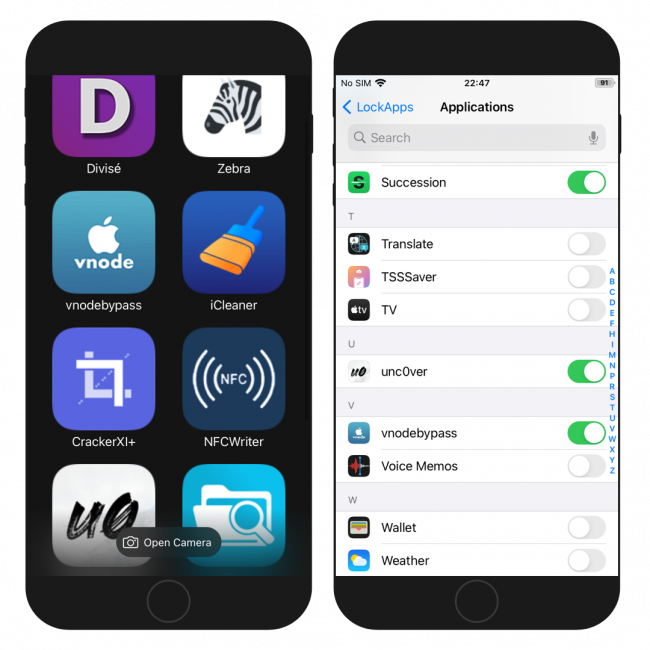
Add Repository
LockApps tweak was released as a free package available for download through the private Ginsu Repository. Add LockApps Repo to your list of Cydia Sources and install the app drawer-like page on your jailbroken device's Lock Screen.
- Open Cydia app from the home screen.
- Tap Sources → Edit → Add the https://ginsu.dev/repo/ Repository URL.
- Search for LockApps version and install the package.
- Restart the Springboard to apply changes.
- LockApps tweak can be configured from the Settings app.
Alternatively, please use the quick links available at the top of this page to add the repository to your favorite package managers (Cydia, Sileo, Installer, Zebra) with just one click.
What's new
- Updated LockApps to version 1.0.5.
- Improvements to the preferences page.
- Compiled with the iOS 14.4 SDK.
- This tweak is now available for free.
- Fix the crash that occurred when an app was uninstalled.




