Lock Master
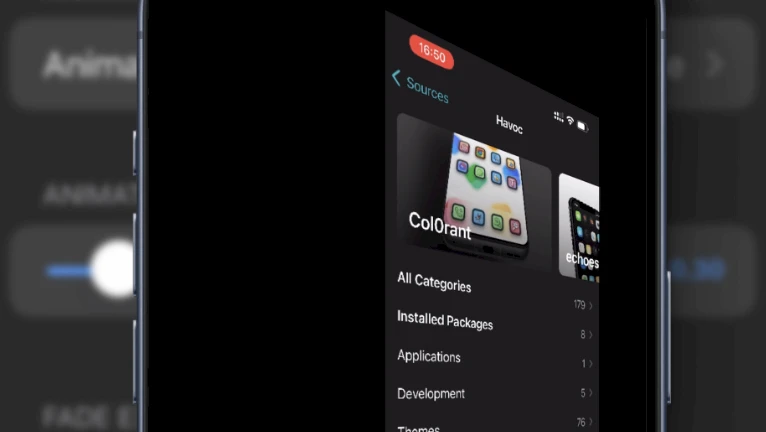
Lock Master emerges as an innovative tweak designed to elevate the user experience within the realm of traditional jailbreaks, specifically catering to iOS 14.0 through iOS 15.4.1. This feature-rich enhancement, conceived and released by the talented developer leminlimez, introduces a plethora of customization options for the Lock Screen, allowing users to handpick unique animations and sounds, thereby transforming the mundane unlocking process into a personalized and visually engaging.
Lock Master Repository
Lock Master tweak was released as a DEB package, which can be downloaded from the Havos Store. To quickly access the lock animation and sound customization tweak, you can add the official Lock Master Repo to your package manager and install the tweak on iOS 14 – iOS 15.
What is Lock Master?
Lock Master, by leminlimez, is an innovative tweak designed for iOS, offering enhanced customization options for Lock Screen sounds and animations. Compatible with both rootful and rootless jailbreaks on iOS 14 and iOS 15, Lock Master boasts an array of 15 built-in animations for the Lock Screen. Additionally, users have the flexibility to import their own sound files, allowing for a personalized and immersive Lock Screen experience.
Upon installation, the Lock Master tweak seamlessly integrates a dedicated configuration pane into the Settings app. This user-friendly interface provides a centralized location to tailor the tweak according to your preferences. The available preferences encompass a toggle switch for easy activation and deactivation, the ability to disable the tweak in Low Power Mode, and the option to choose animation types, set durations, and adjust fade extensions.
These options guarantee a Lock Screen experience that is both personalized and dynamic, setting it apart from anything seen before. LockMaster tweak efficiently loads sounds within the PreferenceBundles directory. In the event of adding a new sound, a restart of the Settings app is required to implement the changes. The latest release introduces support for audio file formats such as M4A, MP3, and WAV, expanding the range of customization possibilities.
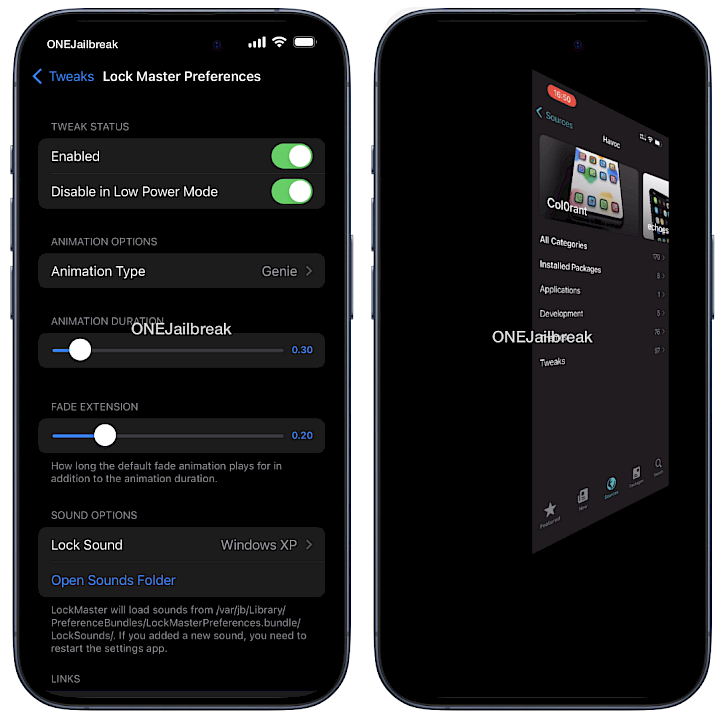
A selection of animations is at your disposal, offering unique visual effects to enhance your Lock Screen. These include Shrink, Expand, Slide in various directions (Left, Right, Up, or Down), CRT TV (with the added option to disable the flash to white), Fade into the Off Button, Genie, Flip, and Spin (with two-speed options), Strips, Checker Flip, and Explosion. Each animation contributes to a visually engaging and customizable Lock Screen experience.
Lock Master tweak has been introduced as an open-source project, operating under the GPL-3.0 license, and is readily accessible for download through the GitHub Repository. The project employs a variety of programming languages, such as Logos, Swift, and Objective-C, showcasing a commitment to transparency and collaboration within the developer community.
What's new
- Updated Lock Master tweak to the latest version.
- Upload your lock sounds.
- Added iOS 14.0 and rootful support.
- 2 new animations: Flip and Spin.





