Live Activities tweak adds iOS 16 modules to Lock Screen
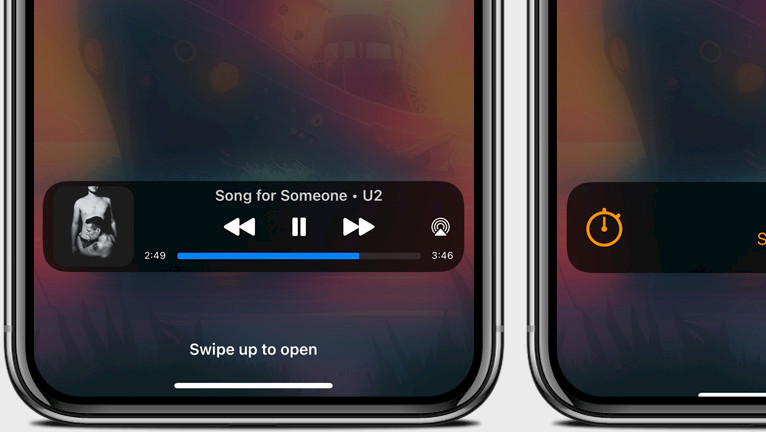
Jailbreaking your device doesn't imply missing out on the latest features introduced by Apple in newer iOS releases. Live Activities, a tweak inspired by iOS 16, brings the dynamic essence of live activities directly to your Lock Screen thanks to the brilliant mind of 0xkuj. Install this tweak to seamlessly integrate Live Activities into iOS 14 and iOS 15, regardless of whether you're using a rootless jailbreak or not.
Add Live Activities Repo to your package manager:
What is Live Activities?
Live Activities is a remarkable jailbreak tweak that brings a touch of innovation to older devices running iOS 14 to iOS 15. This tweak introduces live activities modules, inspired by the live activities first presented with the release of iOS 16.1. Live Activities tweak supports rootful and rootless jailbreaks including Dopamine and Palera1n. It was brought to you by 0xkuj.
On iOS 16.1 and newer, Live Activities seamlessly showcases your app's up-to-the-minute data right on your iPhone or iPad Lock Screen and within the Dynamic Island. This intuitive design empowers users to effortlessly glean live information at a glance and swiftly execute relevant actions in response. Live Activities tweak delivers this feature only for Lock Screen.
Upon installing the Lock Screen tweak, you'll notice the addition of a new preference pane within the Settings app. Within this pane, you have can activate the tweak and fine-tune the style of live activities on your Lock Screen. Additionally, you'll find basic configuration options for the available modules, with the tweak currently offering access to six distinct modules.

Live Activities tweak provides users with two distinct styles for displaying available modules. While the default system option is Notification Stock, the alternative Floating View enables you to position these modules at the bottom of your Lock Screen. This not only imparts a sense of refreshment to your device's interface, but also enhances its overall utility.
Six modules are at your disposal, all conveniently accessible through the Live Activities tweak's preference pane. These modules include Timer, Alarm Clock, Stopwatch, Events, Reminders, and Music. Each module offers options for personalization, allowing you to tailor specific elements such as titles and buttons to your preferred color scheme.
Live Activities tweaks interactive modules:
- Timer – Initiate a timer, and the timer module appears on your Lock Screen. Conveniently pause or stop the timer directly from this module.
- Alarm Clock – When an alarm is set, a countdown to your next alarm is displayed. Upon the alarm's activation, the tweak recalculates the next alarm, if any, and you can turn it off right from your Lock Screen.
- Stopwatch – Start a stopwatch, and your Lock Screen showcases the elapsed time with a dedicated module.
- Music – Playing music triggers a compact music player module, granting control over playback, track selection, and volume adjustments.
- Events – When you have events scheduled for the day, they're neatly presented within a scrollable module on your Lock Screen.
- Reminders – Similar to events, your Lock Screen displays reminders associated with specific times.
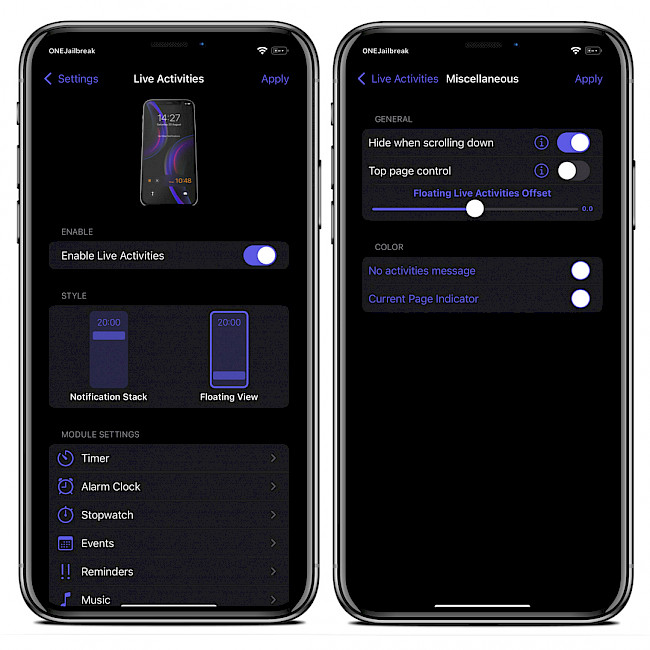
Additionally, the developer has thoughtfully incorporated extra settings that empower you to hide the modules during scrolling, activate the top page control, and fine-tune the offset for the floating Live Activities feature. You can decide if you want to hide original elements such as Lock Screen original timer, or music player. Live Activities tweak is compatible with iOS 14 – iOS 15.
Add Repository
Live Activities is available as a paid package for purchase through Havoc Store, priced at $2.99. This cost aligns well with the extensive range of features it provides, making it a worthwhile investment. Add Live Activities to your package manager and enable live activities on your Lock Screen. Live Activities is released for rootless and rootful jailbreaks.
To install Live Activities tweak on your jailbroken iOS device, follow these steps:
- Open the Sileo app from the Home Screen.
- Tap on the Sources tab, then select Edit.
- Add the following repository URL:
https://havoc.app - Install Live Activities package from the new repository.
- To apply all changes, respiring your iPhone.
- Once installed, Live Activities tweak can be enabled from the Settings app.
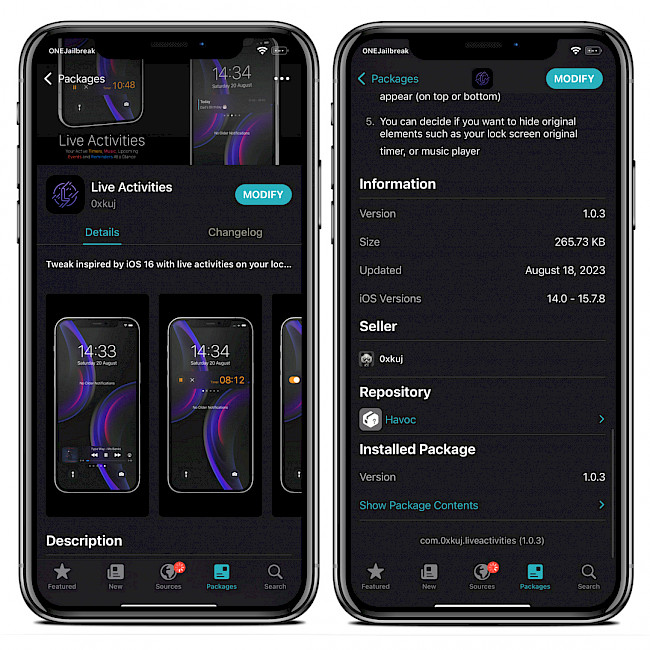
For added convenience, you can quickly add the repository to your preferred package managers (Cydia, Sileo, Installer, Zebra) by using the convenient quick links provided at the top of this page. With just one tap, you can easily add the repo and download Live Activities.
What's new
- Updated Live Activities to version 1.0.3.
- Fixed an issue with the stack view.
- Added support for iOS 15 new stack structure.
- Added support for rootless jailbreaks.
- Fixed an issue with reminders/events.




