Lisa tweak enables true OLED notifications for iOS 15 and iOS 16
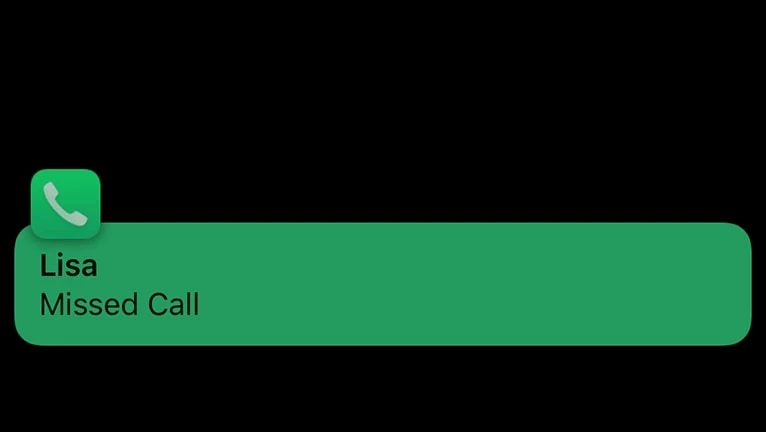
Lock Screen stands as one of the most frequently viewed screens on your iPhone. Tweak solutions like Lisa not only enhance the visual appeal of notifications but also unlock the potential for a genuine OLED notification display on jailbroken devices. Offering a myriad of configuration options, version 1.7 released by zSaaiq now includes support for iOS 15 and later versions, extending compatibility to Rootless Jailbreaks.
Lisa Tweak Repository
Lisa tweak for rootless jailbreaks running iOS 15 and newer was released through zSaaiq Repository. This release is designed to work with Dopamien and Palera1n jailbreaks. Install the tweak from this source to enable OLED notifications for iOS 15 and iOS 16.
What is Lisa?
Lisa is a jailbreak tweak crafted to enhance the OLED-friendly notification experience on iOS devices. The latest iteration, meticulously crafted by zSaaiq, introduces seamless compatibility with rootless jailbreaks across iOS 15 – iOS 16. Retaining all the acclaimed features from its predecessors, this release ensures a refined user experience for discerning iOS enthusiasts.
This version is tailored specifically for rootless jailbreaks operating on iOS 15 and later versions. Upon installation, the Lisa tweak seamlessly integrates a dedicated preference pane into the Settings app, allowing you to fine-tune all options according to your preferences.
Within this pane, you can not only customize the activation settings of the tweak but also selectively hide elements within the notifications area to suit your individual needs.
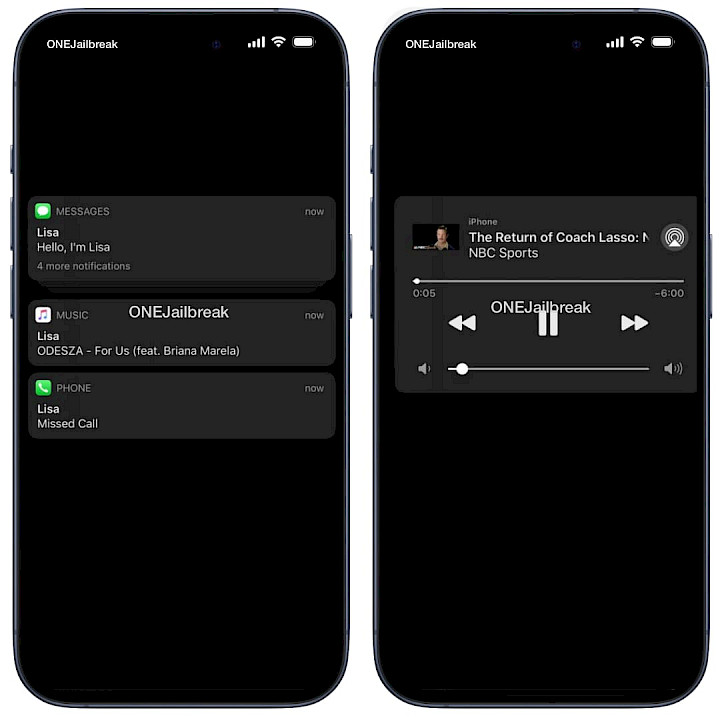
Lisa tweak offers a streamlined solution for decluttering your jailbroken device's Lock Screen, while selectively retaining notification banners and the music widget. Optimized for OLED displays on compatible devices, it contributes to battery conservation.
You have the flexibility to configure when Lisa activates or which elements it hides from the notifications area. Activation options include when Do Not Disturb mode is active, upon receiving notifications, whenever notifications are present, during music playback, and exclusively while your device is charging. Compatible with iOS 15 and iOS 16, Lisa is compatible with Dopamine and Palera1n jailbreaks.
Furthermore, within the customization menu, you can specify which elements you prefer to see on the dismissible screen. Options range from the status bar, Control Center indicator, Face ID, time and date, quick actions, unlock text, and home bar, to displayed page dots.
Lisa's features encompass the ability to toggle customization on or off as needed, activating only during Do Not Disturb mode, upon notification arrival, or in the presence of notifications. It also offers options to hide various screen elements like the status bar, Control Center indicator, Face ID padlock glyph, date and time, Lock Screen quick actions, unlock text, home bar, page dots, as well as complications, Kai, and Aperio jailbreak tweaks if installed.
Additionally, you can disable the Today page and Camera interface swipes, enable a blurred background, tap to dismiss Lisa, and adjust the background alpha level. Beyond customization, Lisa enables users to set animation speed and enable haptic feedback, providing a comprehensive solution for personalized device management.
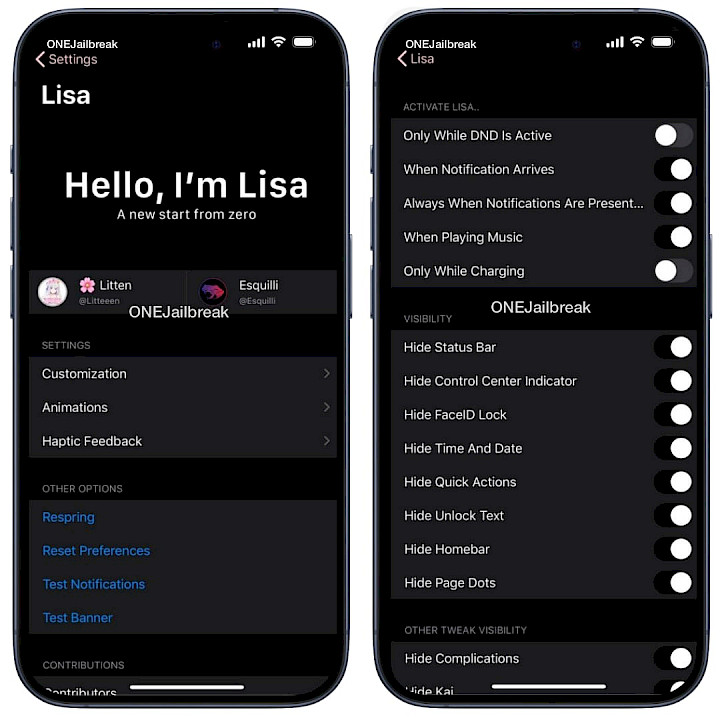
Lisa for older jailbreaks running iOS 11 – iOS 14 is no longer accessible via the Litten Repository. Nevertheless, you can still obtain the source code of Lisa's tweak from the GitHub Repository.
By following our comprehensive guide on compiling Theos tweaks, you can build the tweak directly from its source code. This release supports only a rootful jailbreak environment.
How to install Lisa tweak on rootless jailbreaks
Lisa is a jailbreak tweak accessible for download through the zSaaiq Repository. Initially developed by Esqulli, and subsequently maintained by Litten, the project unfortunately saw abandonment from both parties. However, owing to its open-source framework, zSaaiq stepped in to continue the development, releasing Lisa with compatibility for rootless jailbreaks.
To install Lisa tweak on your jailbroken iOS device, follow the steps:
- Open the Sileo app from the Home Screen.
- Tap on the Sources tab, then select Edit.
- Add the following repository URL:
https://zsaaiq.github.io/jailbreakrepo/ - Install the Lisa package from the newly added repository.
- To apply all changes, respiring your iPhone.
- Configure the Lisa from the Settings app.





