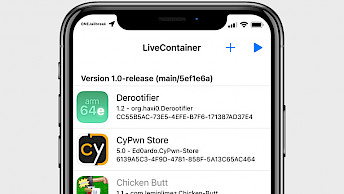Liddell tweak: Colorful notification banners for iOS

If you're looking for a free jailbreak tweak to modify notifications banners on iOS 14 or iOS 15, then Liddell is an excellent solution for you. This tweak offers a user-friendly and intuitive interface that allows you to customize your device's notification banners. Recently the tweak has been updated, but it still doesn't support rootless jailbreaks.
What is Liddell?
Liddell is a jailbreak tweak that offers highly customizable and visually appealing notification banners for iOS 14 – iOS 15, including the latest release of XinaA15. With this tweak, you can easily tailor the style, background, icon borders, and text of notification banners to your liking. Fugu15 Max and Dopamine supports is not available, but it will be eventually added.
Once you have successfully completed the installation process of the Liddell tweak, a dedicated preference pane will be added to the Settings app. This convenient feature allows you to easily enable tweak and customize all the parameters related to the banner's appearance according to your preferences. The latest release of Liddell brings support for iOS 15.
Alexandra, the brilliant developer behind the Liddell tweak, has generously included an abundance of customization options within the tweak's preferences. These options allow you to fully personalize the appearance of your notification banners on iOS 14 – iOS 15.

Liddell tweak is packed with several impressive features that allow you to customize the appearance of your notification banners on iOS 14 – iOS 15 devices. One such feature is the ability to hide or show app icons, titles, and messages in your notification banners.
Furthermore, the tweak lets you adjust the height, corner radius, offset, and scroll rate of your notification banners manually through sliders. This level of control ensures that your notification banners are optimally positioned and sized on your Home Screen.
In addition to that, you can select between adaptive, custom, or no special background color for your notification banners. If you select custom background color, you can pick your preferred color and even select a blur effect (adaptive, dark, light, none) for all notification banners.
Liddell tweak also allows you to pick between adaptive or custom text colors for your notification banners, with the option to customize the font size of titles and content via sliders. You can even adjust the border width of your notification banners and select between adaptive or custom border colors. Additionally, there is also an option to change icon corner radius.

Finally, the tweak includes the option to reset all options to their defaults and respring your device to save any changes you make. Liddell also features a handy tool that allows you to test any changes you've made to your notification banners. With all these features, the Liddell tweak gives you complete control over the look and feel of your notification banners on iOS.
Liddell tweak is an open source project released under the GPL-3.0 license, reflecting the developer's commitment to transparency and collaboration with the community.
The source code for the tweak is readily available through its dedicated GitHub Repository. The majority of the source code for the Liddell tweak was written using Swift, accounting for 56.6% of the codebase, with Objective-C accounting for 40.1%. Feel free to contribute to the project.
Liddell is an excellent and, most importantly, free alternative to the Velvet tweak, offering extensive customization options for banners, and lock screen notifications, on your jailbroken iOS device. The tweak is fully compatible with the latest jailbreaks running iOS 13 to iOS 16.
Add Repository
Liddell tweak is conveniently available as a DEB package that can be effortlessly installed on your iOS 14 to iOS 15 device using either Filza or Sileo. Installing the Liddell tweak on your iPhone or iPad involves downloading all the necessary packages and libraries. Once installed, you can seamlessly begin to add colors and modify the appearance of system notifications.
To install Liddell tweak on your iPhone or iPad with Sileo, follow those steps:
- Open Sileo app from the Home Screen.
- Tap on the Sources tab, then select Edit button.
- Add the following repository URL: https://havoc.app
- Install libKitten arm DEB or libKitten arm64 DEB required to run Liddell.
- Download Liddell tweak for your device.
- Share the downloaded tweak with Sileo app.
- Tap on “GET” and install Liddell tweak.
- Access the Liddell tweak from the Settings app.
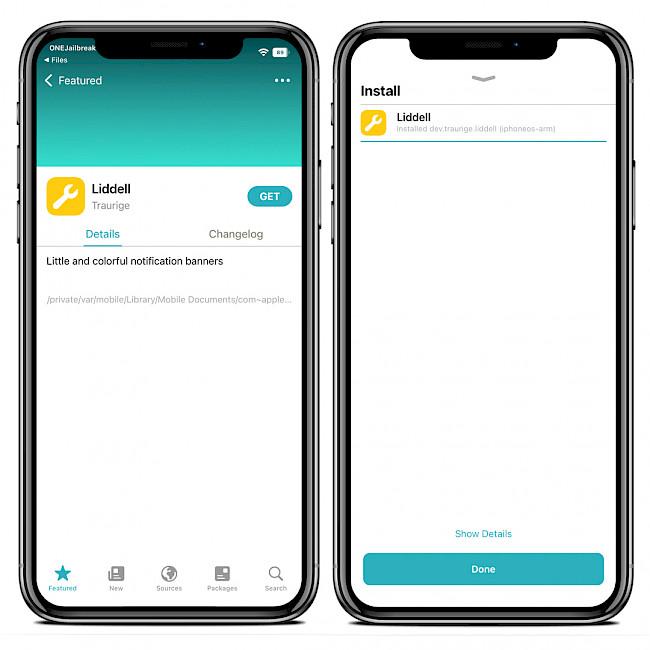
What's new
- Updated Liddell tweak to version 1.4.3.
- Added respring button for rootless.
- Added respring button for XinaA15.
- Introduced iOS 15 support.
- Modified the preferences page.
- Overall code improvements.