LatchKey tweak enables lock glyph themes on iOS 15
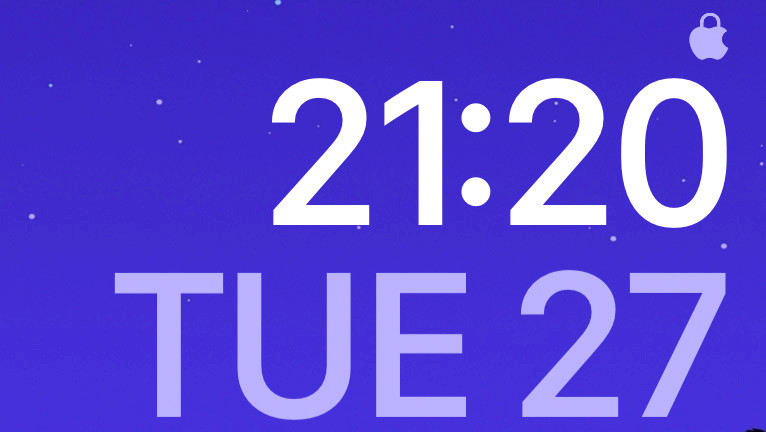
If you use Face ID to unlock your iPhone X, you'll see an animated lock glyph on the lock screen that shows whether your device is locked or unlocked. When you jailbreak your iPhone, you can gain control over the lock glyph animation with LatchKey tweak.
Repository
What is LatchKey?
LatchKey is a free tweak that can customize the Face-ID Lock Glyph on iOS 11 – iOS 15 for Face ID Enabled Devices. It basically allows you to enable themes for the iPhone X’s unlocking glyph. On older devices, install Proudlock to enable LatchKey. XinaA15 Jailbreak is supported.
After installation, LatchKey tweak adds a dedicated preference pane to the Settings app from where you can toggle the tweak on and off and configure all options to your liking. Change the glyph appearance, and positioning. By default, it comes with 11 themes to choose from.
Here, you can customize the glyph positioning from Status Bar to Compact Status Bar (right), Compact Status Bar (left), Hidden, and Custom. Change the X and Y positioning by pixels, and modify the scale of the LatchKey glyph theme. There is also a toggle to hide the carrier name. The tweak works on modern jailbreaks for iOS 11, iOS 12, iOS 13, iOS 14, and iOS 15.

Maxwell Dausch included 12 themes to pick from, such as Siri Blob, Duck, Face ID White, Checkra1n, Octopus, Apple Lock, Apple Default, Face ID, Middle Finger, Face ID Small, Lenny ID, and Colored Lock. All glyphs are white, but you can also colorize them with LatchKey.
LatchKey was released as an open source project under the MIT License. The tweaks source code is published through GitHub Repository. LatchKey was written in Objective-C and Logos programming languages. It works on arm64 and arm64e, theos libraries are required to compile.
If you want to create a theme for LatchKey, navigate to the /Library /Application Support /Latchkey /Themes, and use the existing LatchKey themes as a guide. The animations are stored as still images saved frame by frame. You can access the files with Filza File Manager.
Recently, LatchKey 2.3 was released. The new update adds support for iOS 15. From now on you can install the tweak on Palera1n Jailbreak running iOS 15.0 – iOS 15.7.2 on A9-A11 devices, and XinaA15, the rootless jailbreak for iOS 15.0 – iOS 15.1.1 on A12 devices.
Add Repository
LatchKey tweak was released as a free package that can be downloaded from the Maxwell Dausch's Cydia Repository. Add LatchKey Repo to your package manager and customize the iPhone X's lock glyph with plenty of themes and customization options.
- Open the Sources tab in the Cydia app.
- Tap on Edit → Add buttons and enter https://repo.daus.ch/ Repo URL.
- Search for LatchKey tweak and install the package.
- Respiring your iPhone to apply all changes.
- Enable the LatchKey tweak from the Settings app.

Alternatively, please use the quick links available at the top of this page to add with just one tap the repository to your favorite package manager (Cydia, Sileo, Installer, Zebra).
What's new
- Updated LatchKey to version 2.3.
- Added support for iOS 15.




