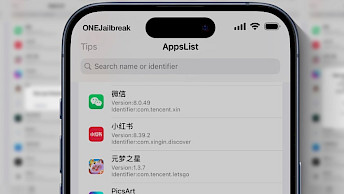KrashKop: lightweight crash reporting app for XinaA15
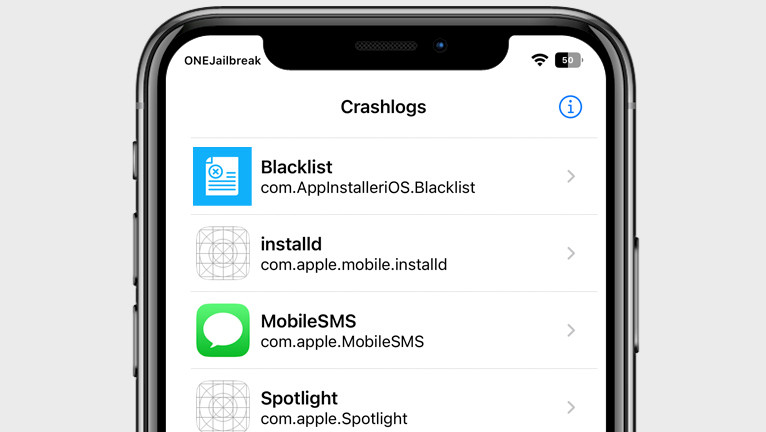
iOS 15 has introduced a new crash log format based on JSON. However, these files cannot be easily read on the device, which can be inconvenient for users. To address this issue, the KrashKop app has been developed to make the process more user-friendly.
What is KrashKop?
KrashKop is a jailbreak app that enables you to easily view crash log reports from apps installed on your device. Additionally, a crash reporting tool that can be helpful for both tweak and app developers. The app supports rootless XinaA15 and Palera1n on both iOS 15 and iOS 16.
This software can be incredibly useful, not only for jailbreak tweak developers seeking to identify and resolve crashes, but also for general users looking to pinpoint the cause of crashes. With KrashKop, you can easily identify the reason behind crashes affecting apps, jailbreak tweaks, and even SpringBoard itself. The app should work on iOS 15.0 up to iOS 16.3.1.
Once you have installed the KrashKop package from the repository, you can easily access the app from your Home Screen. Unlike some other tools, KrashKop does not hook anything or attempt to guess which tweaks may have caused a process to crash. Instead, it serves as a simple crash log viewer with an option to easily share the file with a developer.
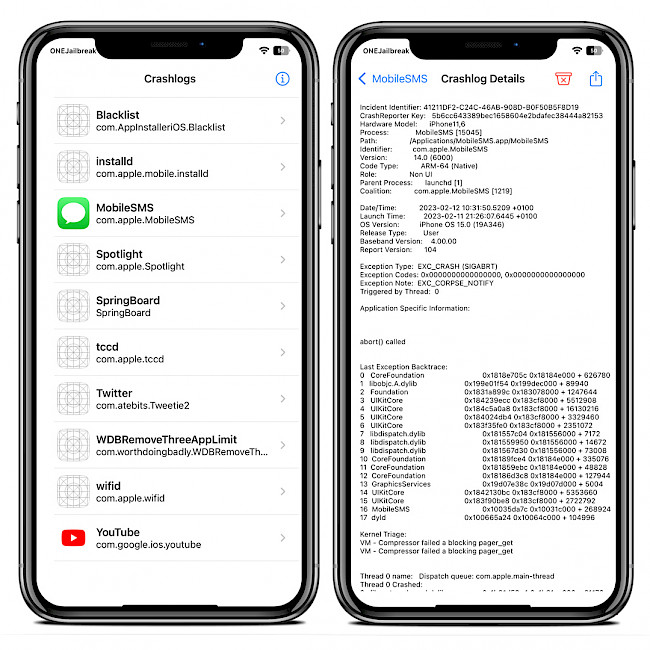
On the main screen of the KrashKop app, you can access a list of all apps with saved crash logs. When you tap on an app icon, it will display a list of all crashes sorted by time. The crash report contains valuable information such as the hardware model, process, path, date, launch time, execution type, termination reason, data corruption, OS version, and more.
If you require a more robust crash reporting tool for your iOS device, you should definitely consider using Cr4shed. This feature-rich tool has recently been updated to support Palera1n jailbreak on both iOS 15 and iOS 16, although it is not currently compatible with rootless XinaA15.
Add Repository
KrashKop, the lightweight crash reporting app for XinaA15 and Palera1n, is now available as a free package through the popular Havoc Repository. By adding the KrashKop Repo to your package manager, you can easily view crash log files directly on your jailbroken iOS device.
To install KrashKop for iOS 15 using Cydia, follow those steps:
- Open the Cydia app from the Home Screen.
- Tap on the Sources tab, then select Edit button.
- Add the following repository URL: https://havoc.app
- Search for KrashKop and install the package.
- Respiring your iPhone to apply all changes.
- Access the KrashKop app from the Home Screen.

Alternatively, please use the quick links available below to add the repository to your favorite package manager (Cydia, Sileo, Installer, Zebra) with just one tap.
What's new
- Initial release.