Unlock iPhone without Passcode or Face ID – Joyoshare iPasscode Unlocker Review

Mobile phones carry a lot of our information, to protect our privacy and prevent our mobile phones from falling into the wrong hands, screen passcode for our mobile Phone is necessary. The iPhone is no exception, and the iPhone has stronger security protection than other phones.
Typically, iPhone users can unlock their iPhone using the correct passcode, Face ID, or Touch ID. But when we forget iPhone password, how to unlock iPhone without passcode or Face ID? Don't worry, we will share with you a universal method to unlock iPhone without any passcode or Face ID, that’s is using one of the best iPhone unlocker software, Joyoshare iPasscode Unlocker.
Download Joyoshare iPasscode Unlocker
When we need Joyoshare iPasscode Unlocker?
When it comes to Unlock iPhone without Passcode or Face ID, the first thing we think of is Joyoshare iPasscode Unlocker. It is a reliable and powerful tool designed to unlock iOS device passcode, remove screen time passcode, delete Apple ID and MDM without password. Below we list some common situations of the Joyoshare iPasscode Unlocker application scenarios.
Forgot iPhone password: You recently reset your password but forgot your new password.
iPhone screen cracked: Your iPhone screen is cracked or damaged, and the screen is malfunctioning and you cannot use your iPhone normally.
iPhone disabled: After multiple attempts to unlock your iPhone using the wrong passcode, the device is disabled.
iPhone password reset by someone: If someone knows your original password, he can reset a new iPhone password for your iPhone.
Get a used iPhone: You just bought a used iPhone, but they didn’t tell you the lock screen passcode.
Forgot Apple ID password: iPhone keeps asking to sign into Apple ID, but you do not know the correct Apple ID passcode
Forgot Screen Time passcode: Your iPhone has a screen time passcode set up, but you recently forgot the passcode.
iOS device is MDM locked and can't unlock it for use
Main Features of Joyoshare iPasscode Unlocker
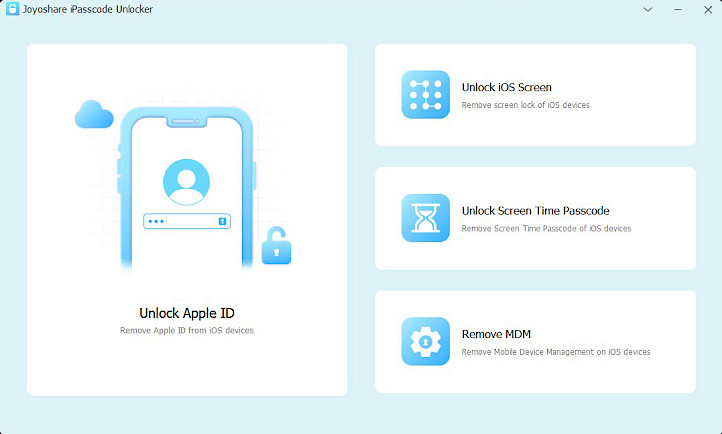
- Joyoshare iPasscode Unlocker can easily bypass iPhone/iPad/iPod passcode, including 4-digital, 6-digital passcode, Face ID and Touch ID.
- Remove the Screen Time passcode without any data loss.
- Whether Find My feature is enabled or disabled, Joyoshare enable you to remove Apple ID from iPhone/iPad/iPod touch.
- 100% successful bypass of MDM on iPhone/iPad/iPod touch with just one click, it would not result in any data loss.
- Joyoshare iPasscode Unlocker has earned a great reputation, being 100% safe and legal to use. Don't worry about any virus files being imported into your computer.
- The program is easy to use, even if you are a novice, you can use this software to solve problems efficiently.
- With professional technology, the success rate is as high as 93%.
- Fully compatible with various iOS versions and models, including the latest iOS 17 and iPhone 15.
How to Unlock iPhone without Passcode or Face ID by Using Joyoshare iPasscode Unlocker?
In this section we will guide you how to unlock iPhone without Face ID or passcode using Joyoshare iPasscode Unlocker. Before proceeding with the iPhone unlocking process, you need to make sure that you have backed up your iPhone. Because removing parts of the lock screen may factory reset your iPhone, which will delete all content and settings on your iPhone.
Step 1. Download and install Joyoshare iPasscode Unlocker from the official website to your computer, open it and select Unlock iOS screen, click Start to continue.
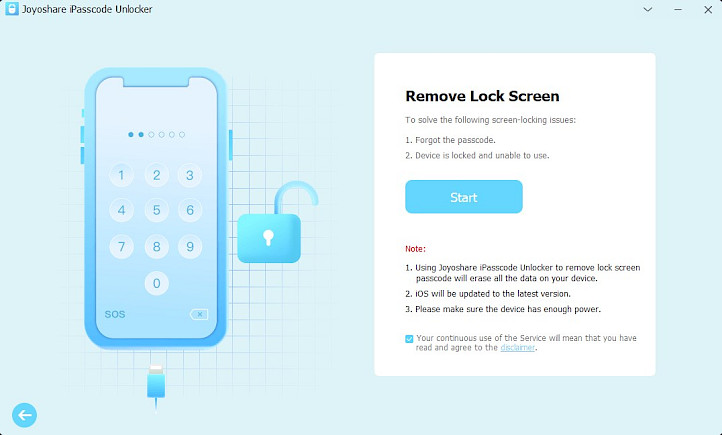
Step 2. Connect the device you need to unlock to the computer, put the device into DFU or Recovery mode, and click Next.
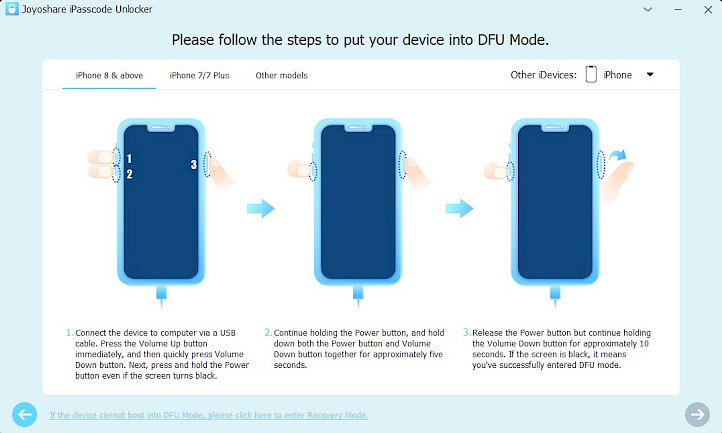
Step 3. Joyoshare iPasscode Unlocker will display the firmware package; you need to check whether the firmware package matches your iOS version and device model, if the match is correct, click Download.
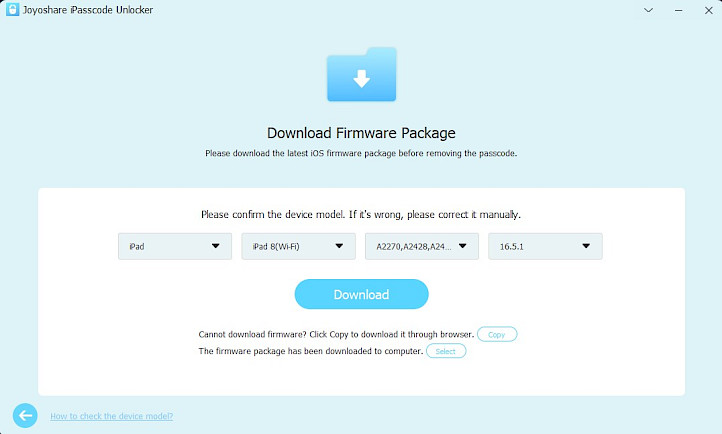
Step 4. After the download is completed, you can click the Unlock button to start unlocking your iPhone. After a few minutes, you will find that your iOS device has been unlocked and rebooted into the hello screen.
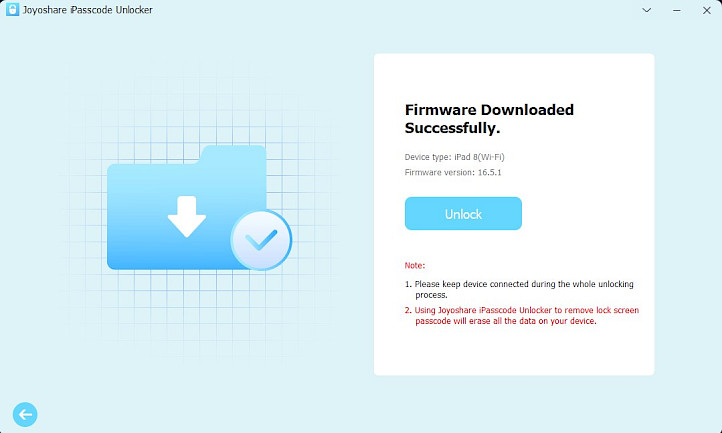
Price of Joyoshare iPasscode Unlocker
Joyoshare iPasscode Unlocker is not free to use. To access full functionality you must purchase a license code. Here are the prices for the different license versions:
- $21.95 – 1 month license, supports 1-5 devices.
- $35.95 – 1-year license, supports 1-5 devices.
- $49.95 – Lifetime license, supports 1-5 devices.
In Conclusion
Overall, Joyoshare iPasscode Unlocker is best for those users whose iPhone is disabled, who forgot iPhone Lock Screen passcode, and looking for ways to bypass it. It is a fast and reliable solution to unlock different iOS devices lock, this Joyoshare application is a must-have software for people who want to unlock their iOS devices without worrying about passwords. So far, the number of downloads and satisfied users is rising steadily, and it is deeply trusted by the majority of iOS users.




