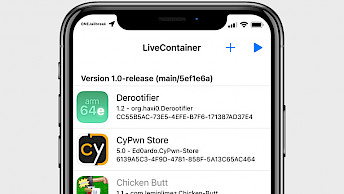iTransmission
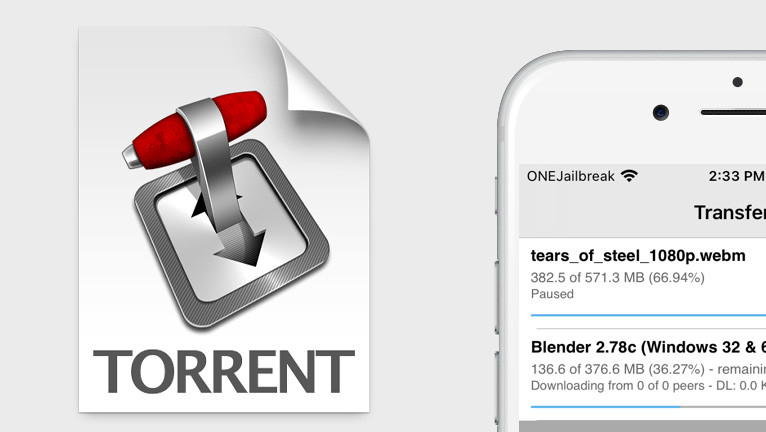
iTransmission is a powerful BitTorrent client for iOS that allows you to download torrent files directly on your iDevice. What's more, this app is not available in the App Store, but there is a solution to install it on your iPhone on both non and jailbroken devices.
Install iTransmission IPA for iOS
iTransmission IPA, the BitTorrent client for iOS, can also be sideloaded with on-device IPA installers such as TrollStore, Esign, or Bullfrog Assistant. All work without jailbreak.
What is iTransmission?
iTransmission is a feature-reach BitTorrent client designed specifically for iOS devices. It uses the same backend as Transmission on macOS, making it a reliable and powerful tool for downloading torrents on your iPhone or iPad. This is one of the best torrent apps for iOS.
Despite not receiving updates since 2016, iTransmission has proven to work stable and reliable on the latest iOS devices, including iOS 14, iOS 15, and iOS 16. You can install the iTransmission IPA package on the latest Palera1n and XinaA15 jailbreaks released for iOS 15 – iOS 15.7.1.
This is torrent client for iOS that allows you to easily download torrent files using magnet links or direct URLs to torrent files. In addition to these core features, the app also includes a range of useful tools and features, such as a built-in web browser. The app's built-in web browser allows you to easily search for and access a wide range of torrent websites directly from within the app, saving you the hassle of switching between apps or using a separate web browser.
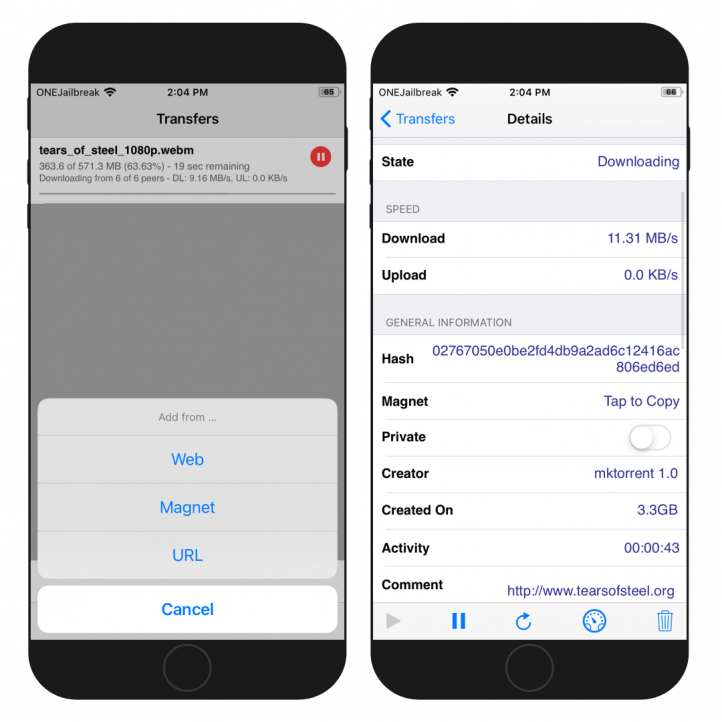
When you add a torrent file to iTransmission, the app provides information about the file's progress and status. View the name and size of the downloaded file, but you can also see the number of connected peers, the actual download and upload speed, and download progress.
You can view even more detailed information about the file by tapping on the torrent in the app. The torrent details page displays the file hash value, a comment added by the creator, the app used to generate the torrent file, an option to copy the magnet URL, and a list of all included files. You can also edit trackers, recheck data, pause downloads, and set bandwidth settings such as maximum peer connections and speed limits for download and upload.
iTransmission for iOS includes a preferences pane available from the apps' main screen with options to enable background downloading, set port listening, configure maximum and global connections per torrent, and set recommended upload and download limits for all torrents.
One of the key design goals of iTransmission is to use as little memory as possible while running in the background. iTransmission is compatible with all devices running iOS 9 through iOS 16, on both non-jailbreak and jailbroken devices. I'm using it on a stock iOS 15 iPhone.
Although it has not been updated in recent years, iTransmission remains a reliable BitTorrent app for iOS. If you're looking for an alternative, you might consider iTorrent, a free BitTorrent client for iOS 13 – iOS 15 that offers similar features to download torrents on your iOS device.
iTransmission is an open-source project from Beecher Adams that is free to distribute and modify under the GNU General Public License v3.0. You can find the source code for the project on the GitHub Repository, where the latest updates were made on March 14, 2019.
This torrent client for iOS was primarily written in C, but it also includes some elements written in C++ and Objective-C programming languages. To compile the project, you will need a macOS system with the Xcode development tool installed. iTransmission also works on iOS 15 devices.

Downloaded torrent files are stored on your device in the location:
/var/mobile/Containers/Data/Application/iTransmission/
Download iTransmission IPA
iTransmission can be easily downloaded on jailbroken devices via the BigBoss Repository. For non-jailbroken devices, iTransmission IPA can be sideloaded onto your iPhone or iPad using an IPA installer like Sideloadly (available for Windows and macOS) or SideStore.
Note: If you don't have a developer certificate, you can use your free Apple account to sign and install iTransmission IPA and use it for up to 7 days before it needs to be re-signed.
To install iTransmission IPA on your iPhone or iPad using Sideloadly, follow these steps:
- Download the iTransmission IPA from the top of this page.
- Run Sideloadly application on your PC or Mac.
- Connect your iPhone or iPad to the computer via USB.
- Load the iTransmission IPA file into the app to begin the installation process.
- Enter your Apple ID to sign the iTransmission IPA file.
- Click the “Start” button to begin sideloading the IPA file onto your device.
- When prompted, enter the password for your Apple ID.
- Open the Settings app from the Home Screen.
- Navigate to “General” → “VPN & Device Management”.
- Click on the developer app associated with your email.
- Tap “Trust” to allow the app to run.
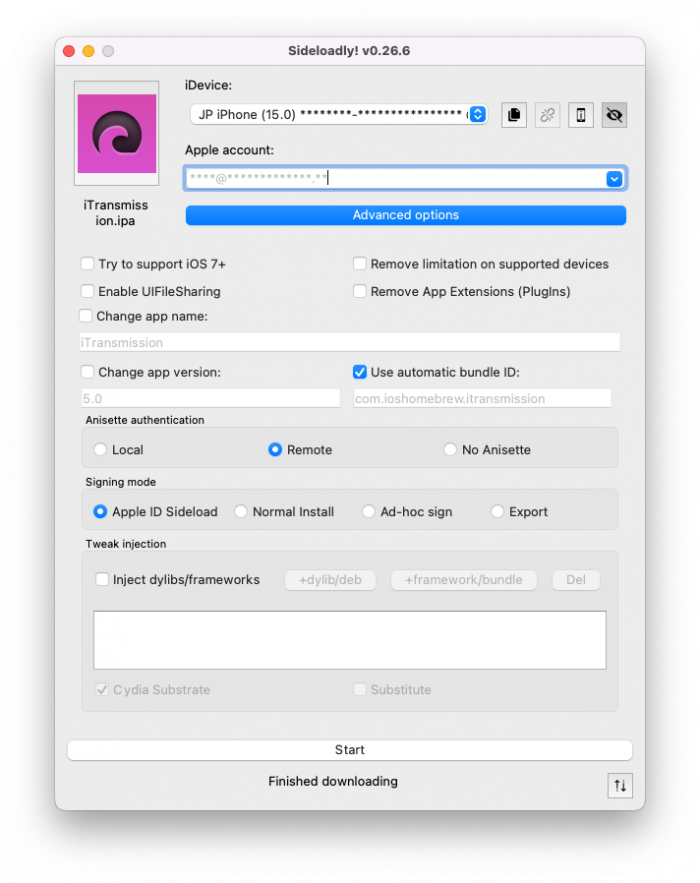
Add Repository
iTransmission was released as a DEB package through the popular BigBoss Repo. To install the torrent client for iOS first, you need to add the iTransmission Repo to your package manager and install the app. The process is as simple as you would expect it from installing a jailbreak app.
To install iTransmission tweak on your iOS device, follow these steps:
- Open the Cydia app from the Home Screen.
- Tap on the Sources tab, then select Edit.
- Add the following repository URL:
http://apt.thebigboss.org/ - Search for the iTransmission app and install the package.
- Respiring your iPhone to apply all changes.
- Once installed, the iTransmission icon will be added to the Home Screen.
Alternatively, please use the quick links available below to add the repository with just one tap to your favorite package manager (Cydia, Sileo, Installer, Zebra).
Add iTransmission Repo to your package manager.

How to download torrents on iPhone
Use your iPhone to easily download large files from the Internet, such as movies, music, or apps, using BitTorrent technology. iTransmission app allows you to access and download torrents using your iPhone, giving you the freedom to download and access files on the go.
To download torrent files on your iPhone using iTransmission, follow these steps:
- Install the iTransmission BitTorrent client for iOS using your preferred method.
- Open the iTransmission app from the Home Screen.
- On the app's main screen, tap the + button to add a new torrent file.
- Enter the URL for a .torrent file or use the magnet link option.
- iTransmission will add the BitTorrent file to the transfer list.
- Finally, once the download is complete, you can view the files within the app.
What's new
- Updated iTransmission to version 5.40.
- Added video and audio player.
- Now with support for iOS 14 and iOS 15.
- Code optimizations.
- Added support for magnet links.
- Minor bug fixes.
- Added iOS 13 support.