iPogo IPA Download: Pokemon Go iOS Spoofer for Teleporting & Auto-Catch (May 2025 Update)

Looking for the latest iPogo IPA download to enhance your Pokémon Go experience on iOS? As the top spoofing tool for 2025, iPogo IPA lets you teleport globally, auto-catch rare Pokémon, and bypass walking requirements effortlessly.
This guide covers safe installation methods for both jailbroken and non-jailbroken devices, including Sideloadly and TrollStore setups. Whether you’re searching for a ‘Pokémon Go IPA hack’ or a reliable ‘ipogo download ios’ tutorial, we’ve got you covered.
Learn how to avoid bans with cooldown timers, explore VIP features like Shiny filters, and discover why iPogo dominates over alternatives like SpooferX. Let’s dive in!
iPogo IPA Download: Pokemon Go Spoofer for iOS
Pokemon GO IPA with included iPogo tweak can be downloaded from our website. Sideload the latest version of the Pokemon GO Mod on your iPhone using Sideloady, AltStore, TrollStore, or any other IPA installer. The most recent version of iPogo IPA is 3.8.5.
What is iPogo Pokemon Go Spoofer?
iPogo IPA for iOS is a top-tier spoofing app designed to elevate your Pokémon Go adventure. This feature-rich application enables you to teleport effortlessly and uncover elusive Pokémon. It seamlessly functions on both jailbroken and non-jailbroken iOS devices running iOS 13 all the way up to iOS 16. iPogo IPA can be installed on both jailed and jailbroken devices. However, for a jailbroken environment, there is a dedicated iPogo tweak for easier installation.
If you're looking for an alternative to iSpoofer for POGO (EOT), try iPogo. It's packed with similar features and options as SpooferX, and it allows you to teleport and catch Pokemon in different locations. Plus, it adds amazing features to the Pokemon GO app for free. And, if you're an Android user, keep an eye out for the upcoming iPoGo Android Beta.
Before installing the tweaked version of the Pokemon Go app, make sure to remove the original app from the App Store if you are using a non-jailbroken iPhone. The iPogo IPA package includes the modified Pokemon Go app with the iPogo spoofing tweak for iOS. Remember to take this step to avoid any conflicts or issues with the Pokemon Go hack for iOS.

iPogo for iOS: Installation on iOS
I can confirm that iPogo for iOS is safe to use and install on your device. It will not spy on your activity. However, the developer suggests using a separate account when playing the game with this hack, as using it can potentially result in a ban. Remember to use iPogo the Pokemon Go hack at your own risk and be aware that it is not considered fair play in the game.
Once you download and install iPogo IPA on your device, you'll be able to teleport to any location on the map, change your moving speed, create favorite routes, and activate enhanced throws. You can also enable Go Plus, Fast Catch, and Stats Inventory, and hide various elements from the main screen, such as shortcuts, joystick, buttons, and spoofing indicators.
With iPogo Auto Catch/Spin enabled, you can catch and spin stops even when you're not near your device. This feature is best used in combination with Random Route & Release on Catch. The Release on Catch feature automatically removes undesirable Pokemon from your storage.
iPogo's Block Non-Shiny feature allows you to prevent clicking on non-shiny Pokemon, and it also has a subset option to block Pokemon that are not 100IV. The Spawn Booster feature increases the number of Pokemon displayed on a screen, so you can see those that are farther away from you. Use this feature to find rare or high-quality Pokemon.

It offers a variety of customizable options, including the ability to feed locations of PokeStops, Grunts, Pokemon, items, Stardust, and Mega Energy points. With iPogo, it's easy to optimize your gameplay and make the most of your Pokemon Go experience.
iPogo IPA: The Pokemon Go Hack for iOS
iPogo Pokemon Go for iOS also includes the One Click Bag Cleaner feature, which allows you to easily delete items in bulk. In addition, you can activate dark mode, view a feed of Pokemon, Raids, and Quests, and access the map. There's also an option to import and export settings.
With iPogo, you can select a PokeStop and see the distance from your location. You can also tap to auto-walk or teleport to its actual location, or copy its coordinates. There are over 60 Pokemon locations available, including Ferroseed, Mantine, Spearow, Bulbasaur, and Pikachu.
However, be aware that Pokemon IV may not be accurate for accounts below level 30, and it's important to respect cooldowns. To help prevent bans while cheating in the Pokemon Go game, iPogo includes useful options like the Cooldown Timer and Cool Down warnings.

The Enhanced Throw feature allows you to improve your throw from Good to Excellent, Great to Excellent, Excellent with Curve, or enables Excellent for all. The Catch Preview feature lets you see the Pokemon inside the Pokeball before catching it, and the Tap to Walk feature allows you to start moving by clicking. If you need to disable spoofing, there is an option for that as well.
Follow these simple tips to help avoid bans and make the most of your Pokemon Go experience with iPogo. Using these methods to gain an unfair advantage in the game can result in serious consequences, including the risk of losing access to your Pokemon Go account.
Teleport feature in iPogo on iOS: What to know
When using teleport in iPogo Spoofer, it is crucial to respect timers. The cooldowns depend on the distance you want to teleport and how you interact with the game. After each teleport, the tweak calculates the amount of time you need to wait before taking an in-game action.
It is essential to always respect the cooldown time before taking your next in-game action. A safe time between teleports is generally considered to be 2 hours. “Camping” is also a popular tactic, where you stay on the catch screen without throwing a ball or berry at the Pokémon until you can catch it. This action also depends on the distance and amount of time since the last action.
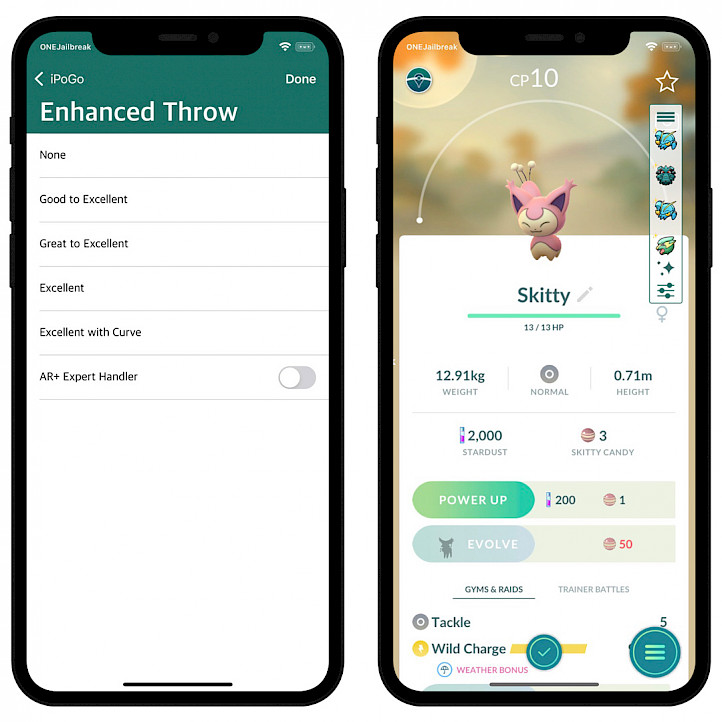
Avoid Bans with Cooldown Triggers
| Actions that will trigger cooldown | Actions that will NOT trigger cooldown |
| Catching wild Pokémon. | Teleporting. |
| Accidentally dropping a ball. | Encountering a wild Pokémon. |
| Feeding a wild Pokémon. | Remote berry feeding of gym defenders. |
| Spinning a Pokéstop. | Autowalk, minus spinning and catching. |
| Spinning a Pokéstop with a "Try Again" message. | Hatching eggs. |
| Placing a Pokémon in a Gym. | Claiming quest and weekly rewards. |
| Feeding a gym defender within screen radar. | Powering up a Pokémon. |
| Gym battles. | Trading a Pokémon. |
| Fleeing from a Pokémon. | Transferring a Pokémon (deleting from the bag). |
| Using a Gotcha device. | Taking snapshots of a Pokémon. |
iPogo IPA for Pokemon Go is available as a free spoofing tool. If you want to unlock even more features, you can upgrade to the VIP membership for $4.99 per month. In addition to all the free features, the iPogo VIP subscription includes more benefits for your game experience.
Purchase VIP and access Virtual GoPlus, which automatically catches Pokemon for you, Auto reconnect GoPlus to ensure a seamless gaming experience, use the option to skip animation screens, and access Fast Catch to catch Pokemon faster. What's more, experience faster map loading for more efficient gameplay, etc. iPogo is the perfect tool to cheat in the Pokemon Go game.
iPogo IPA Features: Teleport, Auto-Catch, & Spawn Booster Explained
No jailbreak required – You can easily install iPogo IPA on your iOS device without the need for jailbreaking.
Location Manipulation – Modify your iPhone's location to any destination you desire.
Customized Movement – Alter your movement speed, create favorite routes, and enable features like enhanced throws, Go Plus, iPogo auto catch, iPogo spoofing, and Stats Inventory.
Clean User Interface – Hide various elements like buttons, joysticks, and more from the main screen for a cleaner look.
Remote Catch and Spin – iPogo's Automatic Catch/Spin feature allows you to catch and spin Pokestops even when you're not near your device.
Smart Inventory Management – Use the "Random Route & Release on Catch" combination to automatically clear unnecessary Pokemon from your inventory, keeping your bag organized.
One-Click Bag Cleaner – Easily select and eliminate multiple items with just one click.
Shiny and 100IV Filtering – Prevent accidental interactions with non-shiny or non-100IV Pokemon.
Spawn Booster – Increase the number of visible Pokemon on your screen, allowing you to spot those farther away.
Simulated Movement – Simulate your iPhone's movement for added realism.
Dark Mode – Switch to a dark-themed user interface for a comfortable night-time experience.
Information at Your Fingertips –Display the map and feeds for Pokemon, Raids, and Quests.
Quick Settings Management – Easily import and export your hack settings.
How to install iPogo IPA on iOS using Sideloading
iPogo IPA package contains both, the free and VIP versions of the popular Pokemon Go hack for iOS. It can be sideloaded on iOS 13, iOS 14, iOS 15, and iOS 16 on non-and jailbroken devices. Whether you're a casual player or a hardcore enthusiast, iPogo offers something for everyone.
Download iPogo IPA or use Direct Install
Here's how to install iPogo IPA without a jailbreak:
- Download iPogo IPA file from the provided link above.
- Open the Sideloadly application on your computer.
- Connect your iPhone or iPad to the computer using a USB cable.
- Click on the IPA icon to select the app for installation.
- Enter your Apple ID to sign the iPogo IPA file.
- Click the Start button to begin the installation process.
- Enter the password for your Apple ID when prompted.
- Open the Settings app and navigate to General → VPN & Device Management.
- Click on the developer app with your email address.
- Tap on Trust to allow the Pokemon Go hack to run.
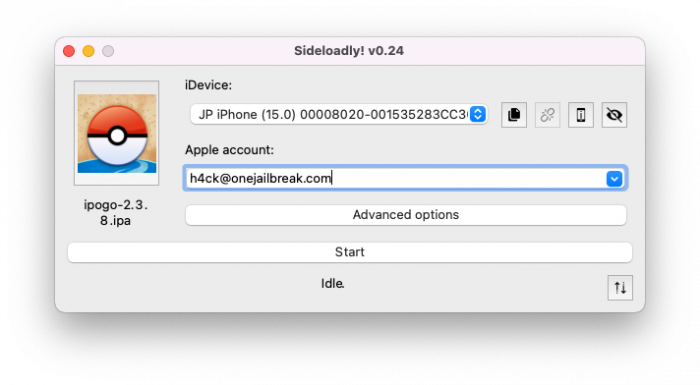
iPogo Repo: How to install on jailbreak
Become the iPogo Pokemon Go Spoofer tweak is so popular that the developer also released a dedicated version for jailbroken devices. iPogo tweak and vnodebypass can be installed on the official App Store release of Pokemon Go game to enable spoofing on a jailbroken environment. For a rootless jailbreak environment, you must sideload the iPogo IPA file.
Here's how to install iPogo tweak on your iOS 15 – iOS 18:
- Open the Cydia app from the Home Screen.
- Tap on the Sources tab, then select Edit.
- Add the following repository URL:
https://ipogo.app/repo - Install the iPogo tweak from the new repository.
- Respiring your iPhone to apply all changes.
- Open the iPogo for Pokemon GO hack from Home Screen.

iPogo tweak for jailbreak
By default, the Pokemon Go app will not run on a jailbroken device. However, if you have sideloaded the iPogo IPA or installed the iPogo tweak from the official repository, you can use a jailbreak bypass tool to hide the jailbroken environment from the app and get it to run.
With these steps, you can run Pokemon Go on your iOS 14 – iOS 17 jailbreak:
- Use your preferred tool to install the IPA file.
- Add the iPogo repository to your Cydia sources.
- Install the vnodebypass jailbreak bypass.
- Launch vnodebypass from the home screen.
- Tap on “Start iPoGo Launcher”.

Tip: To run iPogo on XinaA15 for iOS 15 – iOS 15.1.1 sideload the standard iPogo IPA package with TrollStore and enable the LinTui bypass option offered by the jailbreak.
FAQ
Yes, iPogo IPA is safe for iOS if installed correctly using trusted methods like Sideloadly or TrollStore, and by following cooldown rules to avoid Pokemon Go bans. Always download the iPogo IPA from official sources (like our 2025 updated link) to avoid malware.
To install iPogo IPA on non-jailbroken iOS devices, download the latest iPogo IPA file from our secure 2025 mirror, and use free tools like AltStore or Sideloadly to sideload the app.
It's recommended to delete the official Pokémon Go app before installing the iPogo IPA hack. For seamless switching, use a secondary device or change the app bundle ID while sideloading the IPA file to allow multiple installations of the Pokemon Go Mod on iOS.




