Inject dylib into IPA - A Guide
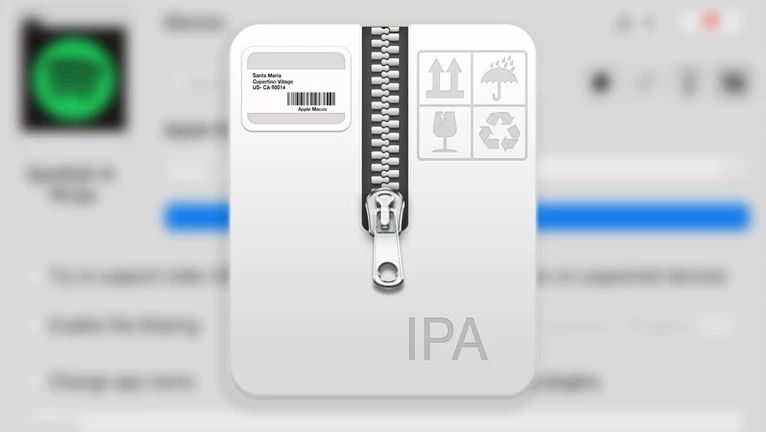
Injecting dylib packages into an IPA file is a straightforward process that doesn't demand any specialized knowledge or prior experience from users. Several tools streamline this procedure, but my personal favorite is Sideloadly. In this comprehensive guide, you'll discover how to craft your customized Spotify++ versions, complete with the inclusion of the Spotilife tweak crafted by the talented developer – JulioVern.
An IPA (iOS App Store Package) file is an archive file format used by Apple for distributing applications on iOS devices, such as iPhones. It contains the binary for the app, along with metadata and other files necessary for the app to run on an iOS device. You can add to an IPA file, a jailbreak tweak that can enhance it functionality by injecting a proper dylib package.
Developers create IPA files to test their apps on real devices before submitting them to the App Store. Additionally, IPA files are used in tools and methods for sideloading apps onto iOS devices without going through the official App Store. Using Sideloadly you can inject dylib into IPA.
This method can be used to create own releases of Spotify++, Instagram++, Facebook++, Snapchat++, WhatsApp++, and other popular apps be utilizing various tweaks from the jailbreak community. Sometimes, the tweak developers are also releasing IPA files containing the tweaks.
Error: Failed to prepare dylibs to inject: Deb looks malformed: no DynamicLibraries dir found. Extract the DEB file and inject the dylib package instead of the DEB file.
How to inject dylib into IPA
Injecting a dylib into an IPA file does indeed require a decrypted version of the application. You can do it yourself, but obtaining a decrypted IPA file can also be facilitated through services like AppDB, Panda Helper Lite, or iGameGod. These platforms provide users with decrypted versions of apps, making it easier to modify or customize the applications as needed.
Note: It's important to note that when using such services, users should always adhere to legal and ethical guidelines, respecting copyright laws and the terms of service of the respective applications. Unauthorized modification or distribution of apps may infringe upon intellectual property rights and can lead to legal consequences.
Step 1. Install Sideloadly for Windows or macOS on your computer.
Step 2. Download a decrypted IPA version of app to inject dylib.
Step 3. Use CyDownload to download deb packages with tweaks.
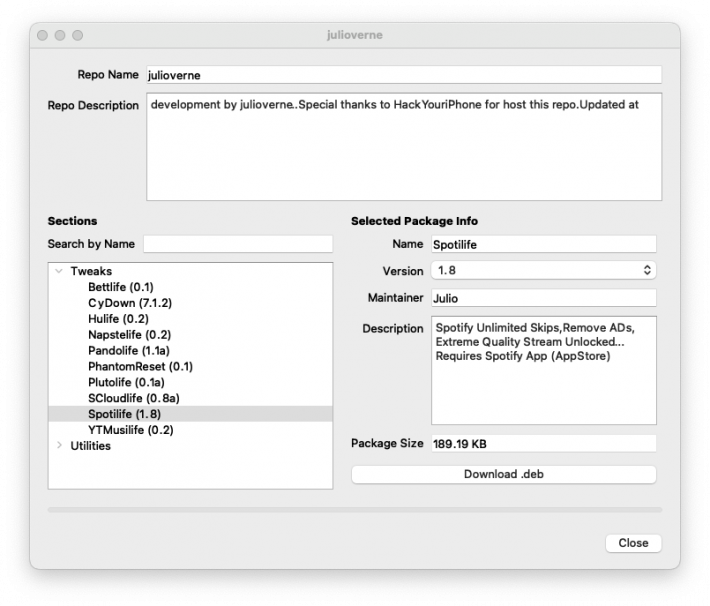
Step 4. Extract the DEB, then extract data.tar.gz and find dylib.
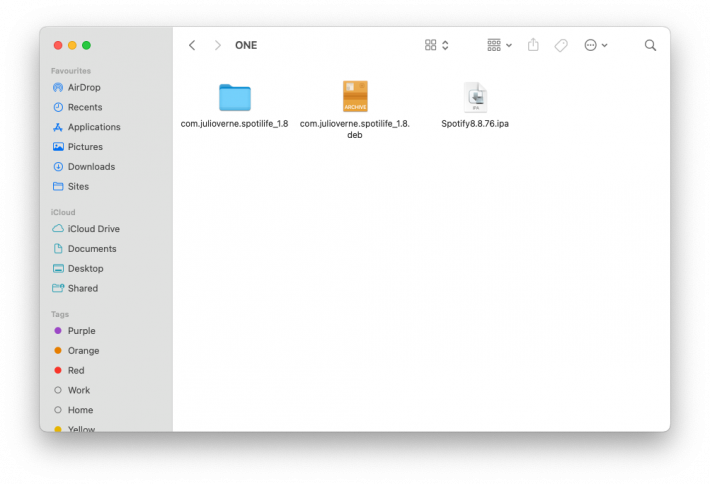
Step 5. Open the latest version of Sideloadly IPA installer.
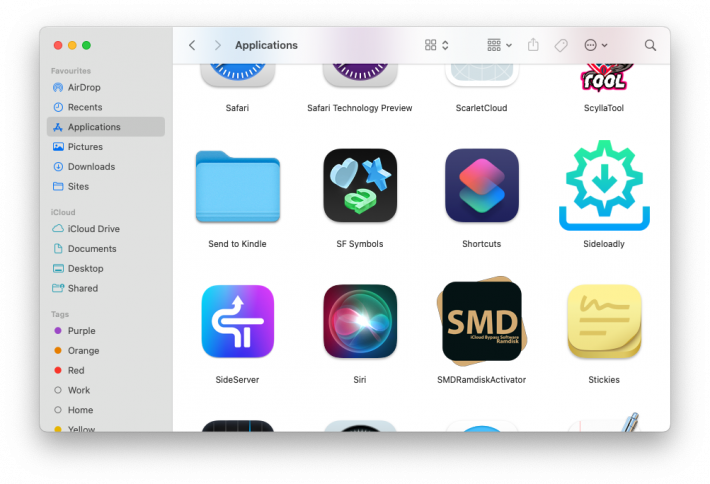
Step 6. Drag and drop the decrypted IPA on Sideloadly window.
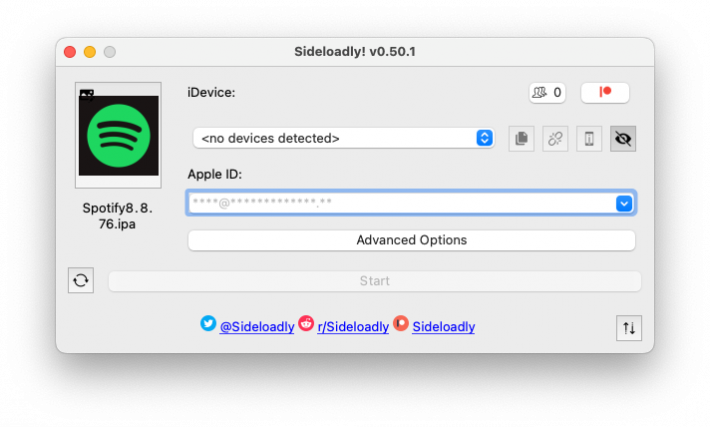
Step 7. Click on Advanced Options to reveal more settings.
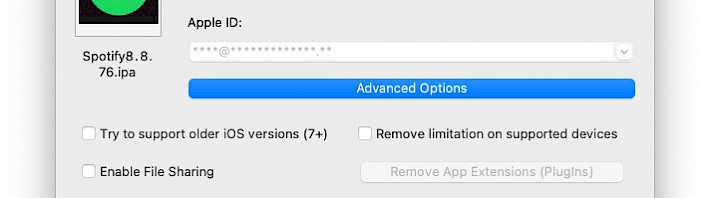
Step 8. From the Signing Mode section, select Export IPA.
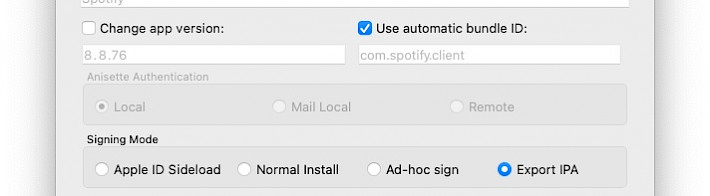
Step 9. In Tweak Injection section, enable Inject dylibs/frameworks.
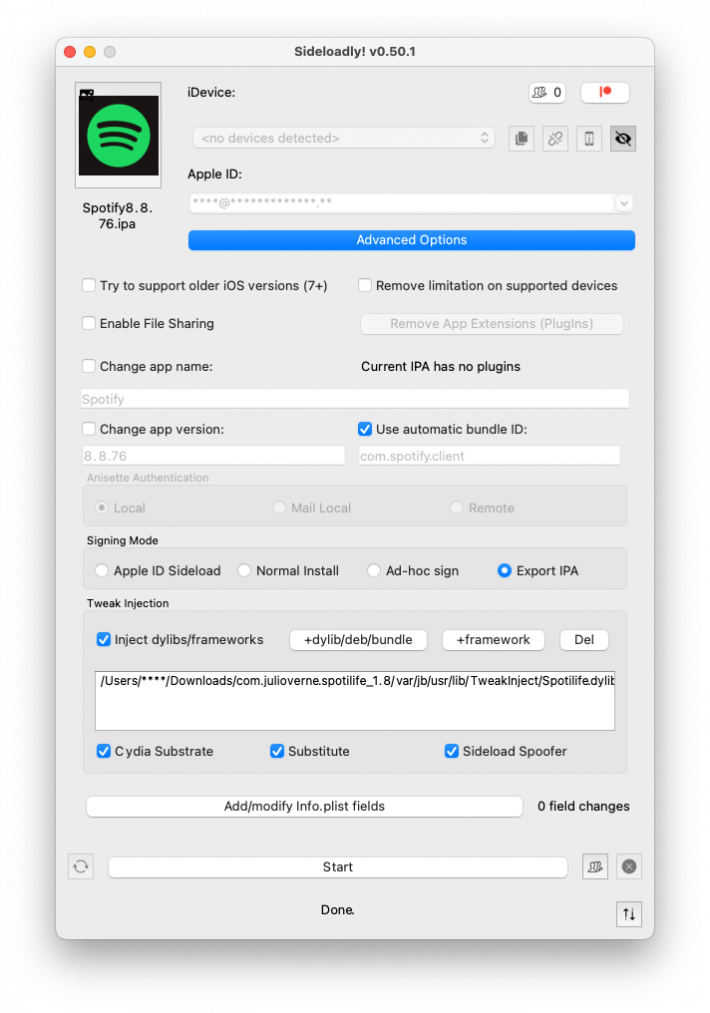
Step 10. Add the dylib and click on Start to inject dylib into IPA and generate a new file.
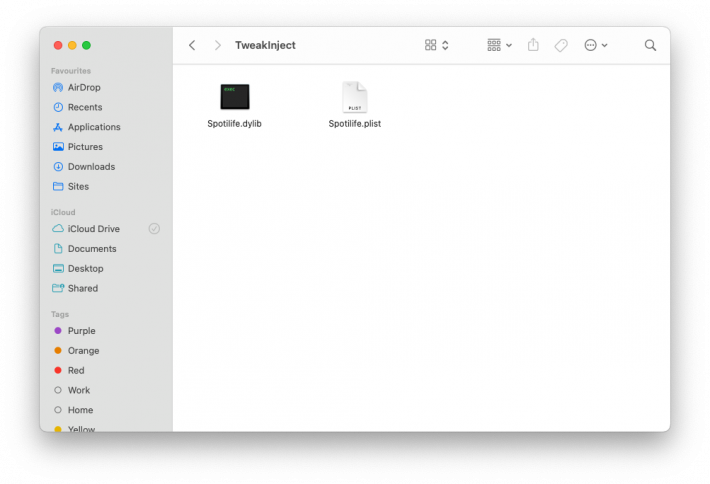
Tip: If required, enable Cydia Substrate, Substitute, or Sideload Spoofer. One of those libraries may be required to enable the tweak within the application.





