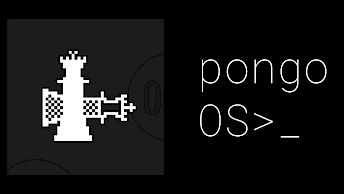How to add iGameGod Repo to Sileo
Sileo is a popular package manager for jailbroken iOS devices, serving as a robust alternative to Cydia with a wide range of features. You can use it to install the iGameGod tweak and other required packages on iOS. Unlike Cydia, Sileo supports modern repositories, allowing you to purchase tweaks seamlessly.

To install iGameGod tweak, follow the steps:
- Open the Sileo app from your Home Screen.
- Navigate to the Sources tab at the bottom of the interface.
- Tap the "+" button in the top-right corner.
- Enter the new repository URL.
- Search for the iGameGod tweak and install the package.
Release notes
Version 0.4.3
- The changelog for this version was not released.
Version 0.4.2.1
- iGameGod now supports rootless jailbreaks! iGameGod Rootless has been added to the iOSGods repo. All features except for iGSpoof are working.
- iGameGod's .deb installer has been updated to support rootful to rootless conversion and installation. More information here.
- Live Offset Patcher has been updated with additional switches and improvements.
- This iGameGod update will clear out all saved values in iGameGod to fix the issue with some users being unable to inject in certain scenarios.
- Various other minor bug fixes and improvements.
Version 0.4.1
- Added a new feature decrypt binary only using bfdecrypt.
- Fixed an issue that prevented iGameGod from working on unc0ver & iOS 13 jailbreaks.
- Temporary disabled iGSpoof on rootless jailbreaks as it is currently not supported.
- Disabled the decryption options that did not work on rootless.
- Various other minor bug fixes and improvements.