iGameGod: Download IPA & DEB Files, Installation Guide, and Repo Setup (2025)

There are a lot of hacks to cheat in games released as modified IPA packages that can be sideloaded on iOS. But what if you had a tool to cheat in all games and modify any values like coins, ammo, life, etc., manually? iGameGod was made exactly for that! The recent release brings support for iOS 15 rootless jailbreaks such as Dopamine and Palera1n.
iGameGod Repo: Add Source and Get Updates
iGameGod was released as a tweak available for jailbroken environments from the official iOSGods Repository. To install the tweak, add the iGameGod Repo to your favorite package manager. iGameGod was released for rootful and rootless jailbreaks.
What is iGameGod? Features and Compatibility Guide
iGameGod (iGG) is a free game Cheat Engine for iOS offering a lot of features, including a built-in Cheat Engine, Speed Hack Manager, Touch Recorder, Live Offset Patcher, and a couple of other useful tools. This app is brought to you by the developers behind Sideloadly and iOSGods App.
This tool can find and modify in-game values. Use this feature to add coins to your wallet, increase ammo value, or add an unlimited number of goods, and everything else that you can imagine. iGameGod can modify any value in memory before it gets saved in a game or app.
Memory Cheat Engine comes with a lot of features, such as a search for known values, changes in unknown values, for values nearby each other with the ability to specify the range, or grouped Nearby Search. There is also a Memory Browser to view/modify values in the app's memory.

On top of that, you can also modify search results, select/batch modify results, lock and unlock (modified) values, favorite / save & name addresses. iGameGod overlay, so you don't have to keep swapping back and forth between apps. There is also a Light and Dark mode for the UI.
Another tool provided by iGameGod is Speed Manager. With its features, you can slow down your game speed to provide value, or speed up your game by 1x up to 6000x. Speed Manager will be useful to speed up the time to produce goods, or slow down when a reflex is required.
What's new
- Added support for rootless jailbreaks.
- Added a new feature iGDisassembler.
- Added breakpoints support to iGDebugger.
- Fixed an issue where some apps would freeze and never unfreeze.
- Fixed Decrypt Binary and Decrypt IPA option.
- Fixed an issue with iOS 12 apps failing to launch when iGameGod was enabled.
- Added a new feature iGDebugger.
- Added new functionality that can now install and/or inject .deb files.
- List tweaks you are currently injecting via iGameGod.
- 3D/Long Touch support is now available.
- The search bar is now visible by default when viewing the list of apps.
- Fixed an issue where some Jailbreaks would complain about Live Offset Patcher.
- Speed Hack Manager has been improved.
- Improved support for iGameGod Jailed.
There are also games that require some kind of repetitiveness, and the iGameGod Touch Recorder / Auto Touch tool can get really handy. It can record and replay your touches exactly as you made them. Play and stop the recording and replay the recorded touches on a loop.
Live Offset Patcher is an extremely useful tool that allows you to supply and patch your offsets on the go without needing lldb or constantly re-compiling your project to test offsets. What's more, it offers the ability to rename switches, so you don't confuse yourself.

This tool allows you to quickly inject patches into the game and enable or disable them when required. For example, you can find an offset and patch to increase the speed of a game. Live Offset Patcher allows you to save this value as a toggle from a floating window inside a game.
iGameGod evolved over the years, and the developer included also iGDecrypt tool for iOS 11 and up. It basically enables users to decrypt an iOS app for researching, tweak injecting, sideloading, etc. Remove UISupportedDevices limitation, Decrypt and repackage with flexdecrypt.
iGSpoof allows you to change or spoof your device's info for App Store and System apps. This makes it, so you can easily change your device model, UDID, serial number, iOS version, etc. Use this to evade bans in games, trick apps, restart trials, and whatever else you can think of.
iGSpoof should support iOS 11 up to iOS 15. It allows you to spoof device info globally or for selected apps. Spoof Unique Device Identifier (UDID), spoof iOS Version, spoof Build Version, spoof Serial Number, spoof Bluetooth Address, spoof Device Name, and spoof Hardware Model.

With the new iGameGod IPA update, iOSGods App has introduced support for installing tweaks and hacks in .deb format. iGameGod provides two ways to support tweak installations. Normal mode, and installation via iGameGod. This feature was designed only for jailbroken devices, but iGameGod itself with most of the features can also run on jailed devices.
In this article below, I explain how to inject the iGameGod Cheat Engine into any game (jailed). iGameGod's Cheat Engine, Speed Manager, and Touch Recorder will be available and working on your Non-Jailbroken iPhone or iPad on the latest iOS versions.
Alternatively, you can try Panda Helper Lite which provides besides already hacked games also additional tools like App Signer, Auto Touch, Cloner, Cloud Save, Auto Clicker, Cheat Engine, and Save Data. All game hack tools are available for VIP members with valid paid subscriptions.
iGameGod: What Sets It Apart?
Are you curious about what makes iGameGod truly exceptional? Let me take you on a journey through its remarkable features.
- iGameGod Overlay – with the iGameGod overlay feature, you can seamlessly harness Its power while immersed in your favorite iOS games, all without the need to toggle between apps. Even more impressive, this function extends its utility to non-jailbroken environments, ensuring accessibility for all.
- User-Friendly Design – iGameGod was focused on dedication into crafting an interface that's not just easy to navigate, but also radiates elegance. The developer believe that user-friendliness should be at the core of every gaming experience.
- Listening to Your Input – iGameGod thrives on your feedback, and the developers are inviting you to share your ideas and desires for new features. Your voice matters in shaping the future of iGameGod.
- Continuous Enhancements – to provide you with the finest gaming experience, iGameGod undergoes constant improvements, brimming with fresh features and fixes. We're committed to ensuring that you enjoy nothing but the best.
- Memory/Cheat Engine – iGameGod's iOS Cheat Engine boasts a diverse array of search options, encompassing exact, fuzzy, nearby, and grouped searches. Harness its memory browser to effortlessly tweak values such as coins, ammo, and life, and enjoy the convenience of batch modifications, value locking, address favoriting, and more!
- Speed Manager – Tailor your gaming experience to perfection! Adjust game speeds to your liking—accelerate problematic segments or embrace a thrilling super-fast challenge. Conversely, slow down the game to your preferred tempo.
- Record & Replay Touches – With the Touch Recorder, effortlessly capture and replay your touch inputs, whether it's a single interaction or a continuous loop. Ideal for optimizing your performance in farming and tap-intensive games like Tap Titans 2.
- Device Information Spoofer– iGameGod's iGSpoof tool allows you to alter or spoof your device's information for App Store applications. Modify your device model, UDID, serial number, iOS version, and more with this free iOS download from iGameGod. Please note that this feature is exclusively accessible on Jailbroken devices.
- Additional Features – iGameGod extends its utility with a versatile array of tools, including a tweak (.deb) installer, an app decryption tool designed for security researchers, customizable light and dark modes, and an assortment of other valuable functionalities.
Discover the magic of iGameGod – where innovation, user-friendliness, community engagement, and constant evolution converge to redefine your gaming encounters.
How to add the official iGameGod Repo to Sileo
iGameGod tweak was released as a free package through the private iOSGods Repository. Add iGameGod Repo to your package manager and install the advanced game Cheat Engine for iOS. Tweak and hack your favorite iOS games to make your life easier. In the same repository, you can also find iGameGod rootless for Dopamine, XinaA15 and Palera1n jailbreaks.
To install iGameGod on your iOS device, follow these steps:
- Open the Sileo app from the Home Screen.
- Tap on the Sources tab, then select Edit.
- Add the following repository URL:
https://iosgods.com/repo/ - Install the iGameGod tweak from the new repository.
- Respiring your iPhone to apply all changes.
- Open the iGameGod from the Home Screen.
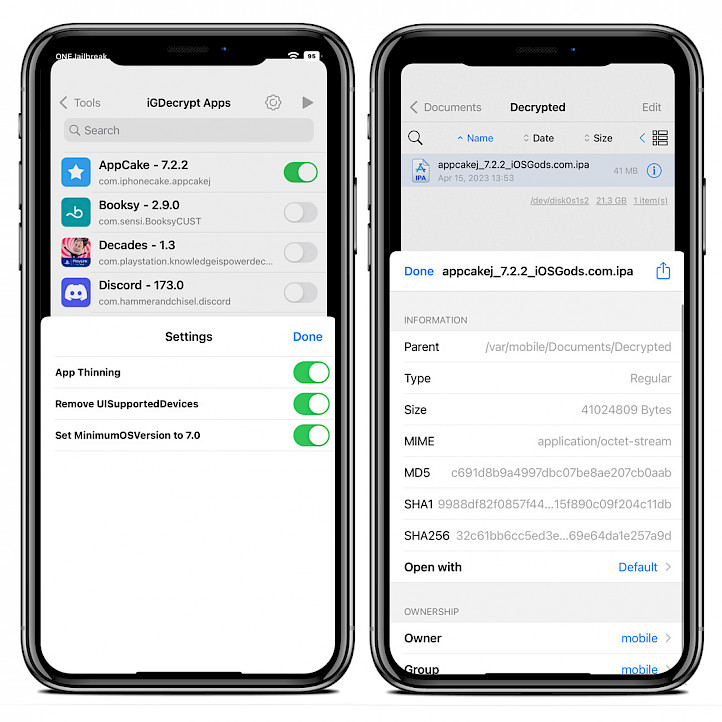
For added convenience, you can quickly add the repository to your preferred package managers (Cydia, Sileo, Installer, Zebra) by using the convenient quick links provided at top of this page. With just one click, you can easily add the repository and download iGameGod tweak.
How to Download iGameGod IPA for iOS
iGameGod can also be used without jailbreak, but it requires more preparation, and you need to inject the iGameGod IPA into any app or game you like to include the Cheat Engine for iOS. The no-jailbreak release features Cheat Engine, Speed Manager, and Touch Recorder. Recently, iGameGod IPA for TrollStore was released, offering Live Offset Patcher, iGDecrypt, and iGSpoof.
Note: Since version 0.4.2, iGameGod IPA is now integrated into the iOSGods Store. You will now see the option to inject iGameGod under iOSGods App's Custom Install feature.
Step 1. Download iGameGod deb from the link below.
Step 2. Open Sideloadly application.
Step 3. Connect your iPhone / iPad to the computer via USB.
Step 4. Select the IPA icon to load a decrypted game IPA to install.
Step 5. Enter your Apple ID to sign the IPA file.
Step 6. Open Advanced options and enable Inject dylibs/frameworks.
Step 7. Drag and drop com.gamegod.igg_0.4.4 DEB file.
Step 8. Click the Start button to install the IPA file on your device.
Step 9. Provide the password for your Apple ID.
Step 10. Open the Settings app and navigate to General → VPN & Device Management.
Step 11. Click on the developer app with your e-mail.
Step 12. Tap on Trust to allow the application to run.
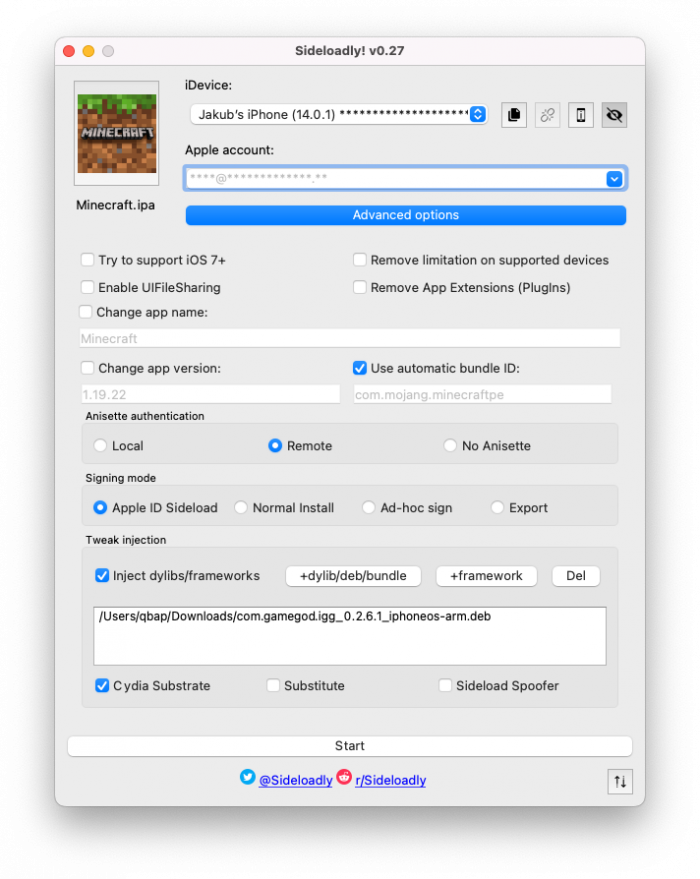
How to use iGameGod for iOS
With iGameGod, you can enhance your gaming experience by unlocking various cheats, manipulating game speed, recording touch inputs, and patching game offsets. How to use iGameGod of your favorite iOS games with iGameGod’s extensive collection of cheat options and tools.
- Open iGameGod application on your iOS device’s Home Screen.
- Wrom within the application, choose the game you wish to apply cheats to.
- Select the specific cheat you want to use from the available options.
- Follow the instructions provided by iGameGod to apply the selected cheat to the game.
- Enjoy an enhanced gaming experience with the added features provided by iGameGod.
iGMenu (iOS Mod Menu) for iOS 17 and iOS 18
The most advanced iOS Mod Menu fully supports toggling ON and OFF for non-jailbroken iOS IPA hacks without JIT. With this new exciting feature, IPA hacks can finally have all the features a Jailbroken deb hack has.
Jailed iGMenu has been tested and is working on iOS 17 and iOS 18. The new Jailed iGMenu will be limited to 3 active features for normal users and unlimited active/enabled features for ViP users.
This means that hack features will no longer automatically be enabled by default; you'll get to pick and choose what you'd like to enable or disable. There's no longer a need for cheat developers to maintain multiple Free/ViP IPAs or IPAs with different feature sets. Everything is simplified.
FAQ
iGameGod is a powerful iOS tweak for game modification, allowing users to hack in-game currency, adjust speeds, and unlock premium features. It’s safe to use if downloaded from trusted sources like the official repo (mentioned in our guide).
Download the iGameGod IPA file from our verified link (included above). Install it using sideloading tools like Sideloadly. Ensure your device is jailbroken or running a compatible iOS version for seamless installation.
The DEB file is for jailbroken devices (installed via package managers like Cydia), while the IPA file must be injected manually on non-jailbroken iOS using sideloading. Both offer the same features but require different setup steps—follow our tutorials for each method.





