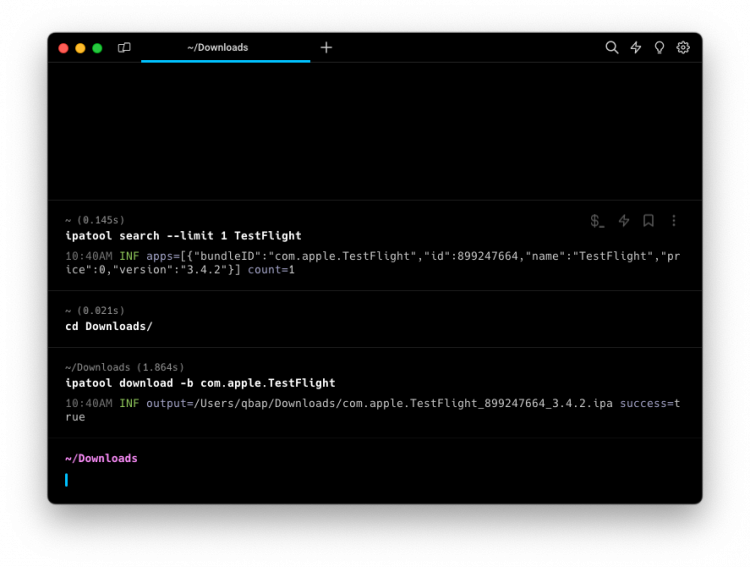Download IPA from App Store: A Guide
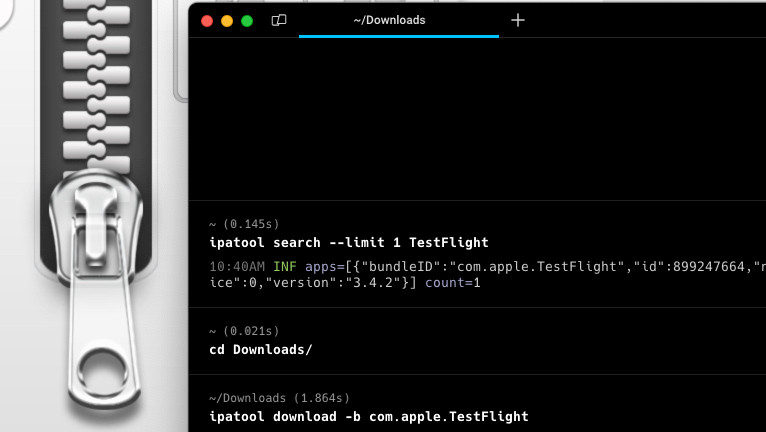
All applications available in the App Store are distributed as IPA packages, which seamlessly install on your iPhone without requiring your direct involvement in the downloading and installation process. However, you can download IPA files directly from the App Store, and one of my preferred tools for downloading IPA files is IPATool. In this comprehensive guide, you'll discover how to download IPA from App Store.
Although IPA files, short for iOS App Store Package, are available for download, they are encrypted to ensure their security. These files contain the binary for the app, along with metadata and other essential files required for the app to run on iOS devices like iPhones. It's important to note that these encrypted IPA files cannot be modified unless decrypted.
Services like AppDB, Panda Helper Lite, or iGameGod offer to download decrypted IPA files. It is also possible to download IPA files directly from the App Store. Naturally, the files stored on Apple servers are encrypted. However, there are a couple of tools available that enable users to decrypt these IPA files, allowing for modifications and sideloading on iOS devices.
If you run a jailbroken environment, you can decrypt App Store apps and generate decrypted IPA files with on-device tools like DumpDecrypter or CrackerXI+.
IPATool is a command line tool that allows you to search for iOS applications on the App Store and download a copy of the app package, known as an IPA file. Once an app is detected, the tool downloads an encrypted IPA file on your Desktop. IPATool works on Windows, Linux, & macOS. There is also a clone of IPATool dedicated for iOS devices – IPA Ranger.
Info: IPATool enables users to download IPA files exclusively for purchased apps from the App Store. There is no option to download IPA files for apps that have not been owned.
How to download IPA from App Store
To download IPA files from the App Store, you can utilize software such as IPATool. This command-line tool, developed in the GO programming language for desktop use, provides straightforward commands to search and download IPA files directly from the App Store. Users can also select their preferred region during the download process.
Step 1. Install IPATool for Windows, macOS, or Linux on your computer.
Step 2. Open terminal app on Desktop.
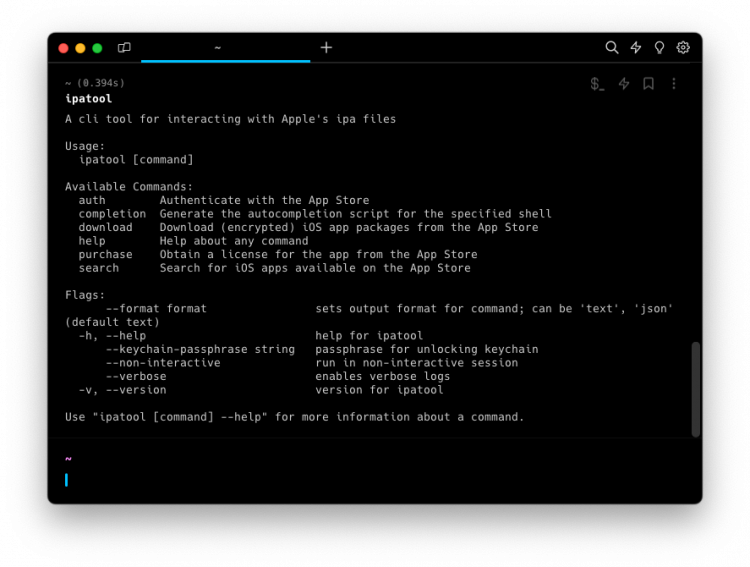
Step 3. Login with your Apple credentials to the App Store.
ipatool auth login --email [email protected] --password mypasswordStep 4. Search for package name required to download the IPA file.
ipatool search --limit 1 TestFlightStep 5. Navigate with the cd command to destination folder.
cd Downlaods/Step 6. Download the IPA file from App Store by executing the command.
ipatool download -b com.apple.TestFlight