How to Decrypt IPA File: Tools, Methods & Best Practices (2025)
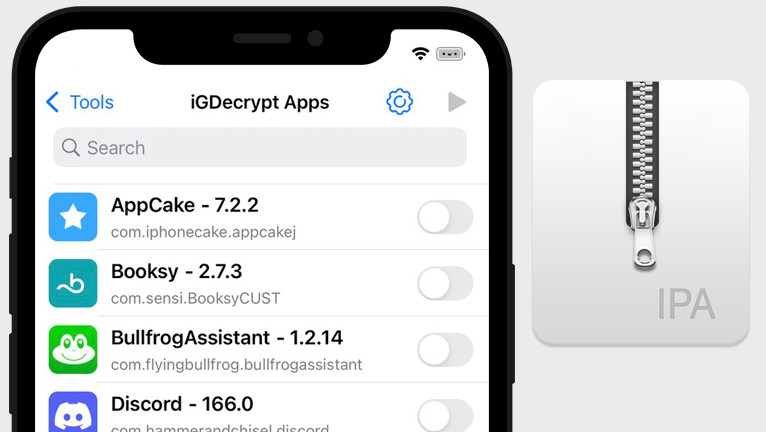
If you’ve ever wondered how to decrypt IPA files or searched for an IPA decrypt tool, you’re in the right place. In this guide, we’ll walk through the step-by-step process to decrypt an IPA, whether you need to inspect app contents or debug a decrypted IPA for testing.
I will cover the easiest methods to decrypt IPA files, compare popular IPA decrypt tools, and explain what a decrypted IPA actually is before showing you precisely how to decrypt IPA on iOS. By the end, you’ll have everything you need to decrypt IPA safely and efficiently—no cryptic commands required.
What is a decrypted IPA?
IPA is Apple’s standard archive format for distributing iOS and iPadOS apps, encapsulating the app bundle (binary, assets, and metadata) into a single .ipa file. When downloaded from the App Store, each IPA is encrypted with Apple’s FairPlay DRM to safeguard proprietary code and block unauthorized modifications or redistribution.
A decrypted IPA is simply that same archive stripped of its DRM layer, producing a decrypted IPA file that can bypass App Store restrictions and code-signing checks. Using an IPA decrypt tool—like DumpDecrypter, BFdecrypt, or frida-ios-dump—you remove Apple’s encryption and extract the unencrypted .app bundle.
Since an IPA is really just a ZIP archive, once decrypted, you can unzip it to reveal the Payload folder and the .app directory for offline analysis, asset inspection, or tweak injection via compatible dylib packages.
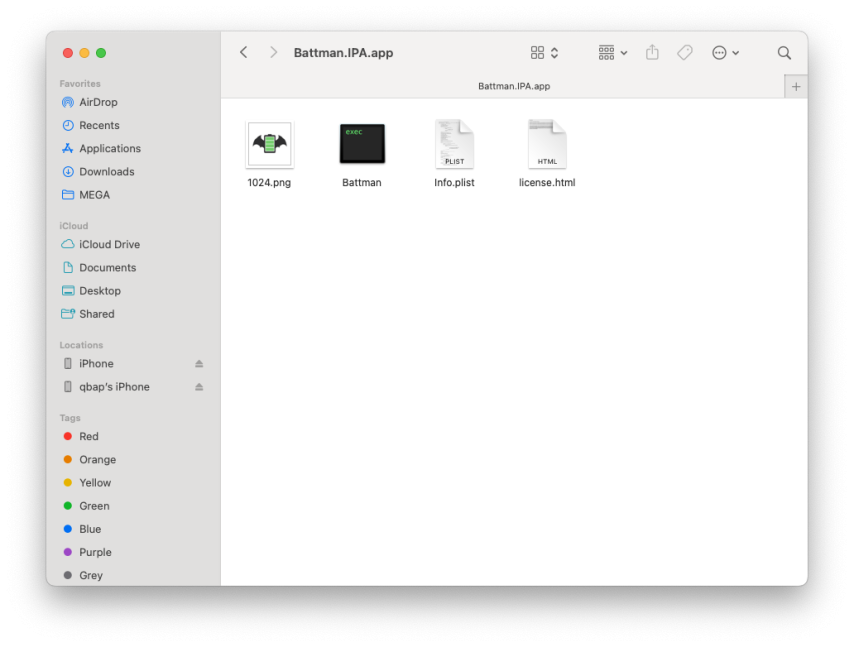
IPA Decrypt Tools for iOS
Discover the top IPA decrypt tools for iOS, from battle-tested command-line scripts like BFdecrypt and DumpDecrypter to user-friendly GUI apps such as TrollDecrypt and the versatile iGDecrypt.
All of these IPA decrypt tools require a jailbroken or TrollStore-compatible device to bypass Apple’s FairPlay DRM, but their interfaces range from GitHub-hosted console utilities to one-tap decryption within TrollStore. Notably, iGDecrypt stands out by supporting every iOS release—even rootless jailbreaks like Palera1n and Dopamine—making it the go-to IPA decrypt tool for both security researchers and tweak developers.
Best tools to Decrypt IPA Files:
Info: Decrypted IPA file containing decrypted binaries can be modified and re-signed with a developer certificate for redeployment to non-jailbroken devices.
Step-by-Step Guide to Decrypting iOS Apps
Decrypting IPA files using an on-device app is a simple process. After installing the tool on your iOS device, you can effortlessly decrypt any app that's installed on your iPhone and save it as a decrypted IPA file. Every IPA decrypt tool requires a jailbreak, but there is also a solution for TrollStore devices.
Method 1. Decrypt IPA using iGDecrypt (Jailbreak)
iGDecrypt is based on the BFdecrypt script that creates a valid IPA containing the decrypted binaries. It requires a jailbreak to work and supports all devices running iOS 11 up to iOS 18.
Here's how to Decrypt IPA with iGDecrypt:
Step 1. To decrypt IPA, first install the app you wish to decrypt from the App Store.
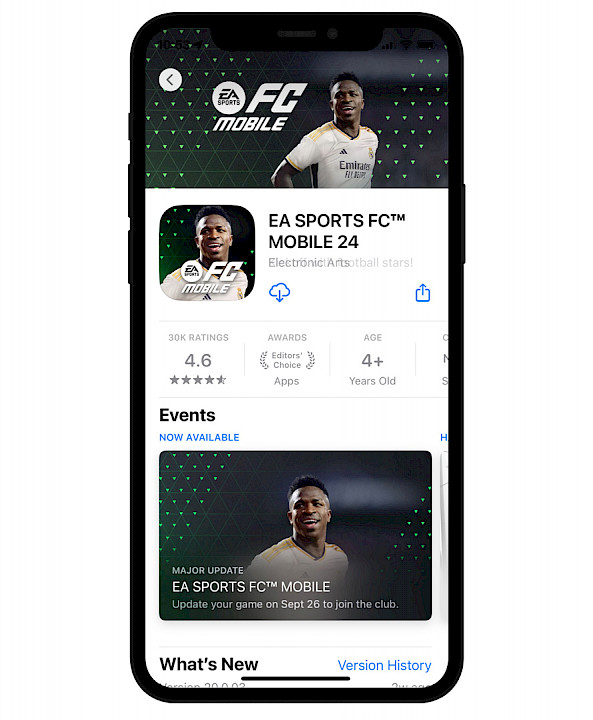
Step 2. Install on your jailbroken device iGameGod application.
Step 3. Next, open the iGameGod app from your Home Screen.

Step 4. Navigate to the Tools section where you can find iGDecrypt.
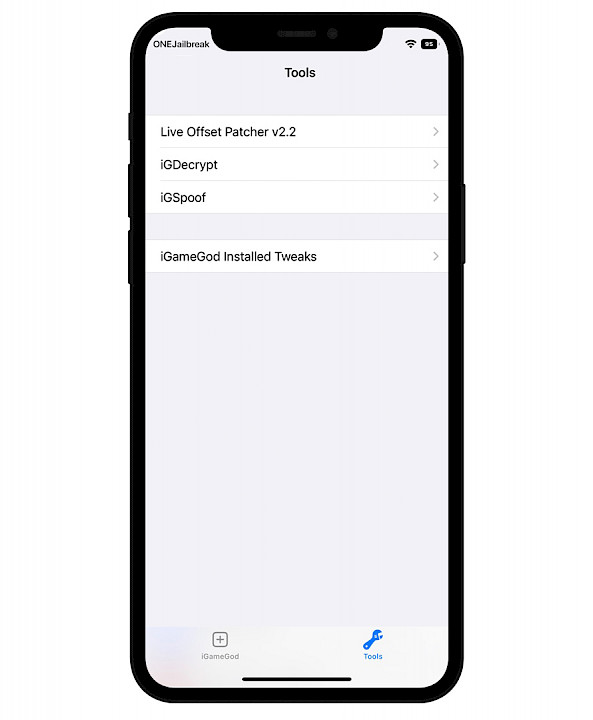
Step 5. Choose the apps you want to decrypt from the provided list.
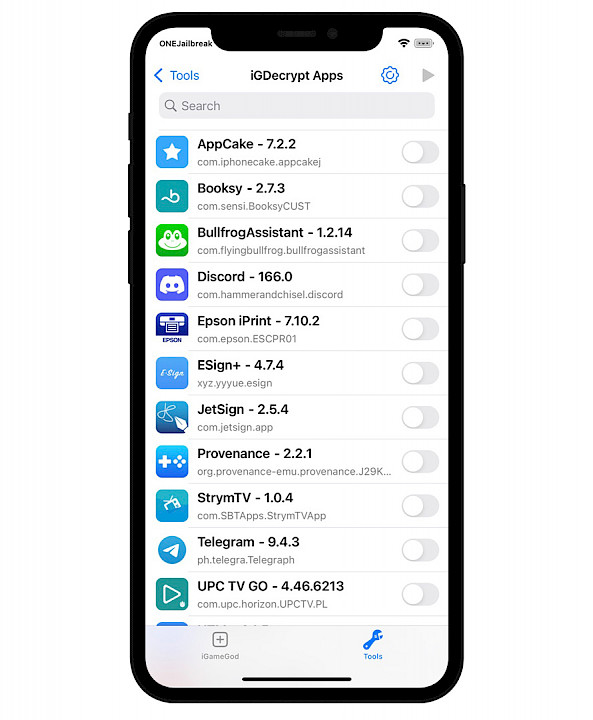
Step 6. Tap on the "Play" icon to reveal the "Decrypt & IPA - bfdecrypt".
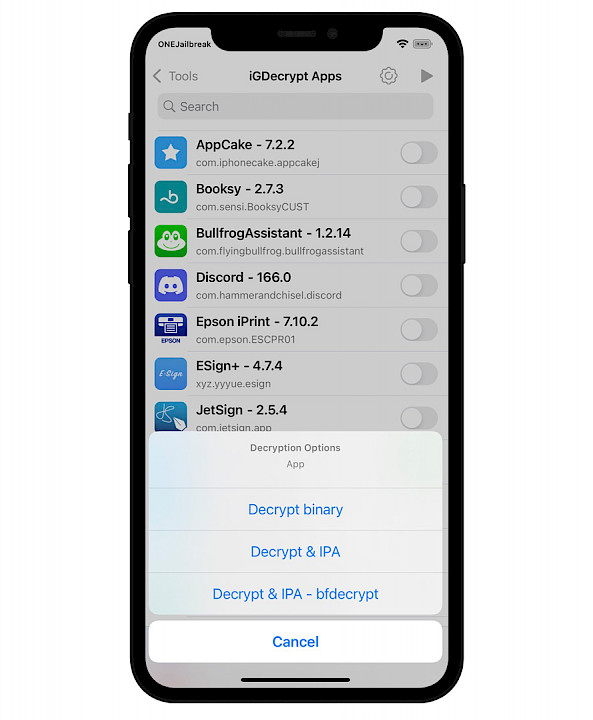
Step 7. Tap on Decrypt & IPA to start the decrypting process.
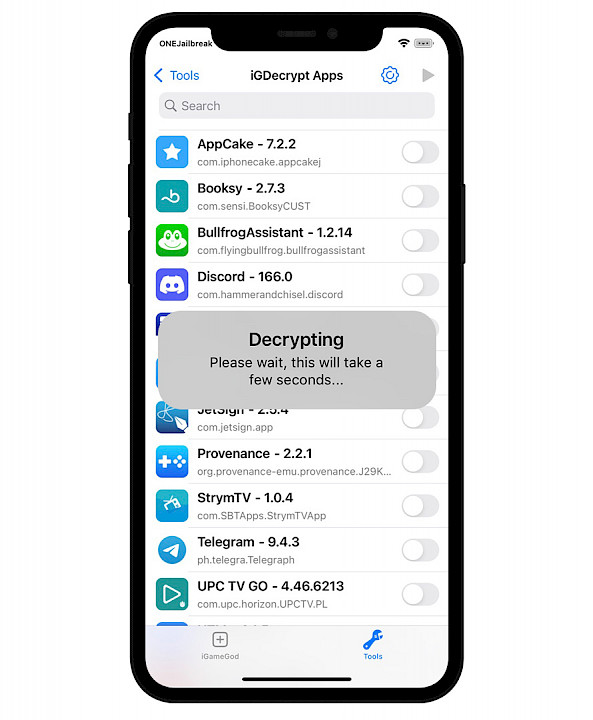
Step 8. Once you see the "Description completed" message you're done.
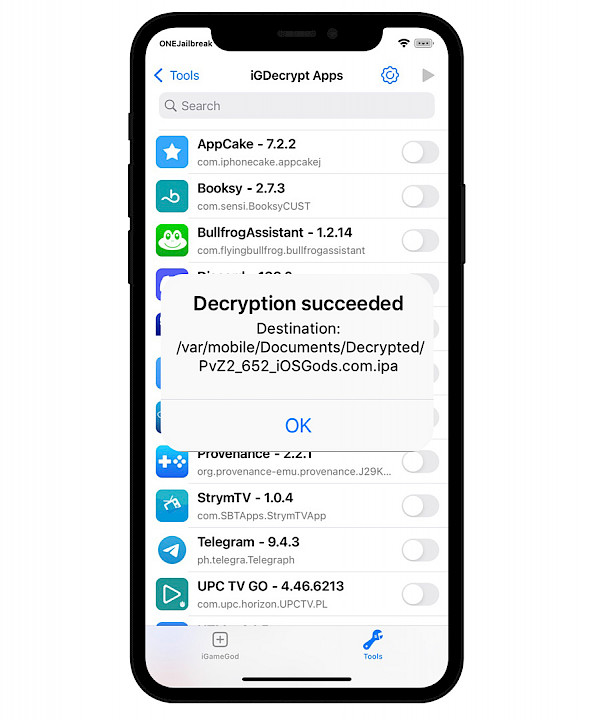
Step 9. The decrypted IPA files will be placed into the Documents folder.
Method 2. IPA decrypt using AppDump (TrollStore Required)
If you don't have a jailbroken iOS device, but you can use TrollStore, install AppDump to easily decrypt iOS apps and save them as decrypted IPA packages. This method supports iOS 14 – iOS 17.0.
Here's how to get decrypted IPA using AppDump:
Step 1. Install AppDump:
- Install the latest version of AppDump IPA via TrollStore.
- Open AppDump from your Home Screen.

Step 2. Select an app to decrypt:
- From the AppDump Apps List, select an app to decrypt and save as an IPA.
- Use Decrypt IPA options to reveal all settings.

Step 3. Decrypt IPA:
- Configure Decrypt and package IPA options to your liking.
- Tap on Start Packaging to decrypt an app and save it as IPA or TIPA.
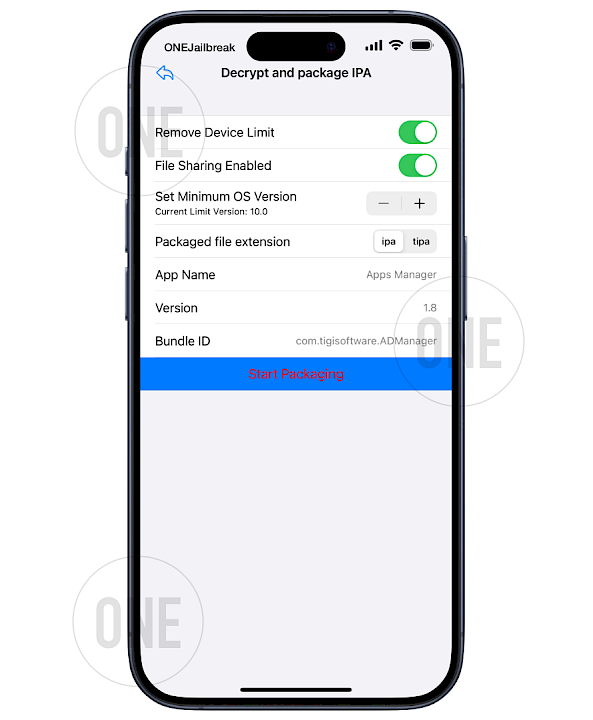
Step 4. Complete Decrypt:
- Once finished, you can copy the patch or share the IPA file.
- Tap on Shared Files and send the IPA to your computer.
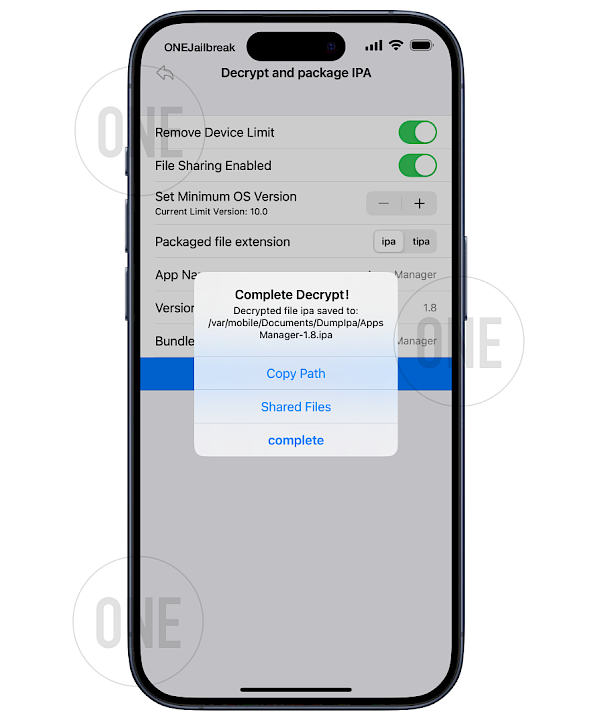
Conclusion
Decrypting IPA files on a jailbroken device is now more approachable than ever, thanks to intuitive utilities like iGDecrypt, which supports every iOS release from 11 through 18 and even rootless jailbreaks such as Palera1n or Dopamine. Using an app instead of a terminal is a game-changer for newbies.
For those who prefer command-line control, proven scripts like BFdecrypt and DumpDecrypter continue to reliably strip FairPlay DRM from live apps. On TrollStore–equipped devices, GUI-based tools like TrollDecrypt and AppDump enable one-tap IPA extraction without touching a terminal.
Regardless of your setup, saving decrypted IPA packages for analysis, tweak injection, or ad removal is now straightforward, and GUI apps make it possible without cryptic shell commands.
FAQ
Decrypting an IPA file involves removing encryption applied by Apple to iOS apps downloaded from the App Store. This process is often necessary to modify, analyze, or reverse-engineer apps for purposes like customization, debugging, or jailbreak tweaks.
Decrypting IPA files is useful for developers testing app behavior, jailbreak enthusiasts creating custom tweaks, or users wanting to access app resources (like graphics or code). It’s also common in security research to identify vulnerabilities.
Decrypting IPA files falls into a legal gray area. While it's permissible for personal use, education, or security research under fair use, redistributing decrypted apps or using them for piracy violates copyright laws. Always ensure compliance with local regulations and Apple's terms of service.




