How to Change iPhone Location Without VPN (100% Working Solution)

Changing your iPhone’s location can be useful for many reasons, whether for privacy protection, accessing region-locked content, or enhancing gaming experiences in location-based games like Pokémon GO. While VPNs are a popular choice for changing location, they only modify your IP address and do not alter your GPS location, meaning many apps can still detect your real position.
If you need a 100% effective solution to change your iPhone location without VPN, in this guide, we’ll explore how to change location on iPhone without using a VPN and introduce the best tool for the job—using a GPS location changer like MagFone Location Changer.
Why Change iPhone Location Without a VPN
Although VPNs help mask your IP address, they do not change your GPS location. Apps that rely on GPS tracking, such as Pokémon GO, Tinder, Snapchat, and location-based services, can still detect your real location. Here are a few reasons why you might want to spoof your GPS location without using a VPN:
- Access Geo-Restricted Content: Some apps and services are only available in specific regions. By changing your GPS location, you can access restricted content.
- Play Location-Based Games: Games like Pokémon GO require GPS movement, and location spoofing can help you catch region-specific Pokémon.
- Increase Privacy: Prevent apps, websites, and even people from tracking your real-world movements.
- Enhance Dating App Experiences: Apps like Tinder and Bumble match users based on location; changing GPS coordinates lets you connect with people in different cities.
- Use Navigation & Travel Apps: Simulate different locations to test routes, plan travel, or check local services before visiting an area.
How to Change iPhone Location Without VPN
To achieve these benefits, you need a reliable GPS location changer—this is where MagFone Location Changer comes in. Using location changer is the best way to change iPhone location without VPN, and MagFone Location Changer is a professional iPhone GPS spoofer that allows you to change your iPhone’s location instantly.
Unlike VPNs, which only alter your IP address, MagFone modifies your device's GPS data so that all apps detect your new location as real. Here we list the key features of MagFone Location Changer.
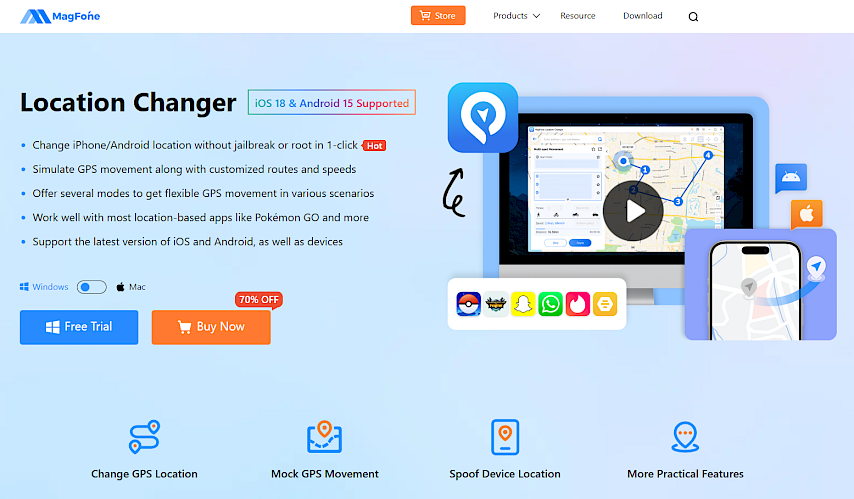
- Change GPS Location in One Click: Choose any place in the world instantly.
- Simulate GPS Movement: Customize a route by setting speed and direction to make movement appear realistic.
- Works with Popular Apps: Compatible with Pokémon GO, Facebook, Tinder, WhatsApp, Snapchat, and more.
- No Jailbreak Required: Unlike many location spoofing tools, MagFone does not require jailbreaking, keeping your iPhone safe.
- Support for the Latest iOS Versions: Works with iOS 18, iOS 17, and all previous versions, including iPhone 16, iPhone 15, and iPhone 14.
- Support for the Latest Version of Android: If you are wondering about how to change location on Android, MagFone Location Changer can also help you, it supports all kinds of Android versions including the latest one.
After we know the main features of MagFone Location Changer, how to change your location on iPhone using MagFone Location Changer? Follow these simple steps to spoof your iPhone's GPS location:
Step 1. Visit the official MagFone website and download the software on Windows or Mac. Install and launch the program on your computer. Connect your iPhone with computer and trust the connection on your iPhone.
Step 2. On MagFone’s main interface, choose "Change Location" to set a custom location. Enter a specific location in the search bar or click on the map to choose a location manually.
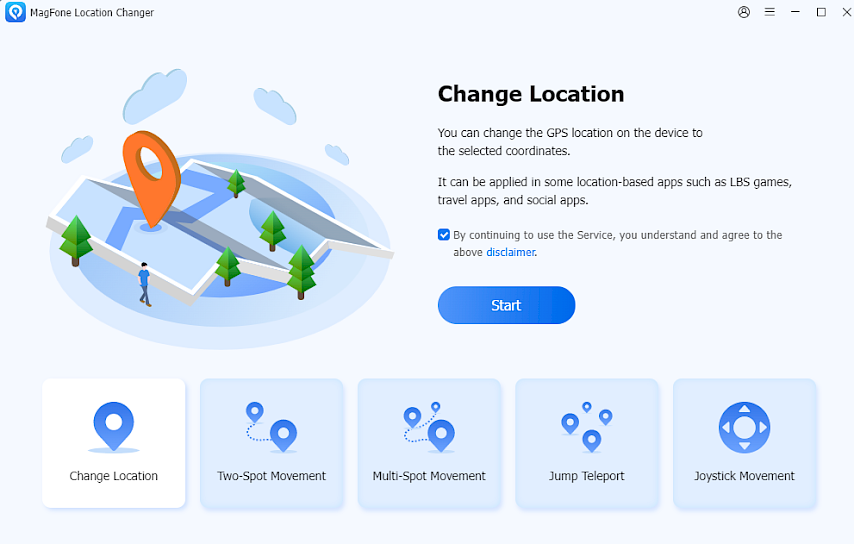
Step 3. After you select where you want to change your iPhone location, click "Start Modifying", and MagFone will instantly change your iPhone’s GPS location. All location-based apps will now detect your new GPS position instead of your real one.
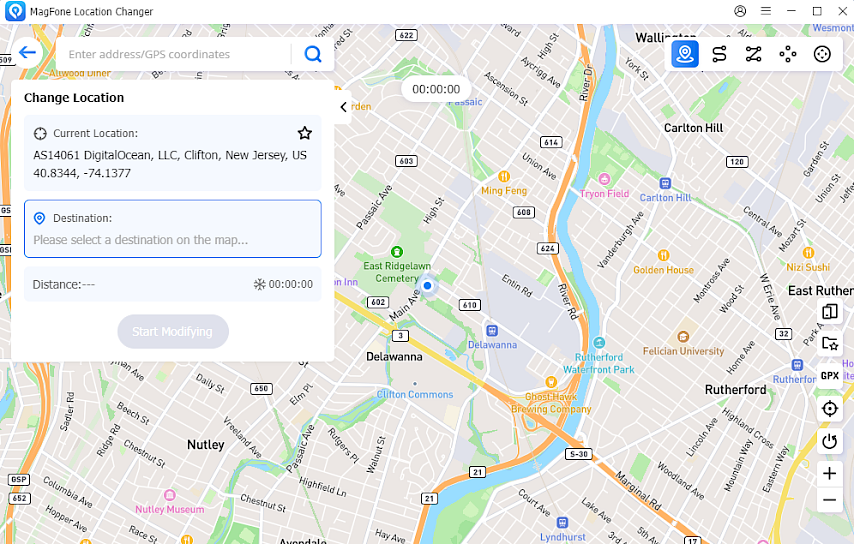
MagFone Location Changer vs. Other Methods
Many other methods claim to change iPhone location, but they come with limitations and risks. Let’s compare MagFone with common alternatives.
1. Using a VPN
Cons of using VPN are as follow:
- Only changes IP address, not GPS location
- Apps with GPS tracking (Pokémon GO, Tinder) can detect real location
- Some services block VPN users
MagFone Advantage: It directly modifies GPS coordinates, making the spoofing undetectable.
2. Jailbreaking Your iPhone
Cons of jailbreaking iPhone are as follow:
- Risk of bricking your iPhone
- Voids Apple warranty
- Can expose your device to security threats
MagFone Advantage: No jailbreak required, keeping your device safe and secure.
3. Using Free Location Spoofing Apps
Cons of using free location spoofing apps are as follow:
- Most require developer mode or additional setup
- Often limited in functionality or stop working after iOS updates
- May not support the latest iOS versions
MagFone Advantage: Easy to use, regularly updated, and fully compatible with the latest iOS 18 and earlier versions.
Extra Benefits of Using MagFone Location Changer
MagFone Location Changer provides a superior experience, making it the best option for users who want to change iPhone location quickly and effectively.
- Safer Online Browsing: Hide your real location from websites and apps tracking your data.
- Bypass Geo-Restrictions: Access region-locked services like streaming apps, exclusive game content, or specific app features.
- Better Gaming Experience: Unlock rare Pokémon in Pokémon GO by teleporting to different locations.
- Explore Different Cities on Dating Apps: Change your Tinder or Bumble location to match with people in different cities.
- More Control Over Location Services: Use location spoofing without affecting Wi-Fi settings or needing additional software.
In Conclusion
After reading this post, you already know how to change iPhone location without VPN. Changing your location on an iPhone is easier than ever with the right tools. While VPNs can hide your IP address, they don’t modify GPS data, making tools like MagFone Location Changer the best solution for users who need precise location spoofing.
Whether you’re gaming, streaming, or just exploring different regions, MagFone Location Changer offers a simple, reliable, and 100% working method to change your iPhone location without VPN. Download it today and take full control of your device’s GPS location!




