Hidden iCloud tweak logout iCloud without a password
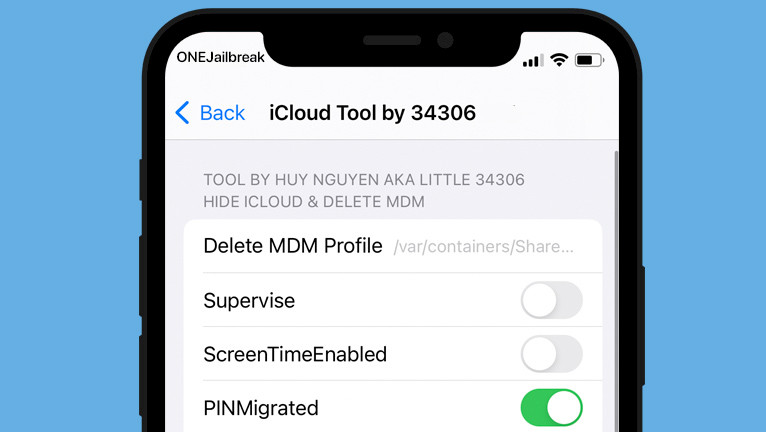
When you gain access to the file system on iOS devices, you gain significant control over various aspects of the system without requiring an authorized account password. One example is the Hidden iCloud tweak, which enables you to sign out of iCloud without needing a password and disable certain iOS functions without requiring password authentication. All thanks to MDC and KFD read and write exploits for iOS 15 – iOS 16.
What is Hidden iCloud?
Hidden iCloud is a clever Misaka tweak that enables users to sign out of their iCloud account without requiring knowledge of the associated Apple ID password. With this functionality, you can seamlessly switch to a different iCloud account on your device without the hassle of logging out from the currently active one. This tool is for people who forgot their own iCloud password.
Installing the Hidden iCloud tweak is a simple and hassle-free procedure via the Misaka tweak manager for iOS. This ingenious tweak was developed by Huy Nguyen, also known as Little 34306, and boasts compatibility with a wide spectrum of iPhones, from those running iOS 15 to iOS 16.5, thanks to potential compatibility with MDC and KFD exploits.
However, it's worth noting that during installation, there's a possibility of encountering crashes. In such cases, the recommended solution is to restart your device and attempt the installation process once more. It's important to keep in mind that Hidden iCloud doesn't come with any guarantees, so exercise caution when using it. Preferences may also not appear.
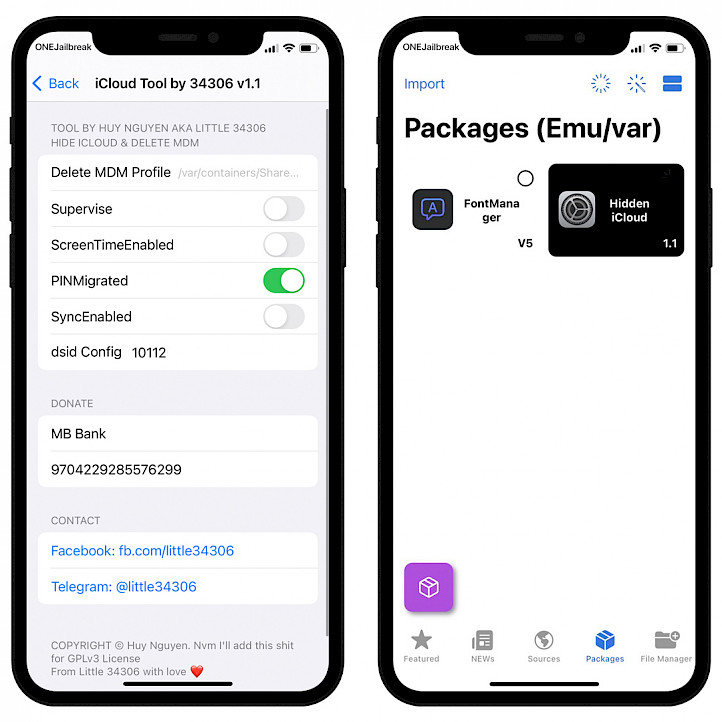
If you're trying to sign out of iCloud on your device, you will typically need to enter the iCloud password for verification. This is a standard security practice to prevent unauthorized access to your iCloud account and data. Hidden iCloud tweak bypass this requirement and allows you to log in into any account on supported iPhones. All options are available from Settings app.
Furthermore, Hidden iCloud tweak, by Little34306, can also remove the MDM profile. The spectrum of MDM capabilities is wide-ranging: from the seamless update of software and device settings to the imposition of restrictions, vigilantly monitoring adherence to organizational policies, setting a time limit for device usage, and even executing remote wiping or locking of devices. Hidden iCloud tweak allows you to bypass those restrictions.
How to use Hidden iCloud:
- Enable, then go to Settings app and General.
- Disable all the ScreenTime button.
- Delete dsid config number.
- Reboot, and now you can logout iCloud without password.
The latest iteration of the Hidden iCloud tweak introduces new features, including the option to enable Supervise, Screen Time Enabled, PIN Migrated, SyncEnabled, and view dsid Config.
“Supervise mode” in iOS refers to a special mode that is typically used in a business or educational context for Mobile Device Management (MDM). When a device is in Supervise mode, it allows for greater control and management by an organization or administrator.
With Screen Time, the owner can manage your app use, schedule time away from your device, and more. You can change or turn off any of these settings at any time. Hidden iCloud tweak can bypass and turn off this feature. There is also an option to toggle Sync Enabled.
Hidden iCloud tweak is available as a free package for download from the private Huy Nguyen Repository. Installing it is straightforward since this repository comes pre-installed by default with the Misaka tweak manager for iOS 15 – iOS 15.7.1 and iOS 16 – iOS 16.5. To access the tweak's preferences, simply navigate to the Settings app and open the General section.
What's new
- Updated Hidden iCloud tweak to version 1.1.
- Overall improvements and bug fixes.




