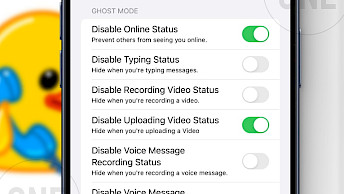GyrationApps Tweak: Landscape Mode for iOS Apps with Jailbreak
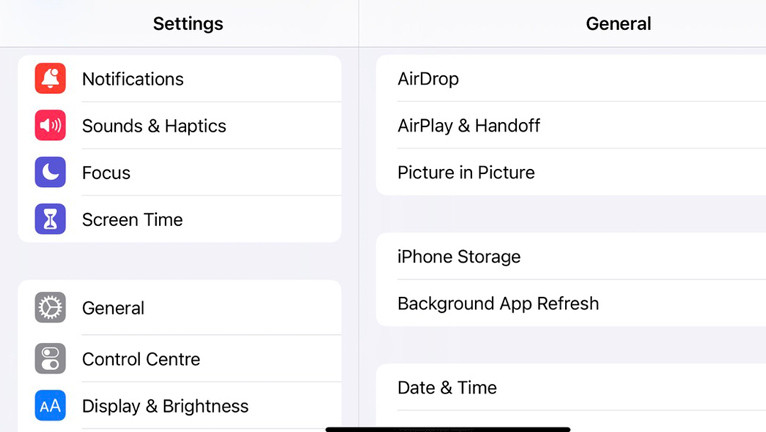
Landscape mode on an iPhone offers several benefits that enhance the user experience and make certain tasks more convenient and enjoyable. However, not all applications offer support for horizontal orientation. GyrationApps tweak changes this by enabling native landscape mode for almost all installed applications running on iOS 15 and iOS 16.
Add GyrationApps Repo to your package manager and install the tweak:
What is GyrationApps?
GyrationApps tweak, developed by CydiaGeek, empowers you to activate landscape mode in all applications on your jailbroken device. Even if certain apps lack native support for landscape orientation, GyrationApps tweak ingeniously compels horizontal rotation seamlessly on iOS 15 and iOS 16. It supports modern rootless jailbreaks like Dopamine and Palera1n.
Once you have successfully installed GyrationApps, you will notice a new dedicated preference pane within the Settings app. This allows for seamless integration of the tweak into your device's system, which becomes fully operational after a respring. To activate the landscape mode, just flip your device as you would with a regular landscape application.
The preference pane serves the purpose of enabling or disabling the tweak in specific apps, granting you control over its functionality according to your preferences. However, it has come to our attention that some users experienced issues with this feature when using Dopamine jailbreak. GyrationApps affects only apps and will not rotate icons on the Home Screen.

GyrationApps stands proudly as a versatile tweak, compatible with both rootless and rootful jailbreaks, catering to the needs of a wide range of users. Its seamless functionality extends to the latest jailbreaks, including Dopamine and palera1n, for iOS 15 and iOS 16.
Should you ever decide to disable the GyrationApps tweak, rest assured that the process is effortless. By merely removing the package from your preferred package manager, your jailbroken device will smoothly revert to its original configuration.
GyrationApps stands out as an excellent alternative to the Cluri tweak, that offers a user-friendly way to enable landscape mode for your Home Screen and any app on iOS 15 and iOS 16. It seems like GyrationApps works better while changing the orientation in various apps.
How to install GyrationApps Tweak on a jailbreak
GyrationApps tweak for iOS was released as a free package available for download from the BigBoss Repository. To benefit from the amazing features of GyrationApps and enable landscape mode in any application on your iOS device, simply add the GyrationApps Repo to your package manager. Once added, proceed with the installation of the tweak, and you'll unlock the power to experience landscape mode seamlessly across various applications.
To install GyrationApps tweak on iOS 15 – iOS 16, follow those steps:
- Open the Cydia app from the Home Screen.
- Tap on Sources, then select Edit.
- Tap Add and enter the Repo URL:
http://apt.thebigboss.org/repofiles/cydia/ - Search for the Cluri package in the newly added repo and tap Install.
- Restart the Springboard to activate the tweak.
- Configure blacklist apps from GyrationApps preference pane.
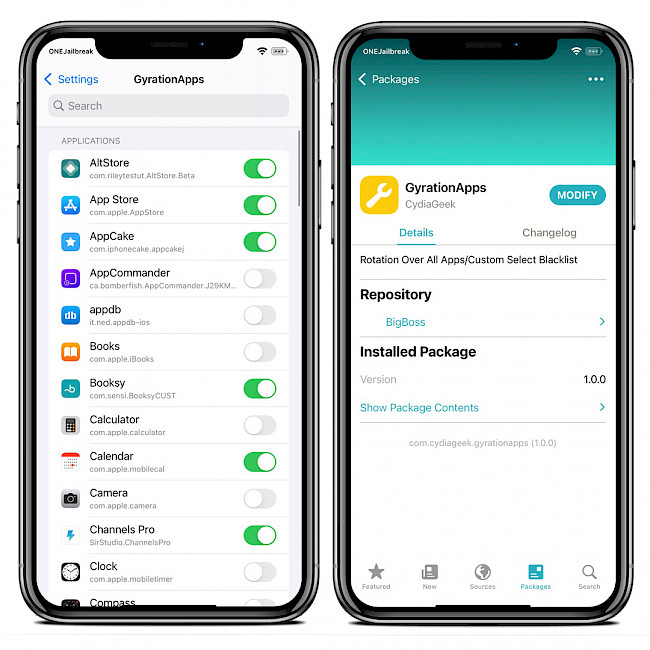
For added convenience, you can quickly add the repo to your preferred package managers by using the convenient quick links provided at the top of this page. With just one click, you can easily add the repo for GyrationApps tweak package for iOS 15 – iOS 16.
What's new
- Initial release of the tweak.