Bypass Activation Lock with Unlockit iCloud Remover

If you've purchased a secondhand iOS device and the previous owner didn't properly disassociate their iCloud account, you may be locked out by the Activation Lock screen. Bypassing it allows you to use the device as your own. Unlockit iCloud Remover makes the job done easy, and what's more it works with the latest iOS 16.6.
Download Unlockit iCloud Remover for macOS 10.12 – 13:
What is Unlockit iCloud Remover?
Foneazy Unlockit iCloud Remover offers an ideal solution for unlocking your device from various challenging situations, such as being trapped in iCloud Activation Lock, tied to a previous owner, unable to activate, or even lost mode. This powerful iCloud remover utilizes the robust checkm8 exploit and requires you to perform a jailbreak on the device prior to activation. Fortunately, it simplifies this process by incorporating checkra1n, ensuring a seamless unlocking experience.
Using Unlockit iCloud Remover tool you can bypass Activation Lock and Locked to Owner on your iPhone, iPad, or iPod touch running from iOS 12 all the way up to iOS 16.6. You will need to jailbreak your iDevice and put it into DFU mode during the iCloud Removal process.
Upon removal, certain key functions, including phone calls, cellular services, and the ability to sign in with your Apple ID through device settings, will become temporarily unavailable. It's crucial to note that attempting a factory reset or flashing new firmware on your device will re-lock it, so it's advised to avoid such actions to maintain your device's unlocked status.
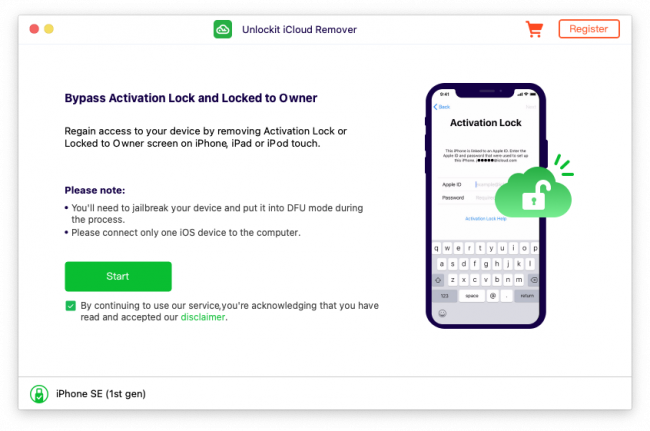
Unlockit iCloud Remover offers a free trial version that enables you to verify whether your device is supported and can be exploited to remove the iCloud Activation Screen. However, the full version allows you to remove the iCloud lock from your device in just a few simple steps. Moreover, the full version provides lifetime customer support.
Due to its reliance on the checkra1n jailbreak engine, Foneazy Unlockit iCloud Remover exclusively supports A9 to A11 devices. Unfortunately, newer devices, including the iPhone XS and those in the iPhone 14 Series, are not compatible with this software.
Note: Bypassing the iCloud Activation Screen should only be done for legitimate reasons. Unauthorized or malicious use of bypass methods is unethical and may be illegal.
While a plethora of iCloud bypass tools are available, not all of them prioritize professional customer support. Unlockit iCloud Remover distinguishes itself by offering lifetime customer support and granting access to all forthcoming updates. However, please note that the software is available for purchase through a subscription model, starting at $29.95.
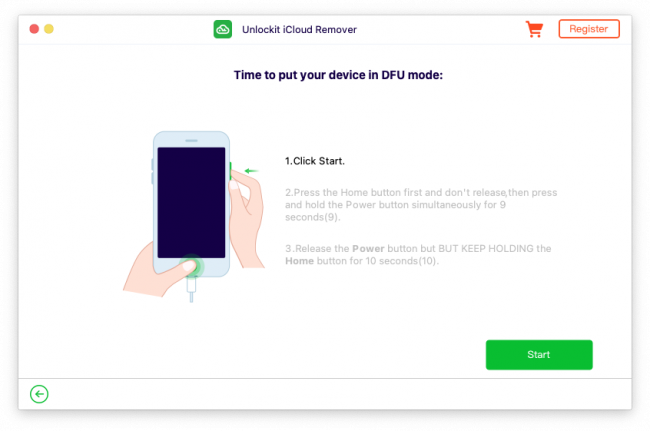
It's noteworthy that Foneazy offers an additional handy tool called Unlockit iPhone Screen Unlocker, which enables you to effortlessly remove your Apple ID from your iPhone or iPad, bypass Mobile Device Management (MDM) with a mere three clicks, and eliminate screen passcodes, Touch ID, Face ID, and Screen Time passcodes on all iDevices. You can find more information about the tool from the official product website.
Supported devices
| SoC | Device |
| A9 | iPhone 6S, iPhone 6S Plus, iPhone SE, iPad (2017) 5th gen. |
| A9X | iPad Pro (12.9 in.) 1st gen, iPad Pro (9.7 in.). |
| A10 | iPhone 7 and iPhone 7 Plus, iPad (2018, 6th gen), iPad (2019, 7th gen). |
| A10X | iPad Pro 10.5” (2017), iPad Pro 12.9” 2nd gen (2017). |
| A11 | iPhone 8, iPhone 8 Plus, and iPhone X. |
How to use Unlockit iCloud Remover
Unlockit iCloud Remover for iOS 12 – iOS 16 has been meticulously crafted with simplicity as a core principle, ensuring that the entire activation process is a seamless experience. Please be aware that this method does not provide signal and carrier support. Typically, the jailbreak and activation process can be completed in just 5-10 minutes by not experience users.
- Download the Unlockit iCloud Remover and install it on macOS.
- Connect your iPhone, iPad, or iPod touch to your PC with a lightning cable.
- Verify that your device is supported.
- Press Start to enter Recovery mode.
- Put your device into DFU mode by following the provided on-screen instructions.
- Once your device is in DFU mode, the program will begin the jailbreaking process.
- Restart your iDevice and press Next.
- Enter again the device in DFU mode.
- After that, verify your device's information and click on “Start to Remove”.
- Unlockit will start to remove the Activation lock on your device.
Note: Following the successful removal of the 'locked to owner' status, please refrain from setting a screen lock passcode during the initial device setup. Doing so may inadvertently trigger DFU mode and reactivate the lock forcing you to redo the process from start.
What's new
- Updated Unlockit iCloud Remover to version 2.0.2.
- Fixed interface display issue.
- Fixed iCloud bypass issue with iPad.
- Overall improvements and bug fixes.




