FLEXList tweak is a wrapper tool for FLEX Tool on iOS 15
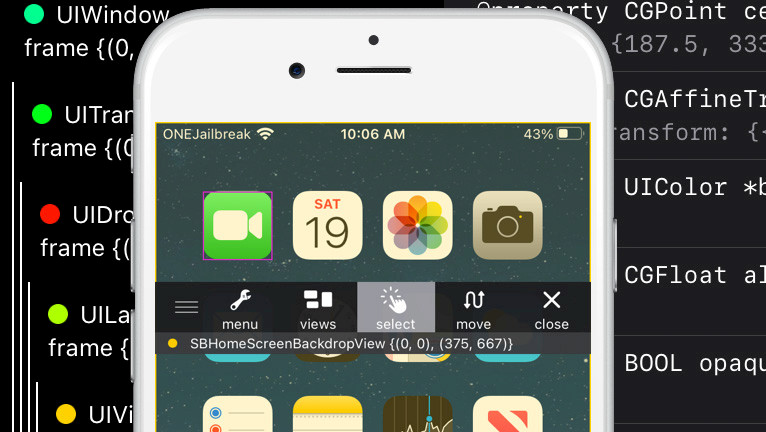
If you're interested in developing tweaks for iOS 15 that are compatible with Fugu15 Max, Palera1n and XinaA15 Jailbreaks, it's recommended that you install the latest version of FLEXList tweak. The latest version serves as an excellent wrapper tool for FLEX Tool with full support for iOS 15 through iOS 15.7.1, including rootless jailbreaks.
Add FLEXList Repo to your package manager
What is FLEXList?
FLEXList is a wrapper tool for FLEX Tool, allowing you to debug iOS and hook into system and apps to create own modifications and tweaks without an API. This tool supports all devices running on iOS 9 up to iOS 14, and the latest release works also with new jailbreaks for iOS 15.
Once installed, FLEXList tweak adds a dedicated preference pane to the Settings app, from where you can configure all options to your liking. There is an option to switch between FLEXTools (5.22.10) and FLEXTool (3.1.2), or enable the tweak for specific apps.
Additionally, FLEXList offers several convenient features such as a toggle that allows you to access the FLEX menu by long-pressing on the status bar. It also includes an option to enable/disable FLEXList by long-pressing on an app icon through a 3D shortcut. Furthermore, FLEXList supports enabling the FLEX Toolbar on the SpringBoard.

FLEX is a comprehensive development tool for jailbreak tweaks that offers a multitude of features. It allows you to inspect views in the hierarchy, view properties on any object, dynamically modify properties and ivars, add simulator keyboard shortcuts, and access any live object through a scan of the heap. Version 1.3.8 supports also Fugu15 Max jailbreak.
What for the FLEXList tweak is used for? This is a great tool to find system elements that are not included in the official API. Basically, you can select an element on the screen and view is properties. This way, you can develop a hook into a specific property to change it.
What's more, move in real time selected elements and modify its properties. FLEXList tweak is designed for developers, and it doesn't offer an option to save and execute changes on the fly. Because the number of available data can be overwhelming, there are some useful features.
You can filter results to find desired data, create bookmarks to specific locations, use multiple tabs to view different elements, generate a multidimensional snapshot of elements displayed on the screen, and more. Those are the most useful tools offered by FLEXList tweak.
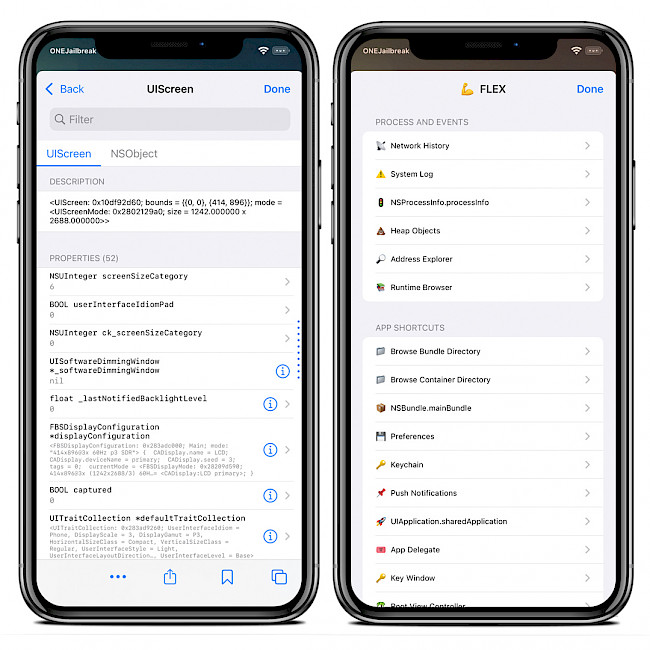
In addition to its core functionality, FLEX also includes a suite of built-in tools. These tools include a Network Monitor for debugging network issues, JSON data viewer as a dictionary, the ability to read system logs, explore objects by address, access the runtime browser, view cookies, and more. With its set of features, FLEX offers everything needed to debug iOS.
If you don't have coding experience, you can try Flex 3. This tool allows you to easily modify system and 3rd party apps installed on your iOS device. Instead of hacking an app, use one of over 30k patches submitted by the community. The platform works on iOS 9 – iOS 14 jailbreaks.
The latest release of FLEXList tweak supports Palera1n Jailbreak for iOS 15 offering access to all features for debugging the system. FLEXList also offers partial support for the upcoming XinaA15 Jailbreak for iOS 15. Once released, it will also add full support for the A12+ jailbreak.
There are a lot of FLEX loaders on the market, but one worth mentioning is FLEXall tweak. It's just another FLEX loaded that flexes on all other loaders. FLEX is a set of in-app debugging and exploration tools for iOS development, making it possible to hook to system properties.
Add Repository
FLEXList tweak was released as a free package available for download through Netskao Private Repository. Add FLEXList Repo to your package manager and debug iOS 15 to create your own system modifications. This is a great tool for tweak development on iOS 15.
To install FLEXList using Sileo, follow those steps:
- Open the Sileo app from the Home Screen.
- Tap on the Sources tab, then select Edit button.
- Add the following repository URL: https://repo.initnil.com
- Find the FLEXList tweak and tap to install the package.
- Cydia will ask you to respring the device to finish the installation.
- From the Settings app, access FLEXList tweak's preferences.
Alternatively, please use the quick links available at the top of this page to add the repository to your favorite package manager (Cydia, Sileo, Installer, Zebra) with just one tap.
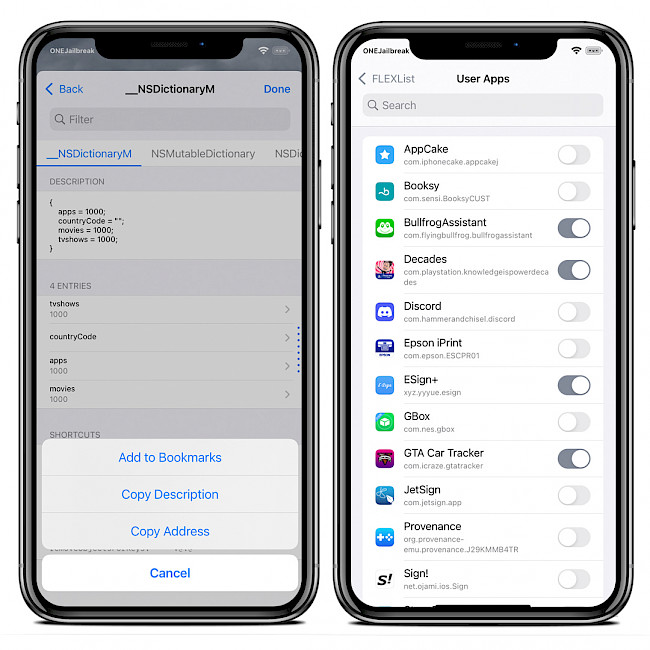
What's new
- Updated FLEXList to version 1.4.2.
- Added support for rootless jailbreaks.
- Sync FLEX latest source code 5.22.10.
- Fixed calling the status bar on iOS 15
- Added support for Palera1n Jailbreak on iOS 15 – 15.7.1.
- Added support for XinaA15 Jailbreak on iOS 15 – 15.1.1.




