Flex 3 Beta: Install patches and modify apps on iOS
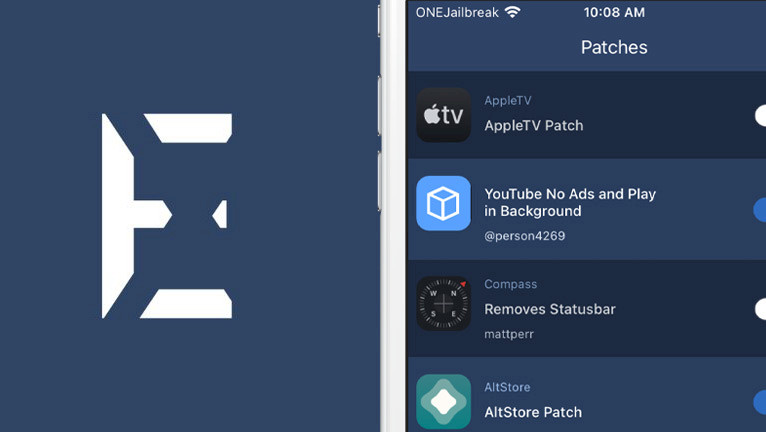
Recently, I mentioned how developers debug iOS with FLEX and find hooks to the system objects, making it possible to create tweaks without an official API. This method is for researchers and more advanced users. Flex 3 gives you this with no coding experience.
What is Flex 3?
Flex 3 Beta is an innovative tool that lets you modify system and third-party apps on your iOS device with ease, even if you don't have any coding experience. It offers a convenient alternative to hacking apps, as it provides access to over 30,000 community-submitted patches.
Once installed, Flex 3 Beta adds a dedicated icon to your Home Screen, providing quick and easy access to the app. The app gives you the ability to view and manage all your installed patches, as well as the option to create and share your own patches with the community. Creating patches requires a certain level of experience and is recommended for advanced users only. Flex 3 Beta works seamlessly with jailbreak devices running iOS 9 to iOS 15.
The trial version of Flex 3 Beta allows you to install a maximum of two patches per day. To enjoy unlimited access to the Flex 3 Cloud, it's necessary to purchase the app for $4. The latest version, 3 Beta 98, was released in 2020, and the platform continues to receive updates and new patches. Flex 3 Beta works only with Palera1n Jailbreak on iOS 15, XinaA15 is not supported.

Flex 3 Beta offers a variety of options to easily find the perfect tweak or patch for your app. With its built-in search engine, you can quickly locate the desired patches. Additionally, you can browse patches based on your installed apps or explore the most popular or recent community releases. With these options, Flex 3 Beta makes it easy to find exactly what you're looking for.
The powerful feature called the Patch Editor allows you to create your own modifications to apps. The community uses it to create and share patches. Installing a patch is straightforward – simply tap the “Get” button to download it, and then activate it on the Patches screen.
Patch Editor in Flex 3 Beta provides an in-depth view of apps, systems, and embedded libraries, with the option to search through classes. This powerful tool allows you to easily find methods within the app and modify arguments and values. This feature can be used to activate an app, remove ads, and perform a multitude of other customizations and modifications.
“Every day, someone downloads Flex with an idea in their head, and is able to create their perfect patch. Then they upload that patch to the Flex Community Cloud and others are able to share their vision. This is what Flex is built for, simple installing patches.”
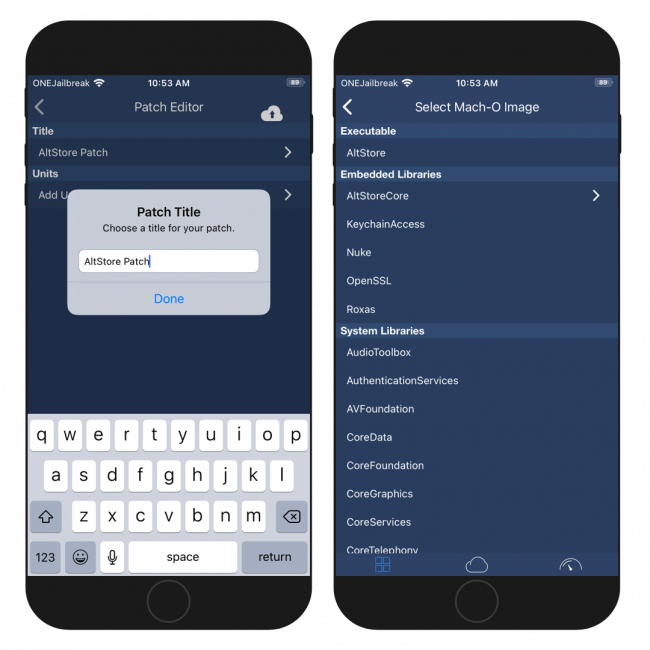
FLEX (Flipboard Explorer) offers a lot of features. With this iOS development tool, you can inspect and modify views in the hierarchy, see the properties and ivars on any object, or access any live object via a scan of the heap. Try the FLEXall tweak to debug system and iOS apps.
Another tool allowing you to patch iOS apps is the Satella 2 tweak. This is a modern in-app purchase cracker with support for iOS 12.2 up to iOS 16. With this tweak, you can easily crack any app offering in-app purchases, allowing you to enable additional features for free.
For non-jailbroken devices running iOS 14 to iOS 16.1.2, FileSwitcherPro is an option to consider. This tool gives you the ability to modify hidden system settings and app preferences on a jailbroken device, providing you with a greater level of customization and control.
Add Repository
Flex 3 was initially released as a free trial, with a limit of 2 app patches per day. It can be downloaded from the BigBoss Repo, but to access the latest Beta version, it's recommended to add the official Flex 3 Beta Repo to your package manager.
To install Flex 3 Beta on your jailbroken device with Cydia, follow those steps:
- Open the Cydia app from the Home Screen.
- Tap on the Sources tab, then select Edit.
- Add the following repository URL: https://getdelta.co
- Install Flex 3 Beta from the newly added repository.
- To apply all changes, respiring your iPhone.
- Open the Flex 3 app from the Home Screen.
Alternatively, please use the quick links available below to add the repository to your favorite package manager (Cydia, Sileo, Installer, Zebra) with just one tap.
What's new
- Updated Flex 3 Beta to version Beta98.
- Made the patch description text selectable.
- Fixed issue where some apps wouldn't process on checkra1n.
- Added support for processing applications with code sign directives.
- Now shows an alert with reason for processing failure.
- Added check for launch prohibited flag.
- Fixed alert view being removed on background thread.
- Fix submitted patches profile option.
- You can now view your submitted patches and their moderation status.
- Add better debug information to error alerts.



