Feather IPA Installer: Sideload apps for iOS

Feather is the first open-source IPA installer that works with Apple Developer Program (ADP) accounts. In my opinion, it's currently the best option for signing IPA files directly on your device, offering a great alternative to Esign and Gbox. Plus, unlike QuickSign, Feather is already available for download and ready to use.
Feather IPA Download: Where to Get Feather iOS
Feather was released as an IPA and TIPA package. IPA is dedicated to standard sideloading, and TIPA is a dedicated version for TrollStore. Download the latest version of Feather IPA from the links available below. Once downloaded, you can easily sideload apps and manage your IPA files using the built-in IPA signer.
What is Feather for iOS?
Feather for iOS is a new IPA installer released under the GPL-3.0 license, making it the first fully open-source app for signing IPA files on iPhones. It lets you manage and install apps using a private Apple Developer Program certificate, ensuring the app remains functional without the risk of revokes.
Khcrysalis, the developer behind Feather, has crafted a beautifully designed user interface that makes the app stand out. The UI is simple, intuitive, and provides easy access to all features at your fingertips. There's also a feature that allows you to easily inject tweaks into sideloaded applications or games.
The Feather for iOS app functions similarly to Esign and offers comparable features. However, unlike Esign, Feather is fully open-source and doesn't track users or collect any data from your device. Information like your UDID and certificates stays completely on your device and is never shared externally.
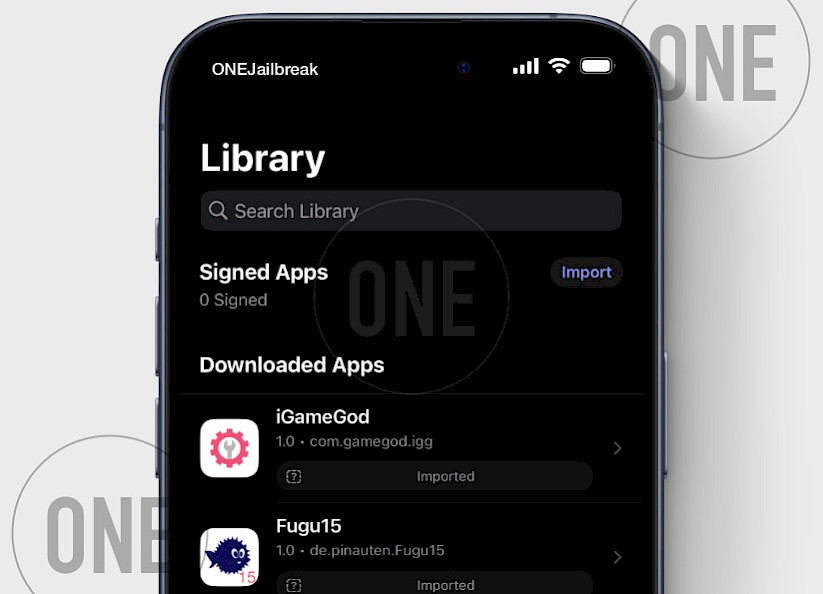
Feather Signer for iOS: Best Features
This IPA installer is packed with great features, and one of my favorites is its support for multiple signing certificates. This feature is seamlessly integrated into the signing process, making it easy to select the certificate you want to use when signing an app. Feather utilizes Zsign as the backend engine to sing IPAs.
Another feature that many users will appreciate is tweak injection support. The Feather app can add various jailbreak tweaks to sideloaded apps. It uses the Ellekit hooking platform, so it's important that the tweak is compatible with this library. Injecting tweaks lets you unlock additional options in apps, enable paid features for free, and more.
Feather also supports AltStore Repositories, including both Legacy and 2.0 repo structures. This makes it easy to add sources and access download links for popular apps and games created by the community, including IPAs that have already been tweaked. For starters, you can find 22 useful AltStore Sources here.
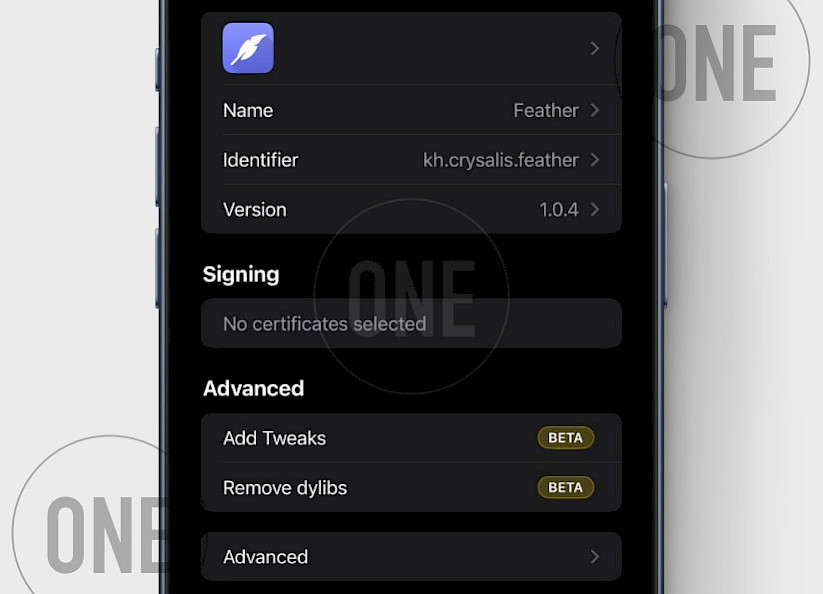
Of course, there's also an option to import IPA files directly from your device. If you have a collection of apps or games stored in iCloud, you can easily import them into Feather for the signing process. You can also install applications straight to your device seamlessly over the air.
From the Feather singing view, you can add tweaks, import Feather Certificate, and also modify app parameters including name, BundleID, version, and other .plist. options. If you have another certificate you'd like to use for an app, you can easily resign and reinstall the app using that certificate.
Once an app is sideloaded with the Feather IPA installer, it shows how long the certificate will remain valid. Additionally, Feather includes a built-in download manager, allowing you to download apps and games without leaving the app. All downloaded IPa files can be accessible from the Library tab.
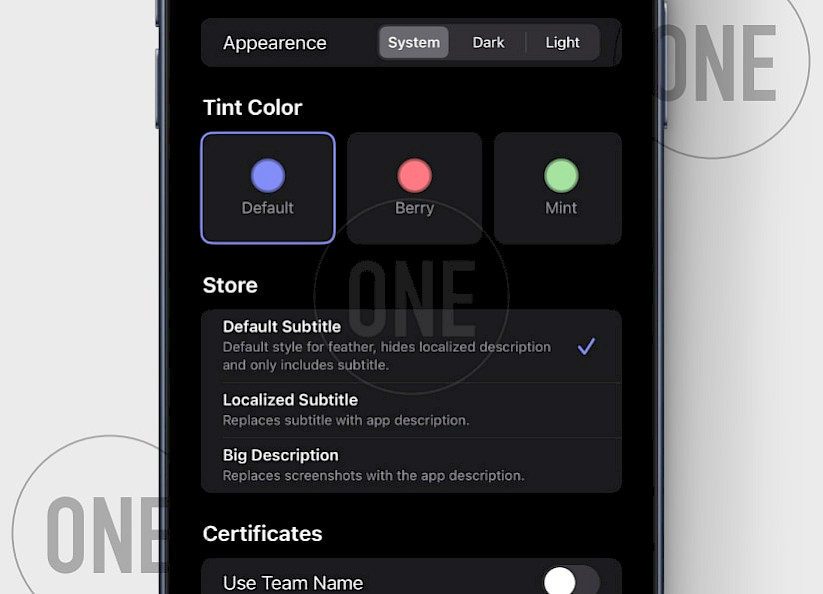
Feather Sideload: A Simple Way to Install Apps
Feather Sideload lets you import a .p12 file and a .mobileprovision file to sign an app. You’ll need the correct password for the .p12 file before importing. Feather uses Zsign for signing, and it automatically uses the certificates you've selected in the certificates tab. Password protected profiles are also supported.
Once the app is signed, it will appear in your signed applications tab. When you select it, the app will take a moment to compress before prompting you to install it. Feather Sideload app uses the localhost.direct certificate and Vapor to self-host an HTTPS server on your device.
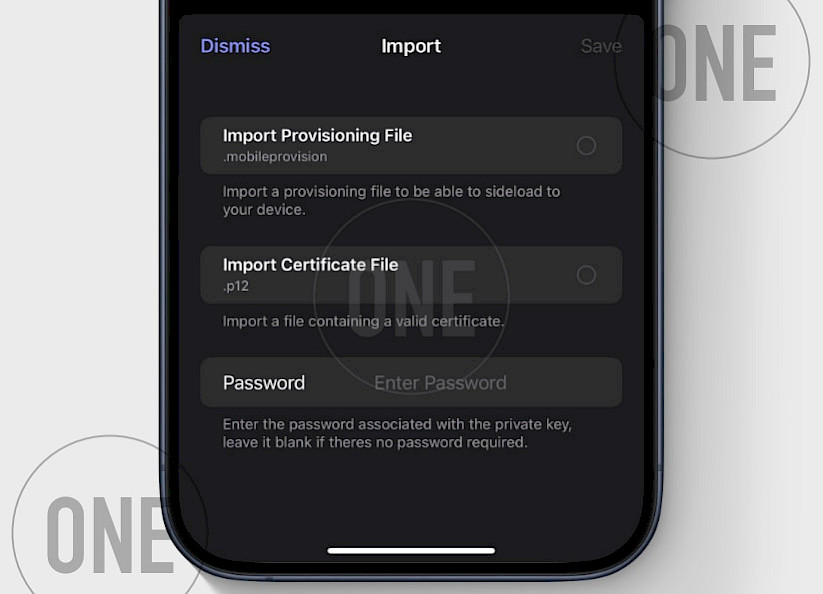
Feather was released as an open-source project under the GPL-3.0 license, with all files available for download from the official GitHub Repository. Anyone interested can access the source code to learn how the app works or even compile the app themselves. You can easily build Feather IPA and Feather TIPA.
Download the latest version of Feather for iOS and sideload apps without a computer, all done from your device.
Feather iOS: Latest Updates
Feather just got a solid update with version 1.0.1, packed with new features and tweaks to make your experience even better. Now, you can share IPA files directly to Feather, which makes managing your apps a breeze. Plus, there’s a new URL scheme that makes adding repositories quick and easy.
For those who like to tinker, Feather now lets you remove load commands from the main executable in an IPA. You also have more ways to customize the Store, like adding longer descriptions and even changing the App ID name to your Team Name in the certificate display. These options give you more control over how things look and work.
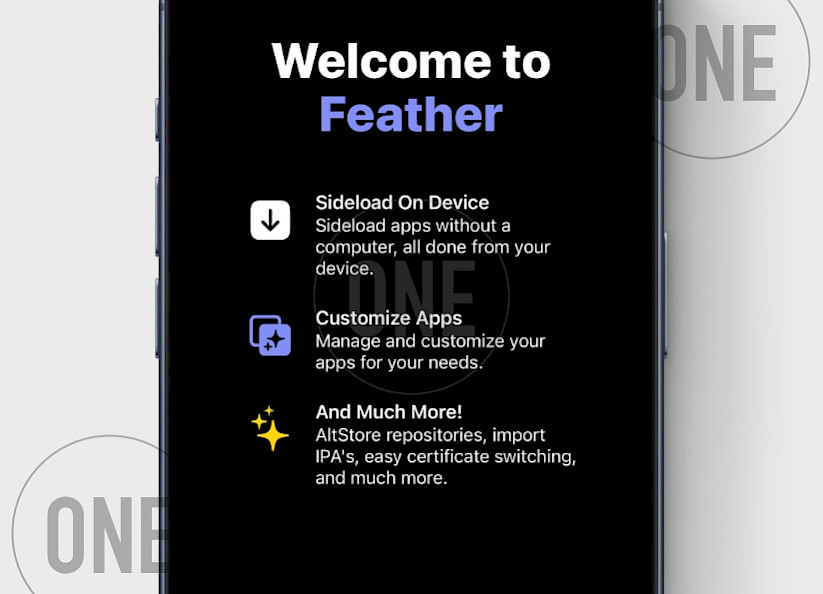
Navigation is smoother, too. There’s a new search bar in Stores, and the correct version number now shows up, so everything’s clear. You can also mass import or export repositories, including support for Maplesigns' "repo code," which a lot of users have been asking for.
On top of that, you can install apps without signing them with Feather if they’re already signed, and there’s a handy check to make sure JSON URLs are valid when adding a repository. The update also brings some visual improvements and adds support for Russian and Spanish, making it more accessible. Plus, a small but important fix was made for smoother performance when working with simulators.
Overall, Feather v1.0.2 brings in some great new improvements, making the app even more useful and easy to use. It also adds an alternative installation method named Online Install Method, recommended to use on iOS 18.
Feather 1.1.2 adds a section for all source apps (App Store from Esign), reset options for certificates, apps, etc., improved logging, and some code for the server.
Feather Sideloading Alternatives for iOS
Here are some of my favorite alternatives to Feather for installing IPAs on iOS devices. I've tested each of these tools, and they all work well, though they have different methods. Some require importing a certificate, others rely on your Apple ID, and some need a computer for sideloading.
Popular alternatives to Feather for iOS:
- Esign: is a Feather alternative to sign IPAs with a certificate packed with useful features.
- Gbox: a free IP installer with an Apple Developer Certificate, like the Feather app.
- FlekStore: a third-party App Store with a feature to sign imported IPA files.
- SideStore: an on-device IPA installer using a free Apple ID certificate.
- TrollStore: a permanent IPA installer used as the base of Gbox TrollStore Edition.
- LiveContainer: allows you to open apps without actually installing them on iOS.
- AltStore: the most popular IPA signing tool that replaced Cydia Impactor.
- AltStore PAL: the first App Store alternative allowed by Apple.
- Bullfrog Assistant: an on-device IPA installer using a free Apple ID certificate.
- Scarlet: popular IPA installer for iOS devices.
- Sideloadly: the easiest Desktop software to sideload apps and games.
FAQ
Feather is a new IPA installer released under the GPL-3.0 license, making it the first fully open-source application for signing IPA files on iPhones with Apple Developer Certificate.
No, Feather doesn't support Apple ID to sign IPa files as Bullfrog Assistant does. You can import developer certificates to sign IPAs permanently.
Yes, using Feather is safe. The application was released as an open-source project with all files provided throught GitHub. The source code is open.
Comments
David 9 months ago
It indeed seems like a good alternative to eSign, thank you for sharing!
However I still feel the app should improve in 2 things:
1. It should show the date the app was uploaded, as eSign shows.
2. It should show the correct description of the apps as eSign does, instead of showing a generic description (this is a fantastic app.) for each app.




