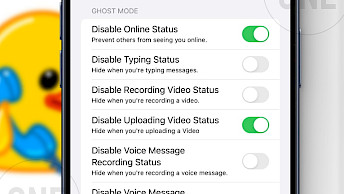Exiwall tweak adds depth to the wallpaper on Lock Screen

iOS 16 introduced a feature, known from watchOS, that adds depth to the wallpaper on the Lock Screen. It makes a wallpaper 3D by selecting the foreground of the picture and setting it in front of the actual time. Exiwall tweak does the same but on iOS 14 – iOS 16. The latest release of the tweak supports now Fugu15 Max and Dopamine jailbreaks.
What is Exiwall?
Exiwall is a jailbreak tweak that brings a very fun feature to iOS 14 and iOS 15. It copies the iOS 16 wallpaper depth effect on the Lock Screen for iOS 14. Exiwall tweak generates depth effect wallpapers where you can place part of the subject in the wallpaper above the date/time.
On iOS 16 depth effect wallpapers require iPhone XS or above (A12+) but with the Exiwall tweak, you can use this effect also on your older iPhones. Jailbreak profess again that these kinds of new features are not limited to the hardware, but are only limited by Apple's will.
Once installed, the Exiwall tweak adds a new dedicated preference pane to the Settings app from where you can enable the tweak and respring your iDevice. The tweak works on iPhone 6s and above and requires iOS 14.0 – iOS 14.8.1 (not compatible with iPads). The latest release of the tweak also adds support for Palera1n Jailbreak running on iOS 15 up to iOS 16.7.1.

Exiwall tweak uses complex machine learning analysis on your device to create the depth effect on your Lock Screen. It works best on images with big, well-lit subjects with contrasting backgrounds. It might have a poor effect on low-light images, grainy photos, or those which have no contrasting subjects. This is not a Lock Screen customization tweak.
Be aware that Exiwall-generated wallpapers are not compatible with the perspective zoom feature (moving of wallpaper when the device is tilted). It only supports portrait orientation and photos and will not work with video wallpapers. It supports all modern jailbreaks for iOS 14.
Exiwall provides limited compatibility with Lock Screen customization tweaks such as Jellyfish, Kalm, Quart, WeatherLS, SimpleTime, Fabric 2, Complications, Watermelon, Axon, Analog, Diary, and DualClock 2. It will not work with Vartaman, Ventana, Helix, Xen Html, and LockPlus.
Exiwall only supports placing the wallpaper subject over the date/time view. Other items like complications/widgets/lock icon/battery charging indicators will always appear above the wallpaper subject. Exiwall was released by Foxfort Mobile, the developer behind PortraitXI.

To change a wallpaper, simply enable the tweak from the new pane available in the Settings app. Next, navigate to Wallpapers, and select a solid wallpaper. Exiwall will generate a depth wallpaper. Scale and freely move it to get the perfect look of the Lock Screen background.
This is the only solution for iOS 14 that allows you to enable 3D foreground lock screen with depth effect. It's a fantastic replacement of the iOS 16 depth effect wallpaper that can be enabled on older devices. Exiwall is one of the nieces lock screen tweaks for iOS 14 & iOS 15.
The most recent release of Exiwall tweak includes support for Dopamine jailbreak and an experimental feature that allows users to use an alternate animation when swiping up on the Lock Screen in iOS 15. This feature is designed specifically for those experiencing animation glitches when dismissing the Lock Screen and should only be used in such instances.
Since version 1.1, Exiwall also supports XinaA15, the latest iOS 15 jailbreak released for modern devices running on A12 – A15 CPU. From now, you can install Exiwall tweak on iOS 15.0 up to iOS 15.1.1 on iPhone XS, iPhone 11, iPhone 12, iPhone 13, and iPhone 14 on iOS 15.
Add Repository
Exiwall tweak was released as a paid package that can be purchased for $2.49 through the Havoc Repository. Add the official Exiwall Repo to your package manager and bring new life to your older device running jailbroken iOS 14 or iOS 15. The tweak works with iPhones only! Exiwall and Exiwall rootless are released as separate packages available from the same repo.
To install Exiwall tweak on your jailbroken iOS device, follow these steps:
- Open the Cydia app from the Home Screen.
- Tap on the Sources tab, then select Edit.
- Add the following repository URL: https://havoc.app
- Install the Exiwall package from the newly added repository.
- To apply all changes, respiring your iPhone.
- ldrestart your device to apply changes.
- Configure the Exiwall from the preference pane added to the Settings app.
For added convenience, you can quickly add the repository to your preferred package managers (Cydia, Sileo, Installer, Zebra) by using the convenient quick links provided below. With just one click, you can easily add the repo and download Exiwall tweak.
What's new
- Updated Exiwall tweak to version 2.1.4.
- Added compatibility with Reo tweak.
- Added support for Dopamine Jailbreak.
- Added support for XinaA15 Jailbreak on iOS 15.
- Fixed screen wake black fade animation.
- Added compatibility with Juin tweak.
- Fixed issues with CanvasLife.
- Improved compatibility with ChromaFlow.
- Added compatibility with MusicBackground tweak.
- Fixed broken image in windup mode before sleep schedule appears.
- Improved compatibility with Flow.
- Fixed incorrect position with Diary.
- Fixed non-blurred image with Echo.
- Added support for Photon.
- Fixed broken image with alarms and sleep mode.
- Fixed broken Exiwall when custom text size is set in Jellyfish.
- Added cancel option in respring alert.
- Added an option to disable default screen tuning on animation.