EasySwitcherX
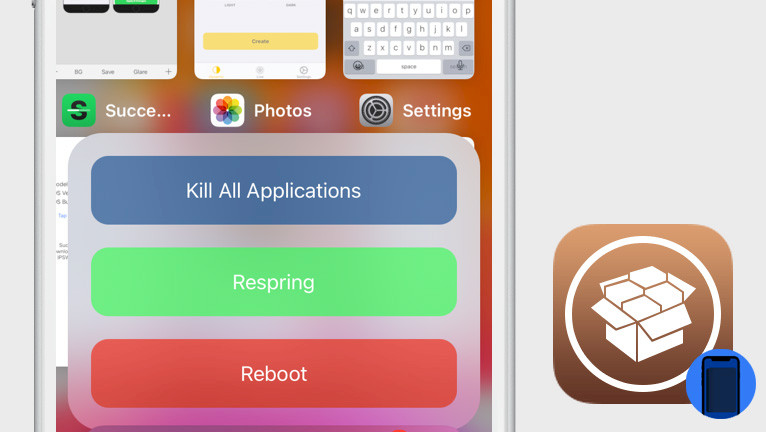
It's baffling that iOS lacks a built-in option for closing all background apps. Without the EasySwitcherX tweak, users are forced to manually close each app individually in the App Switcher. The tweak adds convenient options to streamline this process.
What is EasySwitcherX?
EasySwitcherX is a powerful and user-friendly jailbreak tweak that enables you to quickly and easily close all background apps from the grid switcher. This tweak is available for free and offers additional features that enhance the overall user experience on iOS 11 through iOS 14.
Activating the switcher menu is simple, all you have to do is open the grid switcher that lists all open apps, and swipe down on any window. The tweak will then display a menu that allows you to kill all applications, respring, and reboot your device. Confirmation can be enabled.
EasySwitcherX supports App Switcher on iPhones and iPads running iOS 11 to iOS 14. After installation of the tweak is completed, a new preference pane is added to the Settings app, from where you can toggle the tweak on or off and configure all available options to your liking.

These preferences include the ability to hide the switcher menu, disable confirmation for all actions, replace the reboot button with a clean UIcache function, and use sbreload for respring. For those who prefer a different tweak, Kill All Apps is a great alternative.
UIcache is a command on iOS devices that updates the icon and layout cache of SpringBoard, the system app that manages the iOS home screen. When sbreload is executed, the SpringBoard process is terminated and restarted, without the need of a full respring execution.
Compatible with all modern jailbreaks, including unc0ver, checkra1n, EasySwitcherX is a must-have tweak for any jailbroken device. I highly recommend installing it as one of the first steps after jailbreaking. The latest version of the tweak, doesn't support XinaA15 jailbreak on iOS 15.
Add Repository
To install the EasySwitcherX tweak, you must first add the official repository to your Cydia Sources. This can be done by adding the EasySwitcherX Repo, which is available via the SparkDev, to Cydia. Once the repository is added, you can then proceed to install the tweak.
To install EasySwitcherX tweak on your jailbroken iOS device, follow these steps:
- Open the Cydia app from the Home Screen.
- Tap on the Sources tab, then select Edit.
- Add the following repository URL: https://www.sparkdev.me
- Search for EasySwitcherX package and tap to install.
- Cydia will ask you to respring the device to finish the installation.
- From the Settings app access EasySwitcherX tenable the tweak.
Alternatively, please use the quick links available below to add the repository to your favorite package manager (Cydia, Sileo, Installer, Zebra) with just one tap.
What's new
- Updated EasySwitcherX to version 2.0.1.
- iOS 13 support for the switcher menu.
- Fixes for preferences on iOS 13.
- Add option to use sbreload instead of killall.
- Add option to swap reboot button with uicache.




