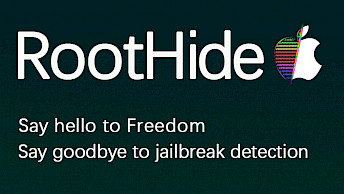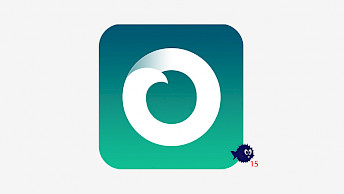doubleH3lix Jailbreak IPA for iOS 10 - iOS 10.3.4
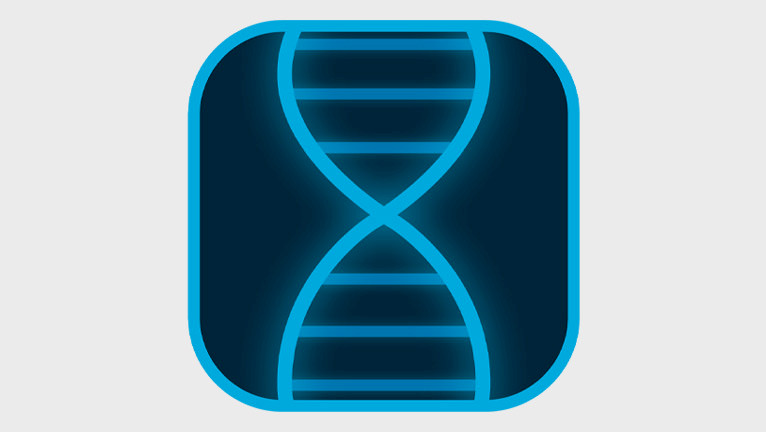
DoubleH3lix was a highly effective tool for jailbreaking 64-bit devices running iOS 10 – iOS 10.3.4. It allows users to install Cydia and gain access to various system hacks and tweaks. Despite being an older tool, it remains a reliable option for jailbreaking iOS 10.
What is doubleH3lix?
DoubleH3lix RC8 is a jailbreak tool designed specifically for 64-bit devices with a headphone jack (A7-A9) running iOS 10 – iOS 10.3.4. With this tool, you can install Cydia on your iPhone and iPad, and access the wide range of jailbreak tweaks that can be installed on your device.
DoubleH3lix RC8 is also capable of jailbreaking iOS 10.x 64-bit devices without KTRR (Kernel Text Read-only Region), which is a mechanism employed by Apple in its A10 chips and later to prevent modification of the iOS kernel. This iOS 10 jailbreak brings new life into your old device.
The tool supports a wide range of devices including the iPhone 5s, iPhone 6/6s, iPhone 6/6s Plus, iPad Air, iPad Air 2, iPad Pro, and iPad Mini 2, iPad Mini 3, iPad Mini 4. The latest release of doubleH3lix RC8 jailbreak tool for iOS 10 was published on 22 March 2018.

Jailbreaking allows you to gain full access to the root file system on iOS 10, which can provide a lot of benefits. Some of the most notable benefits of jailbreaking include an option to install tweaks, additional features and functionalities, download unapproved apps by App Store, etc.
Note: H3lix Jailbreak was released to exploit iOS 10.0.1 up to iOS 10.3.4 and install Cydia on 32-bit devices. Veriosn RC5 offers support for iOS 10 or later.
DoubleH3lix Jailbreak utilizes the patchfinder exploit in the background to jailbreak the device. While it is effective in jailbreaking the device, it is relatively slow compared to more modern exploits such as sock_port. Still, it will jailbreak iOS 10 – iOS 10.3.4 and install Cydia.
This jailbreak tool is compatible with sockH3lix, allowing users to switch between them at any time. sockH3lix jailbreak is considered to be the superior variant of H3lix jailbreak and DoubleH3lix. It is highly recommended to use it in place of the original projects.
DoubleH3lix was developed by tihmstar and Siguza, both of whom are still active in the jailbreak community. The jailbreak was released as an open-source project, made available through the GitHub Repository. The latest modifications to the source code were made on March 22, 2018.
To compile the doubleH3lix app, it is necessary to have Xcode installed on a macOS device and to clone the git repository. The iOS 10 jailbreak app is written using a combination of programming languages, with 51.9% in Objective-C, 26.4% in Objective-C++, and 17.5% in C.
Download doubleH3lix IPA
doubleH3lix IPA can be installed on iOS 10 – iOS 10.3.4 with a tool like Sideloadly (released for Windows and macOS). It allows you to sing the IPA file with a free developer certificate and sideload the jailbreak app onto your iDevice on iOS 10. Cydia Impactor is permanently broken.
Note: If you don't have a developer certificate, you can use your free Apple account to sign and install doubleH3lix IPA and use it for up to 7 days before it needs to be re-signed.
To install doubleH3lix IPA RC8 on your iOS 10 device using Sideloadly app, follow these steps:
- Download the doubleH3lix IPA from the top of this page.
- Run Sideloadly application on your PC or Mac.
- Connect your iPhone or iPad to the computer via USB.
- Load the IPA file into the app to begin the installation process.
- Enter your Apple ID to sign the doubleH3lix IPA file.
- Click the “Start” button to begin sideloading the IPA file onto your device.
- When prompted, enter the password for your Apple ID.
- Open the Settings app from the Home Screen.
- Navigate to “General” → “VPN & Device Management”.
- Click on the developer app associated with your email.
- Tap “Trust” to allow the app to run.
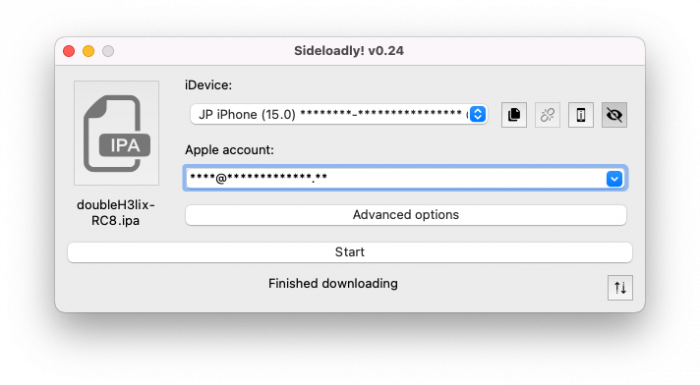
How to jailbreak 64-bit iOS 10
Jailbreaking 64-bit iOS 10 using doubleH3lix is a straightforward process. Once the doubleH3lix IPA file is installed on your compatible iPhone or iPad, you can jailbreak and install Cydia with access to tweaks by following these simple steps:
- Run the doubleH3lix app from the home screen.
- Tap on “Kickstart” when the app launches.
- Wait for the system to be exploited and jailbroken.
- Open the Cydia app to install tweaks and system modifications.
Keep in mind that the jailbreak will be removed every time the device is rebooted. To reapply the jailbreak, open the app again and tap on “Kickstart.” If the app expires, simply reinstall it using your preferred method.
What's new
- Updated doubleH3lix to version RC8.
- Fixed the broken patchfinder introduced by RC7.
- Increased success rate on A9 devices.
- Removed redundant copy of Cydia from IPA.
- Fixed incomplete kernelpatch.
- Fixed appcrash on offsetfinder error.
- Fixed crash on some 10.0.2 devices.