Dotto+ tweak enhances iOS notification badges look
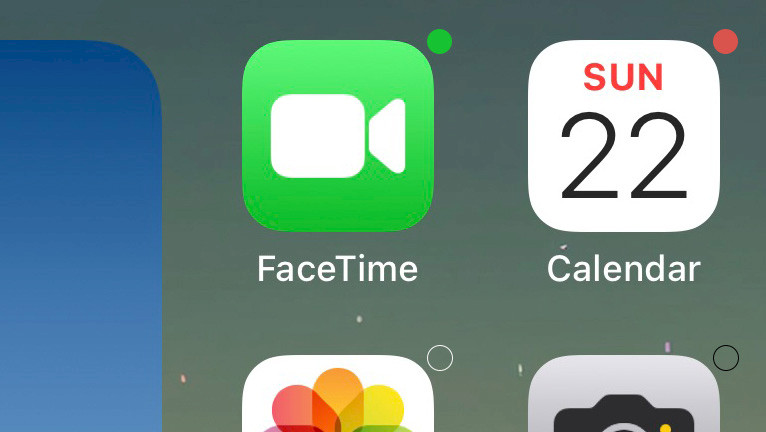
Icon badges are small red dots that appear on the corner of an app icon on an iPhone Home Screen. They are used to notify the user of unread notifications, such as new messages, missed calls, or new emails. Dotto+ makes the badges look much better.
What is dotto+?
Dotto+ is a jailbreak tweak that replaces the appearance of notification badges with minimalistic dots that adapt to the color of the app icon. The tweak officially supports iOS 14, but the latest release can be also installed and used on iOS 15 running Palera1n and XinaA15 jailbreaks.
After the installation process of Dotto+ tweak is completed, a dedicated preference pane will be added to the Settings app. From here, you can enable the tweak, choose the appearance style of notification dots, use pastel colors, set opacity, and select the color behavior of dotto+ dots.
One of the main features of Dotto+ tweak is its ability to automatically match the color of the dots to the color of the app icon by using advanced algorithms. Users can also manually select the color of the dots from a list or using a color picker in the tweak's settings.

Dotto+ is a jailbreak tweak that adds a small customizable dot in the top-right corner of app icons on the Home Screen of your iOS device, indicating unread notifications for that app. The tweak offers two display modes: dotto mode, which displays a minimalistic rounded circle, and dotto O's mode, which displays a circle with empty fill and a stroke.
This design is minimalistic and unobtrusive. Dotto's+ dot design enhances the aesthetic of app icons, and its design is so pleasing that it would be great to see a similar feature in future iOS releases. The tweak is supported by latest jailbreak for iOS 15 including Palera1n and XinaA15.

Add Repository
Dotto+ is a free package that can be obtained through the Dynastic Repository. To install the customizable notifications badges on your iDevice running iOS 14 to iOS 15, simply add the dotto+ Repo to your package manager. Version 1.0.6 also works with XinaA15 jailbreak.
To install dotto+ tweak on your jailbroken iOS device with Cydia, follow these steps:
- Open the Cydia app from the Home Screen.
- Tap on the Sources tab, then select Edit button.
- Add the following repository URL: https://repo.dynastic.co
- Install dotto+ package from the newly added repository.
- To apply all changes to respiring your iPhone.
- Once installed, the tweak can be enabled from the Settings app.
Alternatively, please use the quick links available below to add the repository to your favorite package manager (Cydia, Sileo, Installer, Zebra) with just one tap.
What's new
- Updated Dotto+ tweak to version 1.0.6.
- Added support for iOS 14.
- Fix issues with UI themes.
- General bug fixes and performance improvements.




