Dodo tweak enhances the look of Lock Screen on iOS
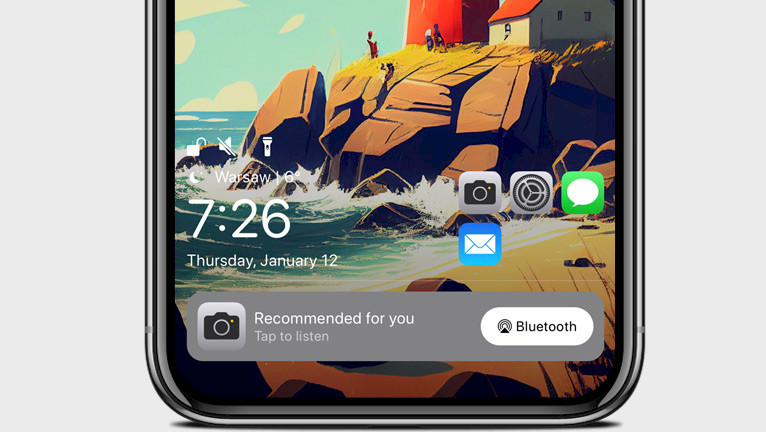
Dodo tweak is a standout option among the many jailbreak tweaks available for personalizing the look of the iPhone Lock Screen. Its impressive design, coupled with additional features including quick access to apps, makes it a top tweak for iOS 15. Recently, Dodo rootless was released with support for Fugu15 Max and Dopamine.
What is Dodo?
Dodo is a jailbreak tweak that enhances the appearance of your Lock Screen on a jailbroken iOS device. It prominently displays the time, weather, shortcuts to your favorite apps, and music controls at the bottom of the screen, providing quick and easy access to features you need. Moreover, with Dodo 4.0 release, you can now use this tweak on rootless jailbreaks as well.
After the installation of Dodo tweak is completed, a dedicated preference is added to the Settings app. From here, you can customize and configure all the tweak's options to your liking, allowing for personalized and tailored use of the Lock Screen. iOS 14 and iOS 15 are supported.
This Lock Screen tweak comes with two modes: Classic and Modular. Additionally, it offers a versatile display option, allowing users to choose between displaying the time, media player, or a combination of both widgets on the Lock Screen. This gives you the freedom to personalize your Lock Screen experience. You can also provide custom colors for each Dodo component.

Furthermore, Dodo provides an additional level of customization by allowing you to tailor the appearance of the media player widget. This includes the ability to select a theme for the playback buttons, as well as adjust the font size, type, and color of the time and date. This level of customization allows you to personalize your Lock Screen even further.
Dodo tweak also includes a dedicated behavior page, accessed through the Settings app, that allows you to further modify the tweak's settings. This includes options such as modifying the time formatting, displaying seconds, activating 24 hour mode, and setting a custom time and date format. There is also an option to manage favorites apps, status indicators, and weather.
The favorite app section on the Lock Screen, which displays shortcuts to frequently used apps, can be configured to display selected app icons. What's more, you can control the layout of this component by adjusting the grid size and number of displayed columns.
In addition to its other features, Dodo also displays indicators for various system components above its clock, such as a mute icon, vibration icon, alarm icon, DND icon, charging icon, and lock icon. You have the ability to toggle these components on and off, as well as adjust the color of their respective icons. There is also a slider to adjust Lock Screen notifications offset.
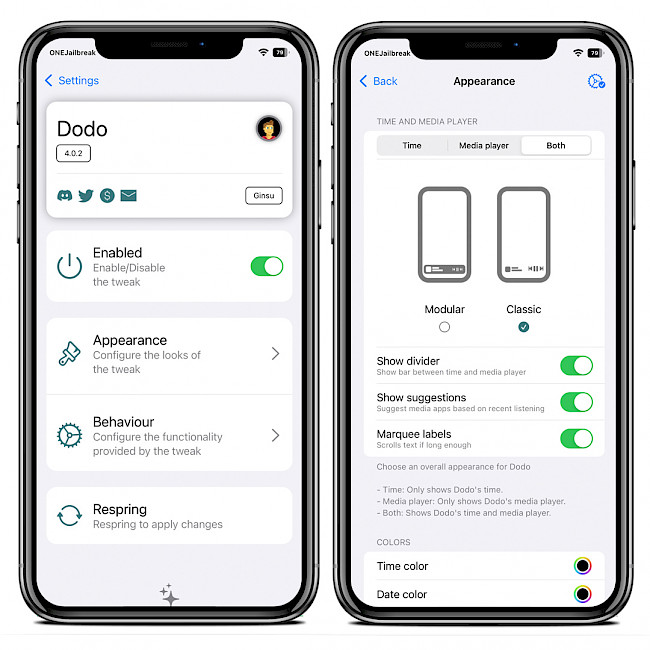
Dodo tweak is now available in two separate packages, one for rootful jailbreaks and one for rootless jailbreaks. This means that your package manager will automatically detect your jailbreak status and only display the appropriate package for installation. So even though there is only one Dodo package listed on the tweak's repositories you will download the right one.
Note: Weather feature has been disabled for rootless version of the tweak.
Add Repository
Dodo tweak was released for download as a free package through the private GinsuDev Repo. Add Dodo Repo to your package manager and change the look of your iPhones Lock Screen. The tweak is compatible with the latest jailbreaks releases such as Palera1n and XinaA15. If you're running a rootless jailbreak based on Fugu15 you will see the Dodo rootless package.
To install Dodo tweak on your jailbroken iOS device, follow these steps:
- Open the Cydia app from the Home Screen.
- Tap on the Sources tab, then select Edit.
- Add the following repository URL:
https://ginsu.dev/repo/ - Install Dodo package from the new repositories.
- To apply all changes respiring your iPhone.
- Enable the Dodo tweak from the Settings app.
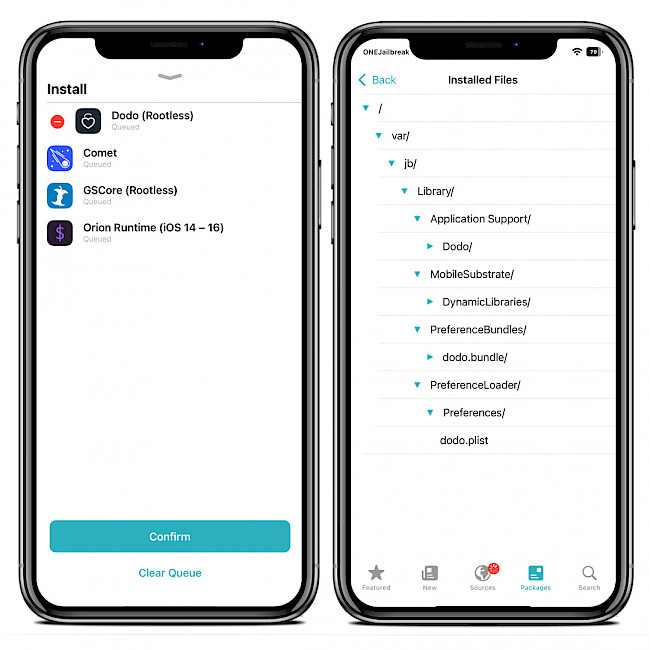
For added convenience, you can quickly add the repository to your preferred package managers (Cydia, Sileo, Installer, Zebra) by using the quick links provided below. With just one click, you can easily add the repo to purchase Dodo tweak for iOS 15.
What's new
Dodo Rootless
- Updated Dodo rootless to version 4.2.0.
- Switch from libpddokdo to GSWeather.
- Add weather support for rootless devices.
- Improved Combine code.
- Improved media-related code.
- Fixes for date/time related issues.
- Memory improvements.
Dodo Tweak
- Updated Dodo to version 3.4.8-1.
- Fix initial time update delay.
- Fix empty space issue above the time on some devices.
- Added an option for Marquee labels.
- Improved memory management.
- 24H mode switch.
- Added adaptive mode to favorite apps.
- Refactored media player code.
- Added a dedicated page to customize favorites apps layout.
- Design and space improvements for smaller devices.




