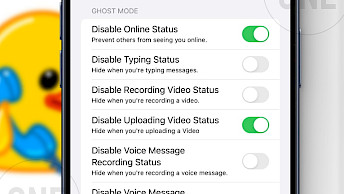DockMagic
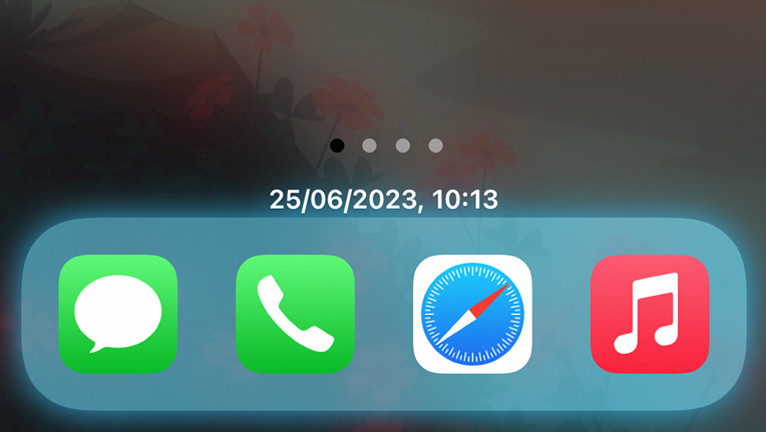
Altering the appearance of the Dock on iOS can swiftly rejuvenate the overall system aesthetics, offering a fresh experience while accessing Home Screen. Mostafa89 has introduced a new rootless tweak that enables you to incorporate a time and date indicator above the Dock, as well as customize both the Dock's appearance and layout.
Add DockMagic Repo to your package manager and install the tweak:
What is DockMagic?
DockMagic tweak enhances the customization potential of system Dock. One standout feature offered by this tweak is the ability to effortlessly incorporate a date and time indicator just above the Dock. In addition to this, the developer has thoughtfully included several other options to revamp the appearance of the Dock or even eliminate it from your Home Screen entirely.
Once the installation process of the DockMagic is finished, a preference pane is seamlessly integrated into the Settings app. This intuitive interface empowers you to effortlessly enable the time and date indicator above the Dock. Furthermore, you gain the freedom to meticulously customize the Dock's appearance according to your unique preferences and personal style.
Within this settings pane, you can fine-tune a multitude of Dock elements to your liking. You can effortlessly personalize the Dock shadow color, determine the maximum number of icons permitted within the Dock, specify the Dock border color and radius, define the Dock background color, select the time and date text color, and even choose your preferred Dock style. Each individual option can be enabled or disabled independently.

The comprehensive range of customization options available in DockMagic tweak ensures that every aspect of your device's Dock can be tailored to reflect your unique taste and aesthetic preferences. No other options are available, however from the preference pane you can also view your screen resolution (width and height in pixels) and installed iOS version.
DockMagic tweak supports iOS 15 – iOS 16 rootless jailbreaks such as Dopamine and Palera1n-C, and it should also work with XinaA15 without any modifications. If you're searching for a simple tweak to tune the Dock on rootless iOS environment give a tweak a try.
For those seeking even deeper customization options for their Dock, the Dock Controller tweak is a must-try. Compatible with both non-rootless and rootless jailbreaks running iOS 11 – iOS 16, this powerful tweak expands upon the existing capabilities and offers an array of additional features to further personalize the appearance and functionality of your Dock.

Add Repository
DockMagic tweak can be downloaded through the BigBoss Repo. It was released as a free package, and it works also on the most popular jailbreaks for iOS 15! Add the official DockMagic Repo to Sileo Sources and install the dock control tweak on your iPhone. DockMagic rootless package will be visible for download only on rootless jailbreak environment.
To install DockMagic tweak on iOS using Sileo, follow those steps:
- Open the Sileo app from the Home Screen.
- Tap on the Sources tab, then select Edit.
- Add the following repositories URLs:
http://apt.thebigboss.org/ - Search for the DockMagic in the newly added repository.
- Install the tweak and respiring your device to save changes.
- Configure DockMagic from the preference pane in the Settings app.
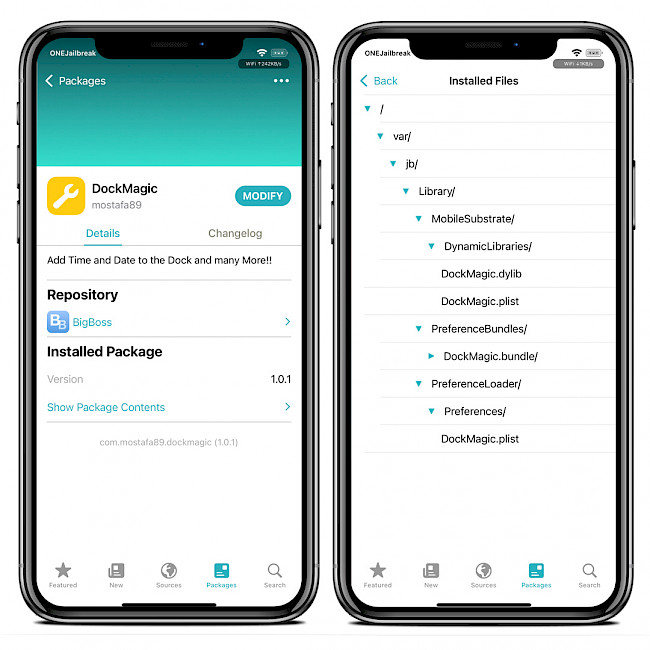
For added convenience, you can quickly add the repository to your preferred package managers (Cydia, Sileo, Installer, Zebra) by using the convenient quick links provided below. With just one click, you can easily add the repo and download DockMagic tweak.
What's new
- Updated DockMagic to version 1.0.1.
- Overall improvements and bug fixes.