Dock Controller enables iPad and Floating Dock on iOS 15

When you decide to jailbreak your device, you start changing the look of the system by adding new themes, setting icon layout, or modifying the Dock. Today I will introduce you to a free tweak called Dock Controller that does exactly what it says it does. Dock Controller can also be installed on rootless jailbreaks such as Fugu15 or Dopamine.
What is Dock Controller?
Dock Controller is a free jailbreak tweak to control the Dock on iOS 11 and above. This is probably one of the best tweaks to enable floating Dock on older devices and use iPad Dock features on your iPhone. It works with all jailbreaks running iOS 11 – iOS 14, iOS 15 and iOS 16. Customize the Dock on iPhone, remove the background, add more apps, etc.
The main feature of the Dock tweak is to allow you to have more apps in the Dock. Simply enter the Edit Home Screen and move the icons on the Dock. The tweak will resize the Dock to fit new icons. What's more, you can disable the Dock, or change it to Square, Rounded, or iPad style.
Once installed, the Dock Controller tweak adds a new preference pane to the Settings app from where you can configure all options to your liking. There is an option to toggle on and off the tweak, disable the Dock background, and allow up to 8 apps for iPad Dock style.

On top of that, you have even more control over the iPad Dock style Settings. Define the maximum number of recent applications displayed in the Dock (0–3), enable to show the Dock in App Switcher, activate gesture to show Dock in apps, show or hide the Dock divider.
There are also springboard icon layout helpers (disabled, static, dynamic) for Portrait and Landscape orientations. Dock Controller is a simple tweak that delivers great Dock tweaking tools for jailbroken devices. To apply all changes, Respring is required.
It's worth mentioning that Dock Controller supports also folders in the Dock. This is a free tweak, and if you need to change the Dock on your iPhone or add new features to it this is what you're looking for. No need to purchase a tweak like FloatingDockPlus to get those features.
Dock Controller is so far my favorite tweak to tune the Dock on iOS 14. I'm using it all the time, and I would recommend it to be installed on every jailbroken device as one of the first tweaks. It works on unc0ver, checkra1n jailbreaks, and it can be installed also on XinaA15.
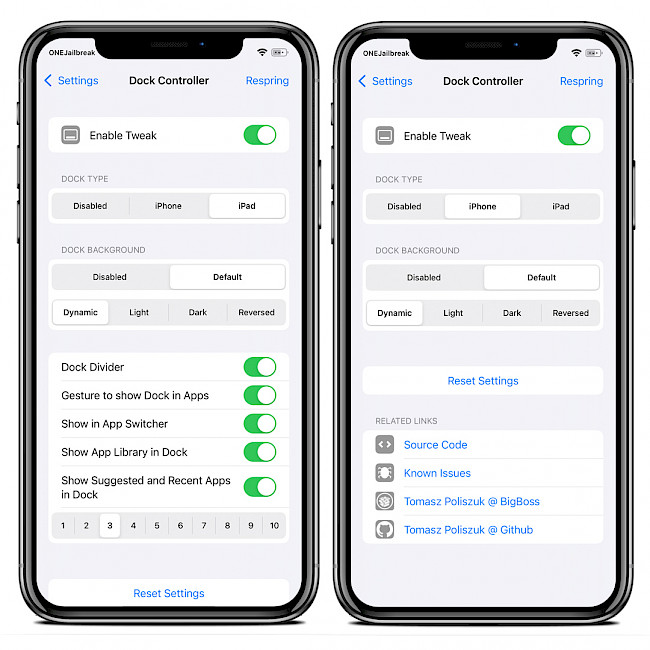
Dock Controller works on A12 – A15 devices running the latest rootlets jailbreak for iOS 15.0 – iOS 15.1.1. You can enable iPad Dock or Floating Dock on new devices such as iPhone XS, iPhone 11, iPhone 12, and iPhone 13, compatible with XinaA15 Jailbreak. The Floating Dock tweak was also proven to work with Palera1n Jailbreak 1.3.0 that supports checkm8 compatible devices (A9-A11) running iOS 15 (15.0-15.7.1) – iOS 16.
The latest update of Dock Controller introduces an array of features and improvements, providing an enhanced user experience. One notable addition is the expanded support for iOS versions, including iOS 11, 15, and 16, ensuring compatibility with a wide range of devices.
Another notable feature is the ability to customize the number of relents, offering greater flexibility with a range of options from 1 to 10. For iPad users running iOS 15 or later, the tweak now allows the option to conveniently show or hide the App Library directly from the iPad dock, enhancing user control and convenience.
Furthermore, you now have the freedom to choose your preferred Dock Background, allowing for personalization and aesthetic customization. To cater to a global user base, Dock Controller tweak is now ready for localizations, ensuring a seamless experience in your preferred language. With rootless support, utilizing the tweak becomes hassle-free, eliminating the need for complex modifications or jailbreaking.
Additionally, a significant amount of code has been rewritten, resulting in improved performance and stability. The settings have been updated, providing a smoother and more intuitive user interface. Moreover, the iPhone dock settings have been consolidated into a single option for easier management. Furthermore, the switch allowing more icons in the dock has been removed, since it's now permanently enabled. For iPhone docks, you can now enjoy having 5 icons instead of the default 4, and for iPad docks, the capacity has increased to 20 icons.
Tom Poliszuk released the Dock Controller tweak as an open-source project under the GPL-3.0 License. If you are interested to learn on how the tweak works, the source code is available through GitHub Repository. Recent changes to the tweak were added on 21 Apr 2021.
To build the tweak, it's required to use Theos. Dock Controller was written in the programming languages like Logos, Objective-C++, and Objective-C. Thanks to the tweak's open-source architecture, Dock Controller has been modified to work with rootless jailbreaks. To access the updated version, a separate package is available on a third-party rootless repository.
Add Repository
Dock Controller tweak can be downloaded through the BigBoss Repo. It was released as a free package, and it works also on iOS 15! Add the official Dock Controller Repo to Cydia Sources and install the dock control tweak on your iPhone. Enable iPad Dock and Floating Dock. Dock Controller rootless was released for download as a separate package in the official repository.
To install Dock Controller tweak on iOS using Sileo, follow those steps:
- Open the Sileo app from the Home Screen.
- Tap on the Sources tab, then select Edit.
- Add the following repositories URLs:
http://apt.thebigboss.org/ https://lclrc.github.io/repo/ - Search for the Dock Controller in the newly added repository.
- Install the tweak and respiring your device to save changes.
- Configure Dock Controller from the preference pane in the Settings app.
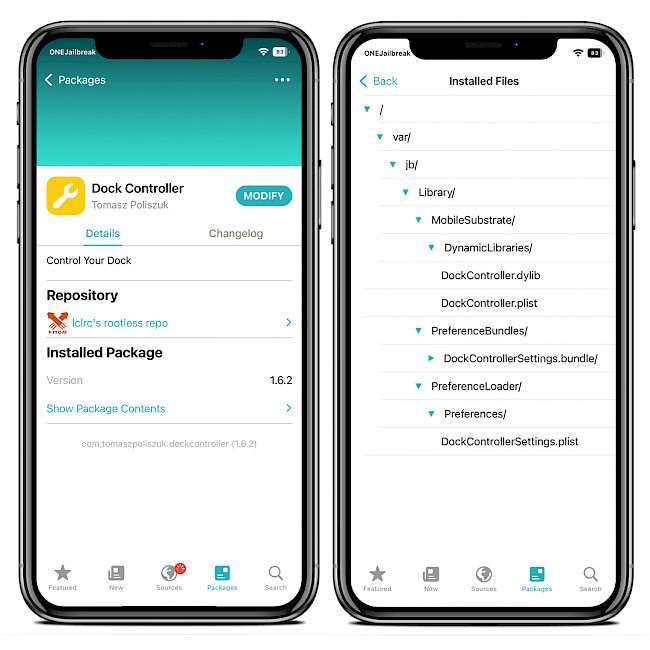
For added convenience, you can quickly add the repository to your preferred package managers (Cydia, Sileo, Installer, Zebra) by using the convenient quick links provided below. With just one click, you can easily add the repo and download Dock Controller tweak.
What's new
- Updated Dock Controller to version 2.1.
- Fixed settings crash on iOS 11 – iOS 12.
- Added IconSupport support for iOS 11 – iOS 12.
- Added custom background color feature.
- Support for iOS 11, iOS 15, and iOS 16.
- Ability to select number of resents (1-10).
- Added option to show/hide App Library in iPad dock (iOS 15+).
- Ability to choose Dock Background.
- Rootless support.
- Added support for Fugu15 Max and Dopamine jailbreaks.
- Updated code for springboard layout helpers.
- Fixed issue in the rounded dock where visual glitch could be visible.
- Probably fixed iPad settings view on an incompatible fork of PreferenceLoader.





