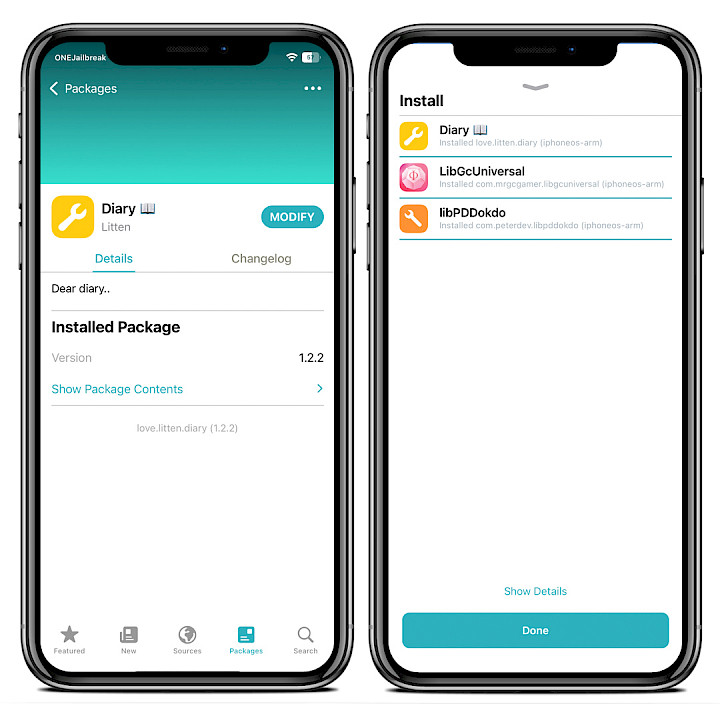Diary tweak: Windows 10/11 Lock Screen replica for iOS

Although there are a lot of Lock Screen tweaks available for iOS, Diary stands out with its well-designed layout and an extensive range of customization options. If you're looking for the best Windows Lock Screen replica, then Diary is the perfect tweak for you.
What is Diary?
Diary is a jailbreak tweak that brings a feature-rich replica of the Windows 10/11 Lock Screen to iOS 13 to iOS 15, complete with a passcode login screen. The tweak offers a lot of customization options that allow you to change the style of the time and passcode to suit your preferences.
Once the installation of Diary tweak is complete, a dedicated preference pane is added to the Settings app. From here, you can easily enable the tweak and configure all options according to your preferences. The settings pane includes options for time and date, iPhone hello, media player, background, passcode, and miscellaneous, where you can tweak interface settings.
Diary is an impeccably designed Windows 10/11 Lock Screen replica for iOS that showcases the developer's exceptional attention to detail. From the smiling glyph face that seeks your face to unlock the device, it's evident that a considerable amount of effort was invested in creating this amazing Lock Screen tweak. Additionally, the developer added support for iOS 15.
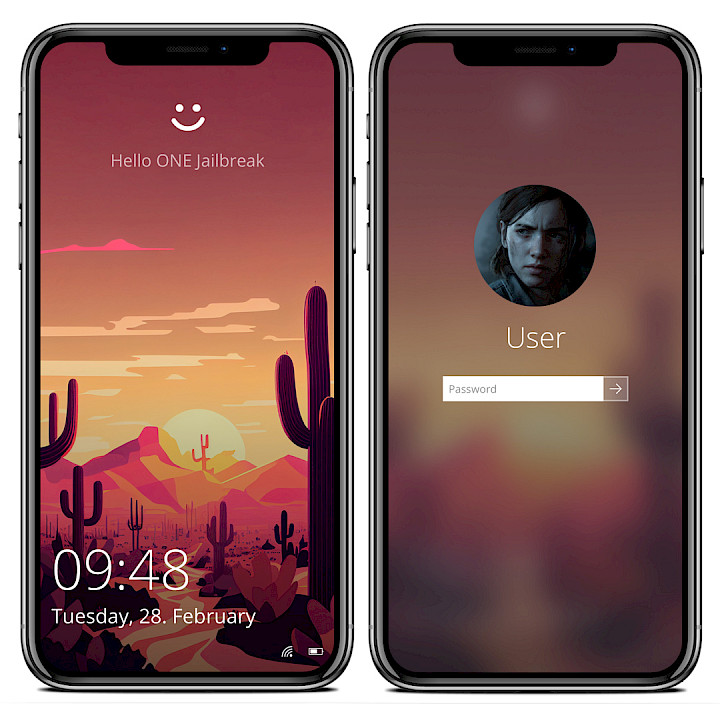
By default, Diary offers a clean interface that displays only the time, date, and Wi-Fi and battery indicator icons on the Lock Screen. However, you can easily enable additional information, such as current weather, calendar events, reminders, and the ability to hide or show connectivity icons like battery, Wi-Fi, cellular, etc. Additionally, you can change the color of all elements and use a different gesture to unlock your device like slide up or bounce on tap.
In addition, Alexandra has also included in the tweak an iPhone hello greeting, which allows you to define your own text that will be displayed on the Lock Screen after authentication. Another feature of Diary is the possibility to enabled passcode screen. From tweak settings you can select a type of passcode, choose avatar and user name, among other things.
What's new
- Added a timer to leave the passcode screen after inactivity.
- Added a message when tapping the login button, but no passcode was entered.
- Fixed the default selected font from the preferences not actually being used.
- Added a default username for the passcode screen.
- Added support for iOS 15.
With the Diary tweak, you can take complete control over the appearance of your Windows Lock Screen replica by customizing the style from Windows 10 to Windows 11, using a different font, setting a custom z-index, and adjusting notification offset. Additionally, you can choose to hide the charging view, disable today and camera swipe, or hide the notification header.
Furthermore, the Diary tweak offers default interface customization that lets you hide certain system elements, such as the status bar, Face ID lock, time and date, notification hints, quick actions, unlock text, home bar, and page dots, from the Lock Screen. There are also options to customize the media player displayed on the Lock Screen and define background wallpapers with custom opacity for spotlight. The latest release of the tweak is available as a DEB package.
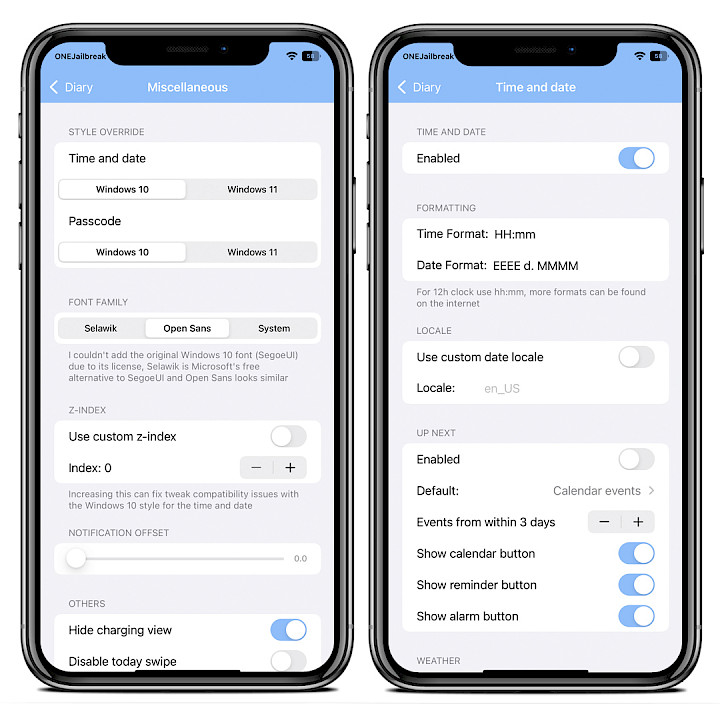
The Diary tweak has been released as an open-source project, and all its files have been published through a GitHub repository under the MIT license. The source code of the tweak was written almost entirely using Objective-C, which constitutes 99.4% of the programming language used. What's important, the latest release supports XinaA15 jailbreak running iOS 15.
How to install Diary tweak on iOS
Diary tweak has been released as a DEB package that can be easily installed on your iOS 13 to iOS 15 device using either Filza or Sileo. To install Diary Tweak on your iPhone or iPad, simply download all the required packages and libraries. Once installed, you can enjoy the best Windows 10/11 Lock Screen replica for iOS. There are separate packages for iOS 15.
To install Diary Tweak on your iPhone or iPad with Sileo, follow the steps:
- Open Sileo app from the Home Screen.
- Tap on the Sources tab, then select Edit button.
- Add the following repository URL:
https://havoc.app - Install libKitten DEB required to run Diary tweak.
- Download Diary tweak for your device.
- Share the downloaded tweak with Sileo app.
- Tap on “GET” and install Diary tweak.
- Access the Diary tweak from the Settings app.