How to Type the Degree Symbol (°) on Your iPhone, iPad, Mac, or watchOS
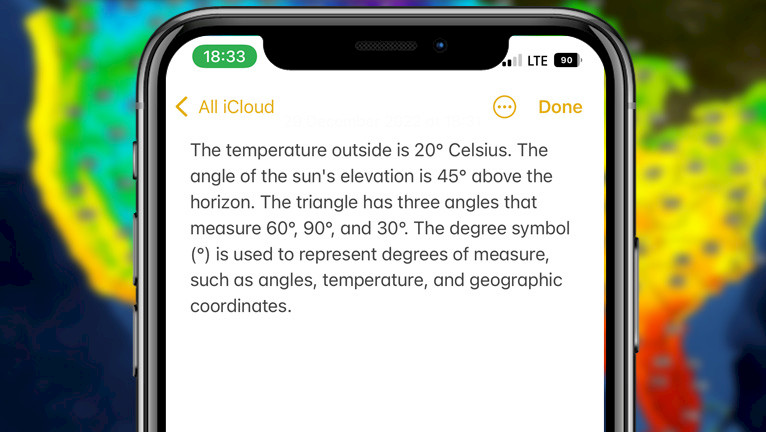
The degree symbol (°) is a typographical symbol that is used to represent degrees of measurement, such as angles, temperatures, and GPS coordinates. It is used in conjunction with a number to indicate the measure of an angle, temperature, or location.
Degree symbol usage
For example, the degree symbol is used to indicate temperatures in Celsius or Fahrenheit, as in “20°C” for 20 degrees Celsius or “78°F” for 78 degrees Fahrenheit. It is also used to indicate the measure of an angle, as in “45°” for a 45-degree angle. In geography, the degree symbol is regularly used to indicate latitude and longitude coordinates, as in “40°N, 75°W” for a location 40 degrees north of the equator and 75 degrees west of the prime meridian.
To type the degree symbol using its Unicode character code, use the Alt key as a modifier. For example, on a Windows, hold down the Alt key and type 00B0 on the numeric keypad to insert the degree symbol into a text field. On a Mac, you can hold down the Option key and type 00B0 on the numeric keypad. On a watchOS device, you can use the Digital Crown as the Alt key.
Degree symbol on iPhone and iPad
To type the degree symbol on iPhone or iPad with a keyboard, follow these steps:
- Open the keyboard on your iPhone by tapping on a text field.
- Access the numeric keyboard by tapping the 123 button.
- Tap and hold the “0” (zero) key on the keyboard. This will bring up a menu of special characters and symbols including the degree symbol (°).
- Scroll through the menu and tap on the degree symbol. It looks like a small circle with a line through it, and it is usually located near the top of the menu.
- The degree symbol will be inserted into the text field.

Note: If the degree symbol is not visible in the menu, you may need to enable the symbol keyboard on your iPhone. To do this, go to Settings → General → Keyboard → Keyboards → Add New Keyboard, and then select the “Symbols” keyboard.
Degree symbol on Mac
To type the degree symbol on a Mac (Mac OS X or macOS) with a keyboard, follow these steps:
- Open the application or document in which you want to type the degree symbol.
- Place your cursor at the location where you want to insert the symbol.
- Press and hold the “Option” key on your keyboard. While holding down the “Option” key, type the letter “K” on your keyboard. This will insert the degree symbol.

Alternatively, you can use the following keyboard shortcuts to insert the degree symbol. For the Mac OS X and macOS operating system, press and hold the “Option” + “Shift” + “8”.
Note: If these methods do not work, you may need to enable the symbol keyboard on your Mac. To do this, go to → System Preferences → Keyboard → Input Sources, and then select the “Symbols” keyboard. You can then use the “Option” key and the letter “K” to insert the degree symbol, or you can use the keyboard shortcut “Option” + “Shift” + “8”.
Degree symbol on watchOS
To type the degree symbol on a watch running watchOS with a keyboard, follow these steps:
- Open the app you want to type the degree symbol in, such as Notes or Messages.
- Tap the text field where you want to insert the degree symbol.
- Press and hold the 0 (zero) key on the virtual keyboard.
- After a moment, a pop-up menu will appear with a list of special characters.
- Tap the degree symbol to insert it into the text field.
The degree symbol (°) has a long history that can be traced back to ancient civilizations. The concept of measuring angles and distances using degrees has been around for thousands of years, and the degree symbol has evolved over time to represent these measurements.
The modern degree symbol is believed to have originated in ancient Rome. The symbol was initially written as a small circle with a line through it, which represented one-360th of a circle. This symbol was later adopted by the Greeks, who used it to represent angles and geographic coordinates. In the 19th century, the degree symbol was standardized as a small circle.
In addition to its use in measurements, the degree symbol is also used in mathematics to indicate an arc or a degree of a polynomial. The degree symbol (°) is also used in various fields of science and engineering to represent various quantities and units of measurement.




