DarkPapers tweak brings new day/night wallpapers to iOS

There are a lot of tweaks to change the look of your jailbroken device but one of the easiest and not too obvious ways is to change the wallpaper. DarkPapers adds new brilliant day/night wallpapers to iOS that will make you more often look on the screen.
Add DarkPapers Repo to your package manager.
What is DarkPapers?
DarkPapers is a free jailbreak tweak that adds over 25 day/night wallpapers to iOS. It means that the wallpapers are optimized for dark and light modes. DarkPapers tweak is compatible with iOS 13 and above. All wallpapers included in the package are optimized for iPhones only.
Each wallpaper installed by the DarkPapers tweak comes in two styles. One with a day and one with a night design. Depending on the system appearance settings the wallpapers will switch automatically to the right style. Night shift is also supported for a better experience.
DarkPapers tweak depends on WallpaperLoader in order to work. This tweak is used to load custom wallpapers bundles to the default wallpaper list. WallpaperLoader supports only iOS 13 and iOS 14 therefore DarkPapers is limited to those system versions.
Install WallpaperLoader from the Skittyblock’s repository at: https://skitty.xyz/repo

Once the tweak is installed, DarkPapers adds no preference pane to the Settings app the way you would expect it. Instead, all day/night wallpapers for iOS are added to the system list available from the Settings app. You can access all wallpapers from the Stills section.
DarkPapers tweak installs wallpapers designed in different styles. There are day/night wallpapers related to nature such as forests, mountains, dunes, and islands, and also to pop culture like Strander Things or Cyberpunk 2077. All look amazing in both styles.
On the screenshot below you can view only a few of all installed wallpapers by the DarkPapers.
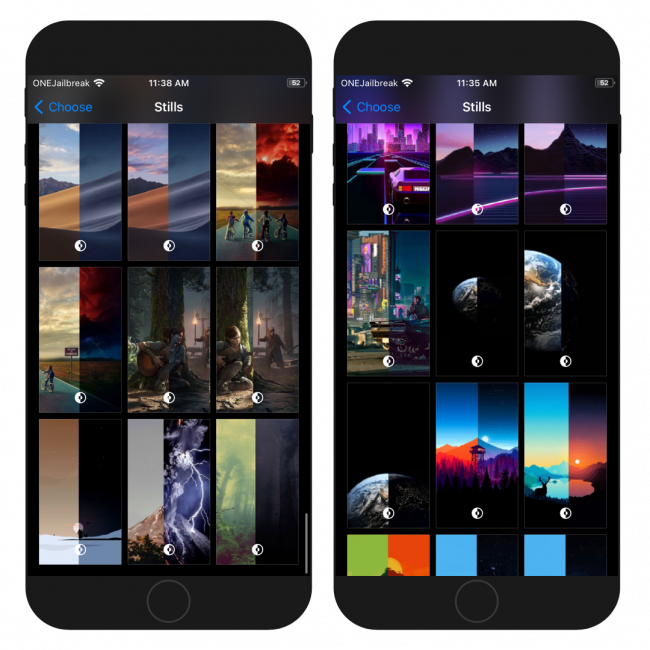
Enable day/night wallpapers on iOS
DarkPapers installs all wallpapers without a dedicated Settings pane to manage the images. WallpaperLoader loads the wallpaper bundles to the default wallpaper list available in the Settings app. To enable day/night wallpapers on iOS follow those steps.
Step 1. Open the Settings app from the Home Screen.
Step 2. Navigate to Display & Brightness section.
Step 3. Enable Night Shift or select desired appearance mode.
Step 4. Open Wallpapers → Choose a New Wallpaper → Stills.
Step 5. Select the wallpaper you like and set it active.
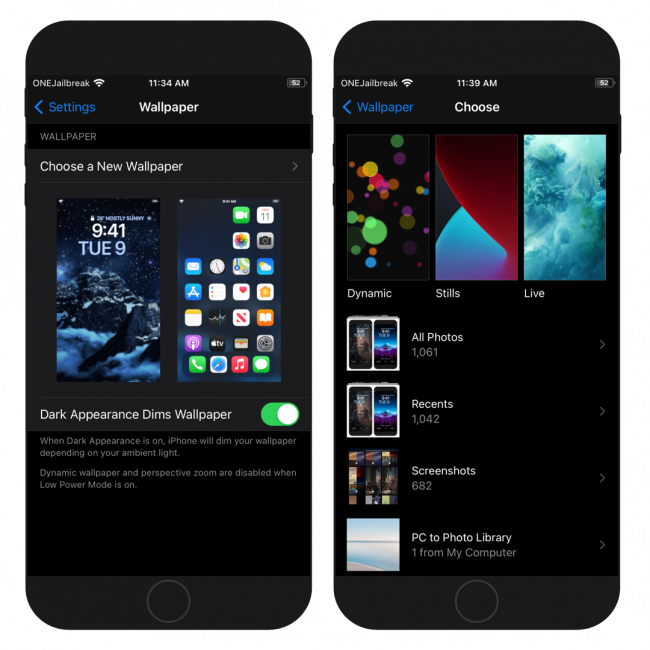
Repository
DarkPapers tweak was released as a free DEB package through the private alexpng Repository. Add the official DarkPapers Repo to your package manager and install over 50 day/night wallpapers for iOS. To delete installed wallpapers simply remove the package through Cydia.
- Open Cydia app from Home Screen and tap on the Sources tab.
- Tap on Edit → Add buttons and enter https://alexpng.github.io Repo URL.
- Search for DarkPapers tweak and install the package.
- Respiring your iPhone to apply all changes.
- DarkPapers doesn't offer any options to configure.
Alternatively, please use the quick links available at the top of this page to add with just one tap the repository to your favorite package manager (Cydia, Sileo, Installer, Zebra).
What's new
- Updated the tweak to version 1.0.1.
- Initial Release.




