Crane tweak adds multiple accounts to any iOS app
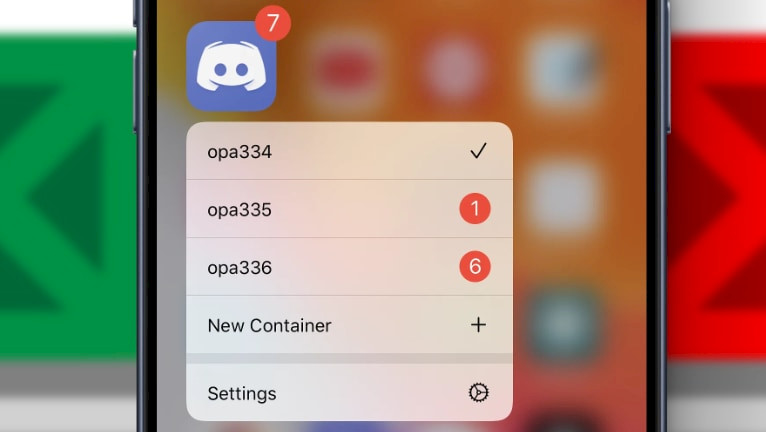
How many times you wished that an app would offer an option to run two or more accounts without the need to switch between them? Crane for iOS 11 – iOS 17 allows you to do that with every app by creating multiple containers per app. Recently, Crane tweak was updated to support rootless jailbreak such as Dopamine and Fugu15 Max Beta.
Crane Repository
Crane tweak was released as a DEB package, which can be purchased from the Havoc Store at $4.99. To access the tweak and create multiple containers for your applications, you can add the official Crane Repo to your package manager and install the tweak for iOS 11 – iOS 17.4.
What is Crane?
Crane is a jailbreak tweak that allows you to add support to run multiple accounts to any iOS application by using containers. The latest release of the tweak extended iOS support to the latest Dopamine, XinaA15, and Palera1n Jailbreak, making Crane also work on iOS 15 – iOS 17.4. Crane tweak is compatible with rootless and rootful jailbreaks running on iOS 11 and above.
This is a commercial tool brought by TrollStore developer, but there is also provided Crane Lite offering less features for free. The Lite edition allows you to create only one container for an app for test purposes. Once installed, Crane adds a new preference pane to the Settings app.
From here, you can enable the tweak and configure all available options to your liking. Crane tweak allows you to create containers for all installed apps with your preferred name. Next, you can select the default active container or enable always ask on app launch to select the profile.

On top of that, Crane tweak also offers an option to protect access to containers with biometrics, configure whether the container should be allowed to receive push notifications, backup and restore data, or even view data saved into the container.
Other options, configured per container, includes separate notifications registrations. If this toggle is enabled, every Crane container for the app will receive a separate notification token, which should enable notifications for all containers. This may not work with all apps.
There is also container protection that prevents the app from removing the container if it's set as default one. Prevent sandbox lookups that block the app from doing a sandbox lookup on itself, and separate systems accounts toggle (useful for apps like App Store, Game Center).
Crane tweak integrates into the system, allowing you to create and access containers by adding new options to the haptic / 3D touch menu of the application. Depending on configuration, the containers are added to their own submenu or directly to the haptic touch menu.

Note: Applications that store their data in iCloud are not working, because all containers will sync the same data. Crane tweak is not compatible with all system applications.
With this tweak, you can create and restore container backups, or enable notification support. The backups can be saved inside the Files app. Additionally, it is also possible to create multi-container backups that contain the data of multiple containers.
Crane integrates with Choicy and allows you to set specific container tweak configurations that will be used instead of the default Choicy configuration when the container is active. Both tweaks, are created by @opa334, the same developer that brought the TrollStore IPA installer.
The tweak features an activator listener that allows you to assign an action to when an app is switched to a specific container. On top of that, Crane tweak also adds an action to set an app to a specific container to both Activator and the Shortcuts app.
Many apps store sensitive data in the keychain. Crane gives containers their own keychain access groups, and data they save is separated from the other containers. Importing existing data from Slices is also supported. Since version 1.1.3, other tweaks can integrate with Crane.
Crane Lite is a test version of Crane tweak for iOS 7 up to iOS 15 that has fewer features and can only be used with one application at a time. It is available through the same repository if you like to test it before purchasing the full version. Palera1n Jailbreak for iOS 15 is fully supported.
If you like to run two apps simultaneously, this is not the tweak you are looking for. Crane can only add to an app new accounts and switch between them quickly from Springboard.
Tip: To run two instances of an app, install them with a different bundle ID. Sideloadly, Esign or Bullfrog Assistant offer this kind of feature to modify the bundle ID of a sideloaded app.
The latest release of Crane was updated to deliver support for rootless jailbreaks. Since version 1.3.3 the tweak works not only with Palera1n Jailbreak but can run also on XinaA15 Jailbreak (version 1.1.4 on newer) for iOS 15 – iOS 15.1.1 on A12–A15 iPhones and iPads.
How to install Crane tweak on iOS
Crane tweak was released as a paid package that can be purchased from the Havoc Repository for $4.99. Add Crane Repo to your package manager and install the tweak. Updates will always be free. If Crane ever gets discontinued, it will be made free and open source. Crane rootless with support for Dopamine and Fugu15 Max Beta is available in the same repository.
To install Crane tweak on your iPhone with Sileo, follow the steps:
- Open Sileo app from the Home Screen.
- Tap on the Sources tab, then select Edit button.
- Add the following repository URL:
https://havoc.app - Find the Crane tweak and tap to install the package.
- Sileo will ask you to respring the device to finish the installation.
- From the Settings app, open Crane tweak preferences.
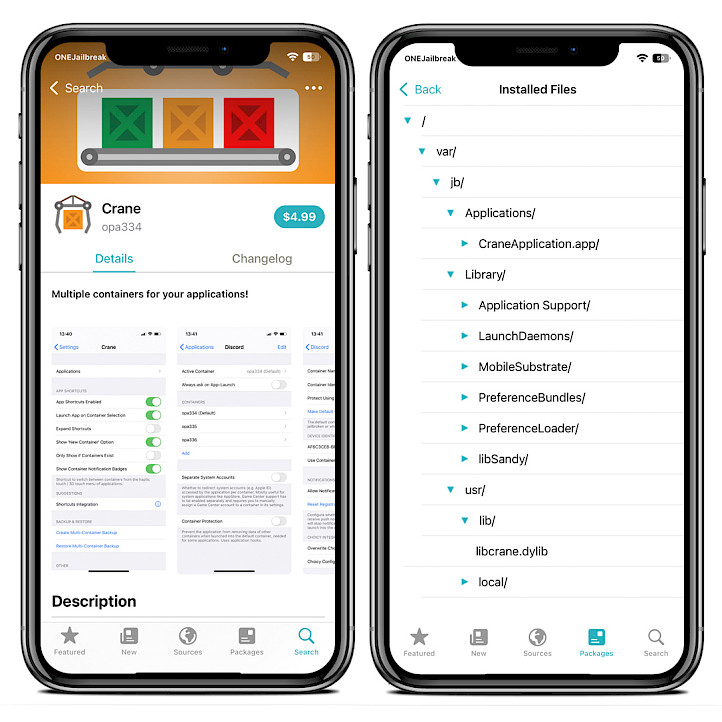
For added convenience, you can quickly add the repository to your preferred package managers (Cydia, Sileo, Installer, Zebra) by using the quick links provided at the top of this page. With just one click, you can easily add the repo to purchase Crane tweak for iOS 15.
Note: To purchase the tweak you must use a modern package manager like Sileo, Saily, Zebra, or Installer. Cydia is outdated, and it doesn't offer an option to buy tweaks.
What's new
- Rewrite securityd patchfinder using ChOma (way better now).
- Fix keychain items of app extensions not being included in backups.
- libCrane: Fix container deletion not working.
- Minor code improvements.
- Fix GameCenter integration not working on rootless jailbreaks.
- Add support for rootless jailbreaks, including Dopamine.
- Fix some issues when switching between Crane and Crane Lite.
- Add support for iOS 16.3 – iOS 16.4.
- Fix “Set as Default Container” option not working correctly on iOS 15.
- Fix “Device Identifier for Vendor” options not showing up in container settings.
- Fix compatibility with ColorBadges.
- Add support for rootless jailbreaks.
- Add support for XinaA15 (1.1.4 and above).
- Full support on Palera1n for iOS 15 – iOS 15.7.1.
- Fix an issue with Game Center account.
- Prevent safe mode crash.
- Add stricter type checks to libCrane.
- Restricted support for Taurine 1.1.1 and newer.
- Update localizations.




