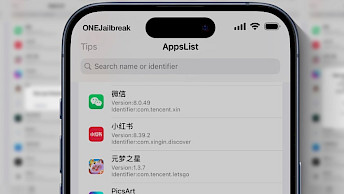Cr4shed for iOS: Crash Reporting Tool
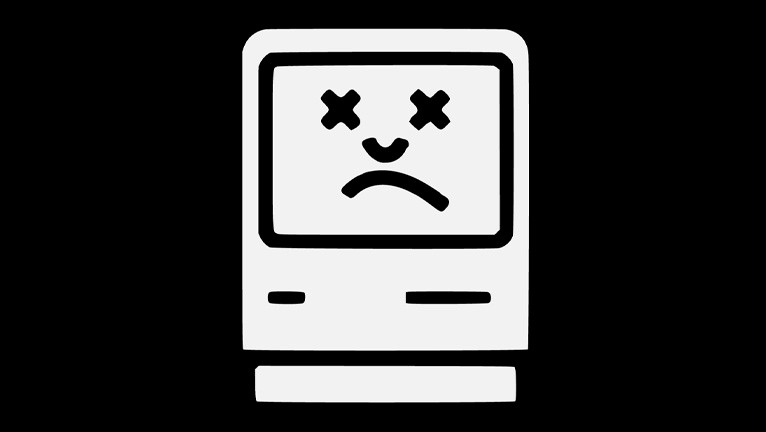
When you run a lot of tweaks in the background on your jailbroken device it may happen that one of them is crashing the system. Cr4shed app is a free tool to quickly generate and view crash logs to discover the process and exact dylib responsible for the crash.
Repository
Cr4shed tweak was released throught the Havoc Repository for free. This official release supports rootful jailbreaks up to iOS 15, however recently a new build was created to add support for iOS 15 and iOS 16, including rootless (Dopamine) devices. The Cr4shed rootless version is available for download as a DEB package for manual installation.
What is Cr4shed?
Cr4shed is a free jailbreak tool designed to generate a crash report including information such as the process that crashed, the exact reason for the crash, the dylib that caused the crash, and the entire call stack when the crash occurred.
The application works with iOS 9 up to iOS 16.
This software can be really useful not only for jailbreak tweaks developers to help identify and fix crashes but also for users to help identify the culprits of crashes. Cr4shed can identify the reason behind the crashes of apps, jailbreak tweaks, and SpringBoard itself.
While Cr4shed is now fully functional and can replace CrashReporter, the developer currently does not recommend uninstalling CrashReporter just yet. However, the latest release of Cr4shed includes support for Palera1n jailbreak on iOS 15 through iOS 15.7.1.
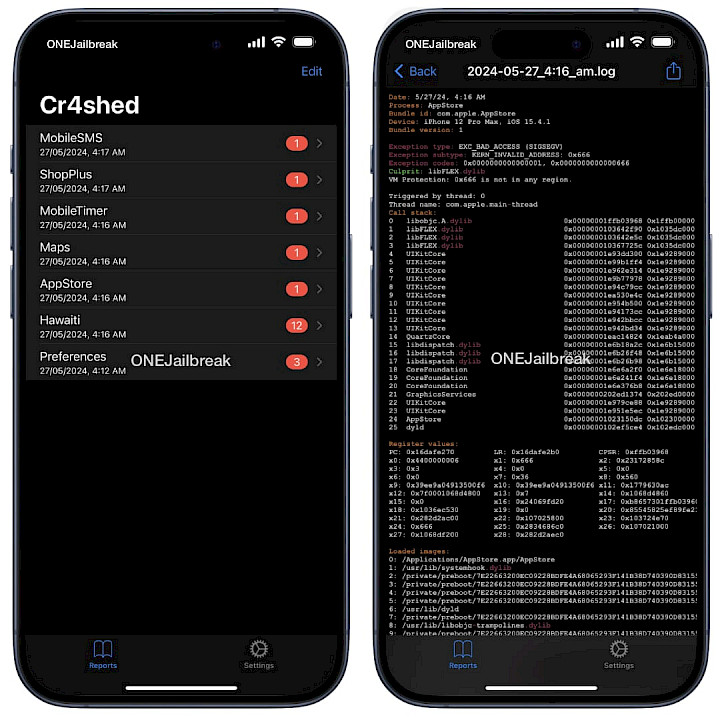
When you install a new jailbreak tweak, your device's SpringBoard may crash and enter safe mode. This can occur if the tweak isn't compatible with your iOS version or if there are conflicts with other tweaks. To identify these issues, you can use Cr4shed.
Crash logs for iOS
Whenever an app or tweak crashes, Cr4shed generates crash log files and stores them in /var/tmp/crash_logs for future access. It also includes a built-in crash viewer that displays a list of all crashed processes, along with their date, culprit, and reason.
From the Cr4shed Settings page, you can configure some basic settings such as the process sorting method (by date or name), and define a blacklist to ignore specific processes for reporting. Each log file can be exported and shared easily with other users or tweak developers.
Cr4shed was designed to work on all modern jailbreaks like unc0ver and checkra1n running iOS 9, iOS 10, iOS 11, iOS 12, iOS 13, iOS 14, and iOS 15. It can be used next to the CrashReporter. iOS 15 is supported on Palera1n Jailbreak, but rootless jailbreaks including XinaA15 are not.
A crash log file includes various pieces of information, such as the date of the crash, the name and bundle ID of the process, the device's name and version, the installed iOS version, the triggered library, register values, loaded images, culprit, exception codes, exception subtype, and exception type. These logs are saved as text files.
Cr4shed Source Code
Cr4shed app was released as an open-source project with source code available through the developer's GitHub Repository. The recent changes to the source code were added on 13 Dec 2022. This release includes support for iOS 15 through iOS 15.7.1.
If you're a jailbreak app or tweak developer and would like to learn from the code, feel free to view the source. Cr4shed is primarily written in Objective-C, which comprises 70.7% of the code. It also includes parts written in Logos, Objective-C++, C, makefile, and shell languages. However, there is no information available regarding the code license.
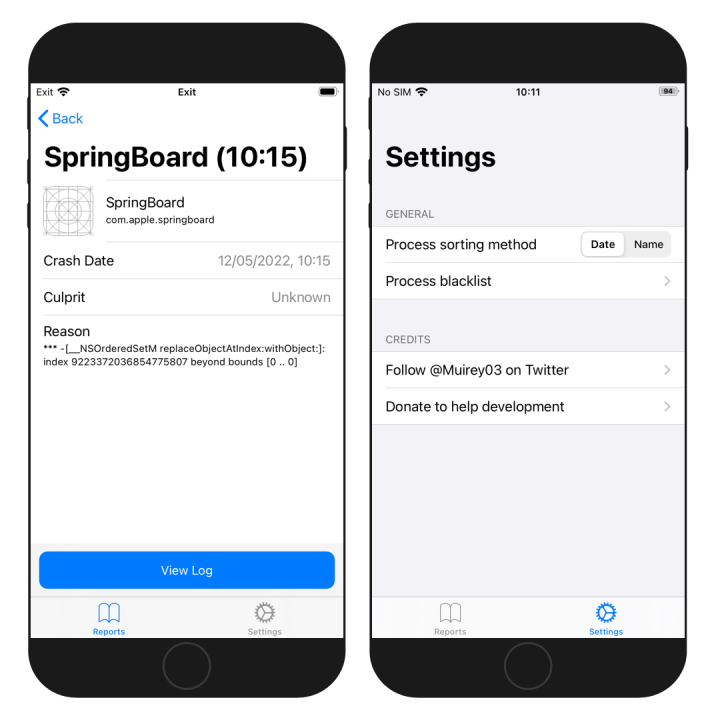
How to install Cr4shed on iOS
Cr4shed app was released via Havoc Repo. Add the Cr4shed Repo to your list of Cydia Sources. Install the modern crash reporter for iOS and identify issues with jailbreak tweaks and apps. Since version 4.3 you can run the tweak also on iOS 15 – iOS 15.7.1. XinaA15 is not supported.
To install Cr4shed for iOS 15 using Cydia, follow the steps:
- Open the Cydia app from the Home Screen.
- Tap on the Sources tab, then select Edit button.
- Add the following repository URL:
https://havoc.app/ - Search for Cr4shed package in the newly added repo and install it.
- Restart the Springboard when prompted to apply changes.
- Cr4shed app icon will be added to the Home Screen.
Cr4shed for rootless jailbreaks
To install Cr4shed on rootless environments it is required to install additional packages such as libSandy (Sileo), ldid (Sileo), RocketBootStrap, and libnotifications.
Add-ons
ShutUpCr4shed is a useful add-on for the Cr4shed app, as it prevents the tool from reporting unnecessary jetsam crashes. However, it still reports crashes from other apps, system issues, and tweaks as normal. The latest version of this free jailbreak tweak is 1.020722.
To install this tweak, you must first add the MYXXdev Repo (myxxdev.github.io) to your list of Cydia sources. After installation, the ShutUpCr4shed doesn't provide any configuration options.
What's new
- Updated Cr4shed to version 4.3.0.
- Added support for Palera1n Jailbreak on iOS 15.
- Fix duplicate crash reports.
- Added Dark Mode.
- Improved symbolication.
- Swift error message support.
- Jetsam crash reporting.
- Make Jetsam reports respect blacklist.
- Improved iOS 14 support.