CodeBreaker

Recently, Aldaz Activator unveiled an innovative solution: a free Hello Screen Bypass tailored for A6 devices, empowering users to seamlessly access their Home Screen without the hassles of traditional device activation. Additionally, it boasts a Bypass Passcode feature for A6 devices equipped with signal support, granting users the ability to enjoy the full suite of features on their iPhone 5 or iPhone 5c. It's important to note that this solution is exclusive to A6 devices and does not support other models.
Download CodeBreaker
To download CodeBreaker PKG for macOS, commence by downloading the software. Please note that upon installation, the software may not function immediately due to security measures. As it originates from an unidentified developer, users are required to grant permission for its execution for security purposes. The latest macOS Sonoma is supported.
What is CodeBreaker?
CodeBreaker is a macOS software engineered to streamline device access for A6 like the iPhone 5 and iPhone 5c. With CodeBreaker, users can effortlessly bypass both the Hello Screen and Passcode, ensuring swift access to their devices. CodeBreaker is an untethered bypass, providing users with the flexibility to power their devices on and off as needed.
This versatile tool is compatible with iOS versions ranging from 7 to 12, offering broad support across multiple system iterations. Please note that CodeBreaker exclusively caters to A6 devices and does not extend its functionality to other models than iPhone 5 and iPhone 5c. The most recent release of CodeBreaker adds support for iPad 4 (Global) and iPad 4 (GSM).
CodeBreaker presents two primary features for enhanced device access. Firstly, the Hello Screen bypass facilitates iCloud sync, while it lacks signal support. Notably, this feature operates untethered without necessitating baseband removal or setup.app manipulation.
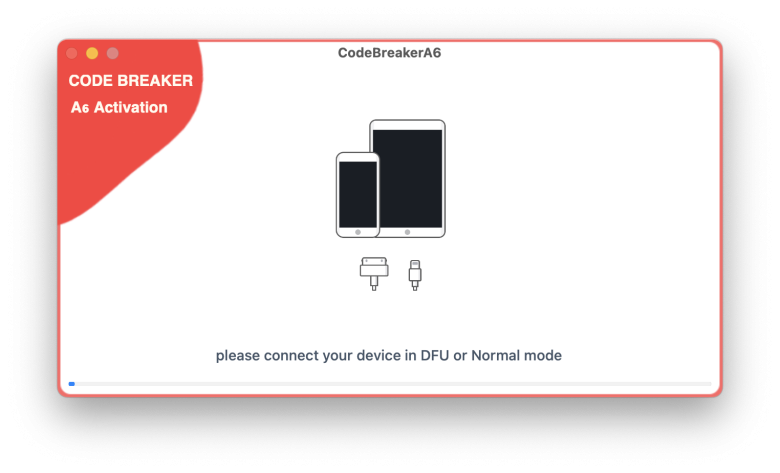
Secondly, the Passcode bypass functionality not only supports iCloud sync but also includes signal support, ensuring seamless operation. Additionally, this feature operates untethered, delivering unparalleled convenience and accessibility.
CodeBreaker integrates a series of open-source utilities to optimize its functionality. Firstly, iPwnder32 harnesses the limera1n/checkm8 BootROM exploit, enabling effective manipulation of iOS devices. Next, the irecovery library and utility facilitate seamless communication with iBoot/iBSS via USB, ensuring smooth device interaction.
Following that, iproxy serves as a vital tool, enabling SSH connection to iPhones, thereby facilitating efficient communication and control. Lastly, utilities from libimobiledevice complement CodeBreaker by providing essential functions for interacting with iOS devices, enhancing its overall effectiveness.
Supported devices (hello & passcode)
- iPad 2 untethered full sync iCloud (Need Arduino).
- iPod 5 untethered full sync iCloud (Need Arduino).
- iPad 4 untethered full sync iCloud.
- iPhone 5-5C untethered full sync iCloud.
How to install CodeBreaker
CodeBreaker has been released in the form of a convenient installer package, streamlining the installation process. Upon opening the package, it will guide you through the steps to install both the CodeBreaker Hello Screen Bypass and Passcode Bypass on macOS. However, it's important to note that upon attempting to launch the application, it may fail to start.
Step 1. Open CodeBreaker.app from /Applications folder.
Step 2. Click → System Settings → Privacy & Security.
Step 3. Scroll down to the Security section.
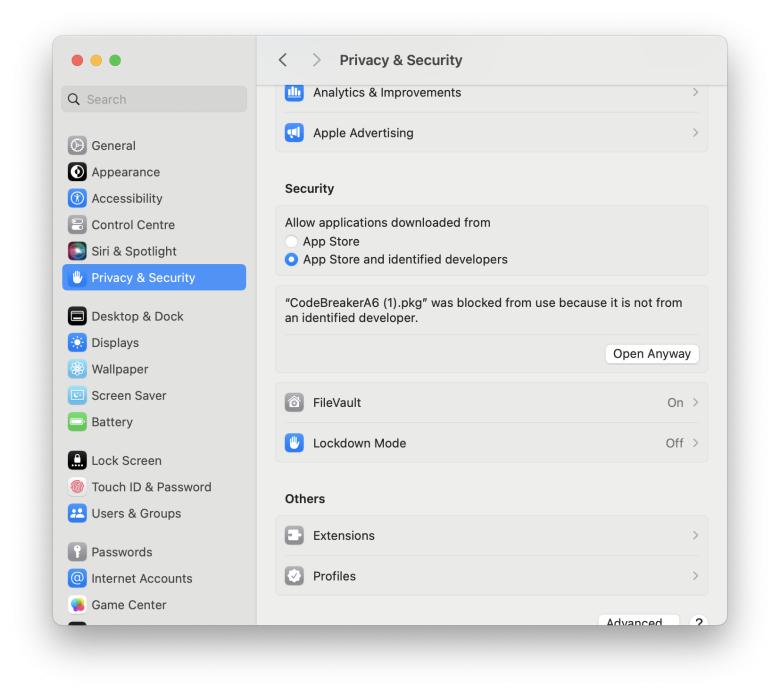
Step 4. Click on the 'Open Anyway' prompt.
Step 5. Confirm to 'Open' the app an provide your system password.




