Choicy tweak configurator for jailbreak on iOS 15 - iOS 16
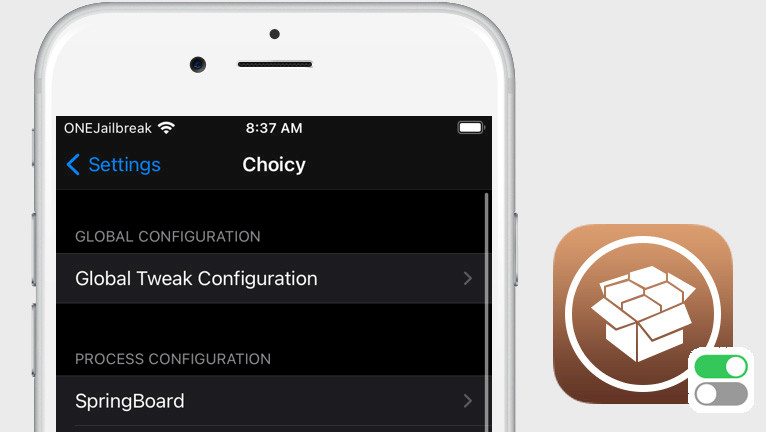
When installing tweaks on a jailbroken device to modify App Store or system apps, it is possible for them to crash. However, with a tool such as the Choicy tweak for iOS 11 – iOS 16, you can take individual control of tweak injection for apps and daemons. You can configure each tweak dylib individually, disable on demand, or disable tweaks globally.
To install the tweak, add Choicy Repo to your package manager:
What is Choicy tweak?
Choicy tweak is an advanced configurator for iOS tweaks that is sometimes misunderstood as a jailbreak detection bypass tool. In reality, it is more of a tool to restrict access to apps and tweaks, rather than granting access, which can help prevent crashes. It has recently been updated to support iOS 15 and iOS 16, and is now compatible with the Palera1n and XinaA15.
Once installation of the Choicy tweak is completed, it adds a dedicated preference pane to the Settings app, allowing you to access all available options and configure tweak injection for each app and daemon individually. You can create a whitelist or blacklist of allowed tweak injections, giving you greater control over which tweaks can be used in selected apps.
Choicy tweak provides several options for you to configure tweak dylib for each process individually, disable tweak injection for every process, or disable tweaks globally with the ability to set exceptions for individual processes. This gives a high degree of control over the tweaks and processes running on your device. Furthermore, the tweak is compatible with iOS 11+.

In addition to the other options, there is also a feature that allows you to launch an application with or without tweaks using an application shortcut. This feature can be accessed from the 3D Touch or haptic touch menu when you tap on an app icon from the Home Screen and select “Launch Without Tweaks”. This way you can run apps with tweaks turned off.
Applications are automatically restarted when their configuration changes. To apply to changes to SpringBoard configuration, a manual respring is required. To apply new configuration settings to some demons, it might be required to use userspace reboot.
Process Configurator in Choicy provides a comprehensive view of and control over tweak configurations for various components, including apps, daemons, SpringBoard, and additional executables. This feature allows you to disable tweak injection entirely, effectively turning off all tweaks. Alternatively, you can choose to manually select components that should be disabled.
Choicy tweak was developed by @opa334, the same person behind TrollStore IPA installer. It's not a surprise that also this advanced tweak configurator for iOS was released as an open source project under MIT license. The source code of the tweak was written in Objective-C.

Lars Fröder stands that this isn't a jailbreak detection bypass tweak for iOS, but in some cases it can allow you to run apps installed from the App Store with jailbreak detection.
Add Repository
Choicy tweak was released as a free package that can be downloaded from BigBoss or opa334 Repository (recommended). To download it, simply add the Choicy Repo to your package manager and install the advanced tweak injection configurator for iOS 11 through iOS 16. It also supports the latest releases of the Palera1n jailbreak and the rootless XinaA15 jailbreak.
To install Choicy tweak on iOS device with Cydia, follow those steps:
- Open the Cydia app from the Home Screen.
- Tap on the Sources tab, then select Edit button.
- Add the following repository URL:
https://opa334.github.io - Cydia will automatically refresh packages available in the repository.
- Search for Choicy package and install the tweak.
- Restart the Springboard to apply changes.
- Configure the Choicy tweak from the Settings app.
For added convenience, you can quickly add the repository to your preferred package managers (Cydia, Sileo, Installer, Zebra) by using the convenient quick links provided at the top of this page. With just one click, you can easily add the repository and download Choicy tweak.
What's new
- Updated Choicy to version 1.4.10-3.
- Support for rootless jailbreaks.
- Added Ellekit support.
- Added support for iOS 16.
- Overall improvements and bug fixes.
- Fix an issue where app plugins would have empty tweak lists.
- Added support for Palera1n and XinaA15 on iOS 15.
- Improve tweak lists slightly.
- Fix search bar issues on iOS 11 – iOS 12.
- Sort tweak lists alphabetically.
- Fix injection platform detection.
- Show the package that installed a dylib.
- Improve per process tweak lists.




