ChargeLimiter IPA: Download, Install via TrollStore, and Manage Battery Health

Optimizing the charging routine for your iPhone can significantly reduce battery wear and extend its lifespan. Employing ChargeLimiter is an effective way to safeguard your device from prolonged overcharging, a practice known to degrade battery health over time. Notably, ChargeLimiter now supports TrollStore, eliminating the need for jailbreaking and providing a solution for managing your iPhone's charging habits.
Where to download ChargeLimiter IPA
ChargeLimiter was released as a TIPA package that can be downloaded and imported into TrollStore 2. Alternatively, use the direct Install to download the app automatically with TrollStore. This feature requires you to enable the URL Scheme from TrollStore Settings. There are also available for download arm and arm64 DEB packages of ChargeLimiter.
Why use ChargeLimiter?
Derived from the concept of AlDente, ChargeLimiter is an iOS application designed to mitigate the detrimental effects of prolonged overcharging on iPhone batteries. Compatible with both rootful and rootless jailbreaks, this tool ensures comprehensive battery protection.
Moreover, a specialized version of ChargeLimiter has been introduced specifically for devices compatible with TrollStore, catering to iOS 14, iOS 15, iOS 16, and iOS 17.0 operating systems.
After installation, the ChargeLimiter app seamlessly integrates a dedicated icon onto your Home Screen, providing convenient access to its configuration pane containing various options.
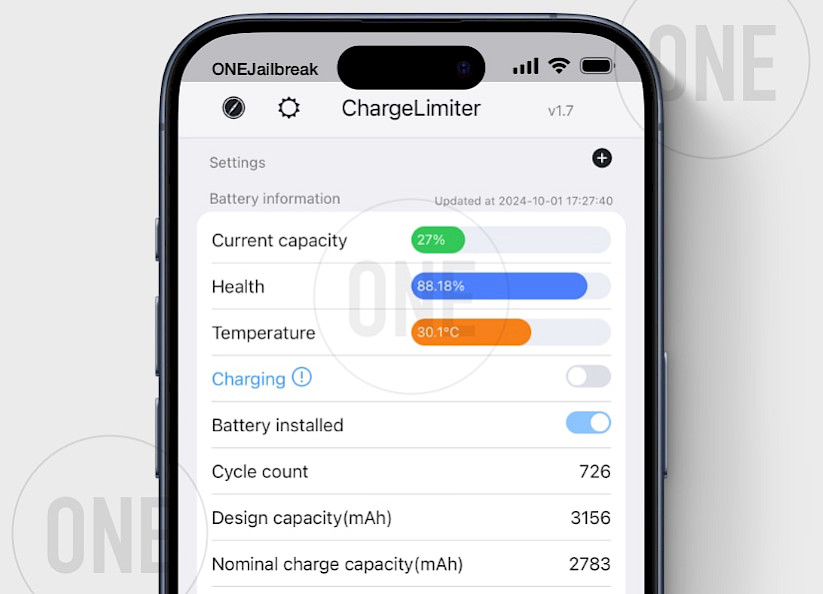
It currently extends support from iOS 12 to iOS 17, contingent upon the highest version supported by TrollStore/Jailbreak. Please note that compatibility may be restricted to versions above iOS 12, as my development environment and iDevices are limited in scope.
ChargeLimiter was released as an open-source project under the GPL-3.0 license. The source code is available from the official GitHub Repository. The project is maintained by lich4 and Oliver Tzeng. ChargeLimiter was written mostly in Objective-C++, JavaScript, and HTML.
ChargeLimiter iOS: Set charge limits for iPhone
ChargeLimiter offers two distinct modes: "Plug and Charge" and "Edge Trigger". The former ensures that upon adaptor insertion, your iDevice promptly commences charging and halts once it reaches the specified maximum capacity threshold. This functionality simplifies the charging process, providing convenience and enhancing battery longevity for individual users.
On the other hand, "Edge Trigger" is tailored for developers and studios. This mode interrupts charging when the battery capacity exceeds the predetermined maximum threshold. Charging resumes only when the battery capacity falls below the specified minimum threshold. This precise control mechanism optimizes battery management, catering specifically to prolonged device usage and the demands of development environments.

Recent studies have indicated that maintaining battery capacity within the range of 20% to 80%, and temperature between 10°C to 35°C, yields optimal battery performance. The default threshold for ChargeLimiter is configured to 20/80 to align with these findings.
ChargeLimiter provides a comprehensive overview of crucial battery details. It presents real-time information including the current capacity, health status, temperature in degrees Celsius, charging status, presence of the battery, cycle count, design capacity in milliampere-hours (mAh), nominal charge capacity, hardware capacity, instant amperage in milliamperes (mA), boot voltage in volts (V), voltage, and serial number.
The app showcases a floating window exhibiting the current battery level, temperature, and ChargeLimiter version. Since 1.4 release, ChargeLimiter has introduced support for a draggable floating window, allowing users to toggle its visibility with a simple tap. Additionally, it incorporates a feature to commence charging when the temp exceeds a user-defined value.
One of ChargeLimiter's most valuable features is its ability to accelerate charging. This feature enables you to quickly activate Airplane Mode, Power Mode, disable Bluetooth, and minimize brightness for optimal charging results.
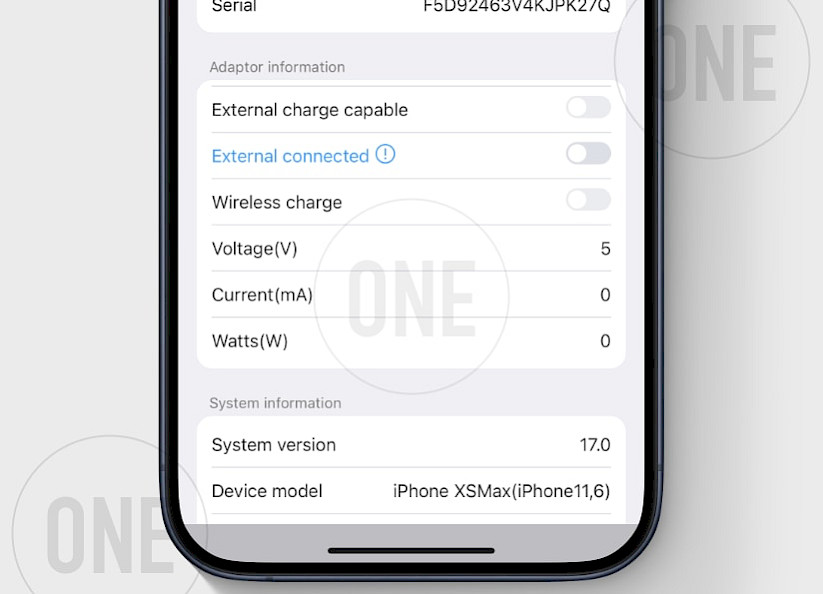
Charging may not work when:
- Battery capacity falls below the specified threshold.
- Adaptor insertion triggers charging in "Plug and Charge" mode.
- The temperature drops below the specified threshold.
How to install ChargeLimiter IPA with TrollStore
ChargeLimiter can be installed on your device only through the TrollStore or TrollStore 2 IPA installers. When using other tools like Sideloadly, AltStore, Bullfrog Assistant, and Esign the application will not allow you to access all available features.
Note: For TrollStore, should the ChargeLimiter daemon be terminated under any circumstances (such as system reboot or userspace reboot), ChargeLimiter will become inactive as it lacks the capability to automatically restart the daemon.

Step 1. Install TrollStore on iOS following how to install TrollStore 2 guide.
Step 2. Download ChargeLimiter TIPA from the link at the top of this page.
Step 3. Open TrollStore 2 from your Home Screen.
Step 4. Import ChargeLimiter TIPA to TrollStore 2.
Step 5. Proceed with the installation process.
Step 6. Open the Settings app and enter the Privacy & Security.
Step 7. In the Security section follow Developer Mode.
Step 8. Enable Developer Mode and restart your device.
Step 9. Connect your iPhone to a PC or Mac and Turn On Developer Mode.
Step 10. Open ChargeLimiter from the Home Screen.
Info: Tipa files are essentially IPA files with modified extensions. These files are specifically recognized by TrollStore and typically cannot be installed using traditional IPA installers.
How to download ChargeLimiter tweak for jailbreak
ChargeLimiter tweak was released via the Havoc Store. Add the ChargeLimiter Repository to enable amperage limit mode for batteries with the poor capability of amperage management. Only iPhones are supported by the tweak. There are arm and arm64 versions of the tweak for jailbreak.

To install ChargeLimiter for free on iOS 16 or iOS 15, follow the steps:
- Launch the Sileo or Cydia app from the Home Screen.
- Tap Sources → Edit → Add the new repositories URLs.
https://havoc.app - Search for ChargeLimiter in the newly added repo and install it.
- Restart the Springboard when prompted to apply changes.
- Set up the tweak from the preference pane in the Settings app.




