CacheCleanerX
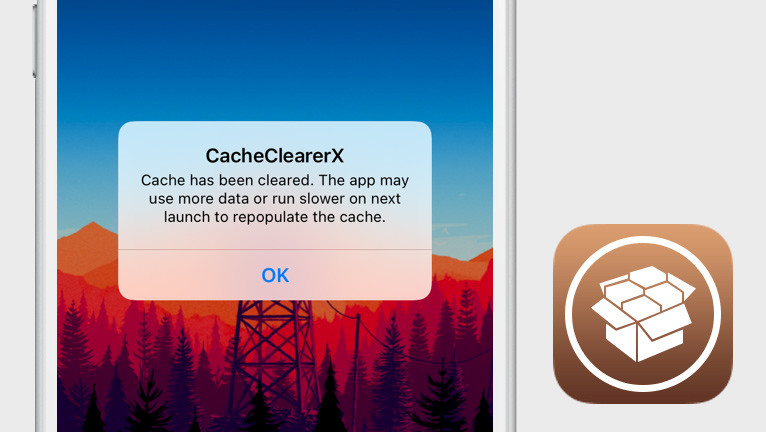
To speed up your iPhone you can use a tool like iCleaner Pro, but sometimes it's enough to clear apps cache with CacheCleanerX tweak. Jailbreak required. Install the latest version of CacheCleanerX and remove the apps cache from 3D Touch.
Add CacheCleanerX Repo to your package manager.
What is CacheCleanerX?
CacheCleanerX is a free tweak that adds an option to clean app caches directly from the Home screen with a 3D Touch or Haptic Touch gesture when taping on an app icon.
Clearing cache files will free up space on your iPhone and can improve speed and performance by removing unnecessary app data. CacheCleanerX tweak supports the core features of being able to clear an app cache or reset that app to its factory state from the storage settings.
However, CacheCleanerX tweak let users access this feature also from 3D Touch like on the screenshot below. Once installed, a new preference pane is added to the Settings app where you can activate all options as you like. The tweak supports iOS 11 up to iOS 14.

There are just a few options to configure. Enable or disable 3D Touch / Force Touch Shortcuts, turn off haptic feedback for the 3D Touch, and show completions alerts. CacheCleanerX is the continuation of CacheCleaner tweak offering support for all modern jailbreaks.
After clearing the cache, the app can run slower on the next lunch to repopulate the cache. The developer included also a respring button on the settings page allowing to apply changes.
Repository
CacheCleanerX tweak can be installed through the alexpng.github.io Repository. Add the official CacheCleanerX repo to Cydia Sources and install the tweak on your iOS device.
- Navigate to the Sources tab in the Cydia app.
- Tap on Edit → Add the https://alexpng.github.io Repo URL.
- Install the CacheCleanerX package from the added repository.
- Respring the device.
- Configure CacheCleanerX tweak from the preference pane.
Alternatively, please use the quick links available at the top of this page to add the repository to your favorite package managers (Cydia, Sileo, Installer, Zebra) with just one click.
Source Code
CacheCleanerX is a fork of an open-source CacheCleaner tweak that can clear app caches from the Usage pane of the Settings app. The code is available through the GitHub Repository.
The original project was not modified since 12 Jan 2015. It was written 72.0% in Logos and 22.5% in Objective-C languages. Feel free to fork the code and modify it as you like.




