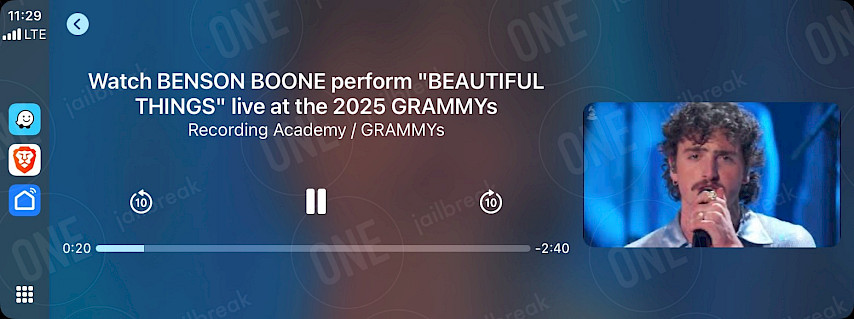Brave Browser on CarPlay: Stream YouTube in 2025 (No Jailbreak)
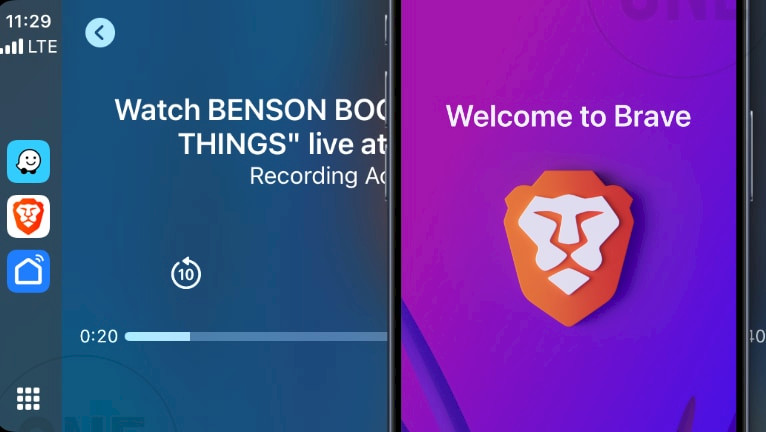
Brave Browser for iOS isn’t just another privacy-first web browser — it’s one of the few apps that seamlessly integrates with CarPlay. Once installed, simply open Brave on your CarPlay dashboard to stream your favorite YouTube content directly through your car’s audio system.
While video playback is restricted for safety, Brave lets you enjoy YouTube in audio-only mode, turning your drive into a private, distraction-free listening experience. Whether it’s podcasts, music, or your go-to creators, Brave ensures you stay entertained on the road without compromising privacy. Plus, no jailbreaking required!
Brave Browser for CarPlay keeps things simple with two straightforward features. First, you can easily access and play your saved playlists directly from your iPhone through the CarPlay interface.
Second, the Settings page lets you customize your playback experience — choose whether selecting an already playing item restarts it or continues from where you left off.
While the options are minimal, they’re designed to make your driving experience smoother and more personalized, all while maintaining Brave’s signature focus on privacy and simplicity.
How to Play YouTube on CarPlay with Brave Browser
Brave Browser turns your CarPlay into a privacy-first audio hub that’s simple and enjoyable to use. You can stream YouTube videos or add all sorts of media — articles, podcasts, music — to your Brave Playlist, then listen hands-free while you drive.
Picture this: you’ve got a custom lineup of your favorite YouTube creators, fresh news updates, or even web pages you’ve saved, all playing like a tailor-made podcast on your commute. With offline access and no ads to interrupt, Brave makes your drive feel like a private, seamless listening escape.
Here's how to play YouTube on CarPlay in 2025:
Step 1. Download & Install Brave Browser
- Install the Brave Browser app on your iPhone from the App Store.
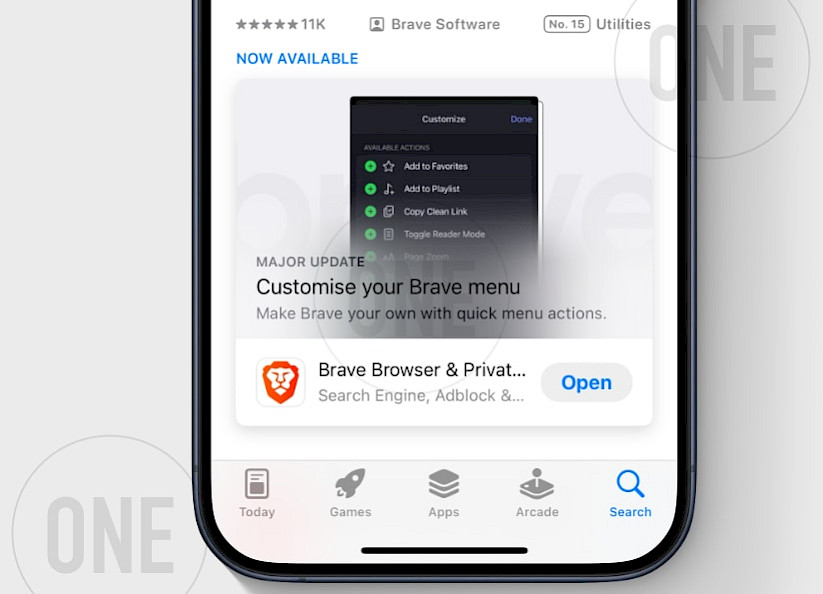
Step 2. Access YouTube via Brave
- Open Brave, go to YouTube’s website, and log in to your account. Brave’s privacy features block ads and trackers for a smoother experience.
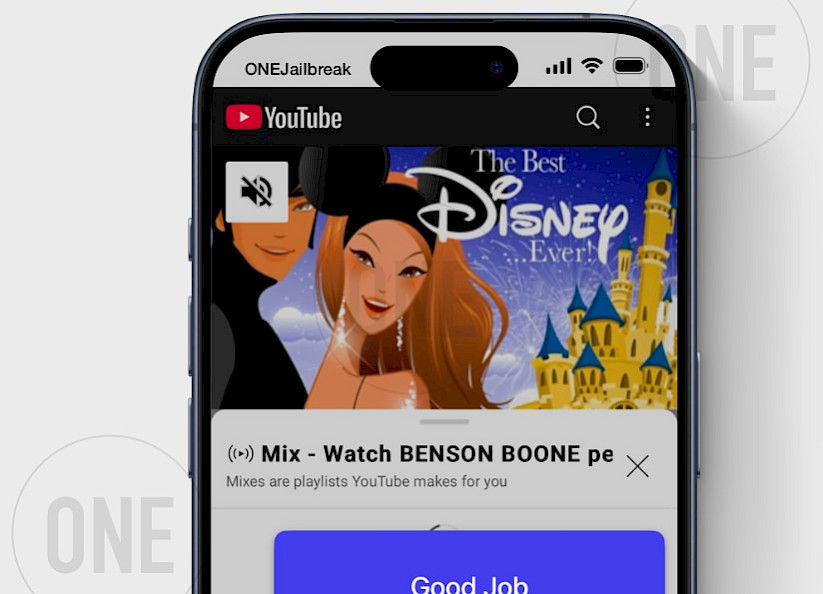
Step 3. Add YouTube Videos to Your Brave Playlist
- Tap the “+” icon in the address bar while watching a video to save it to your Brave Playlist. This lets you curate content for offline listening later.
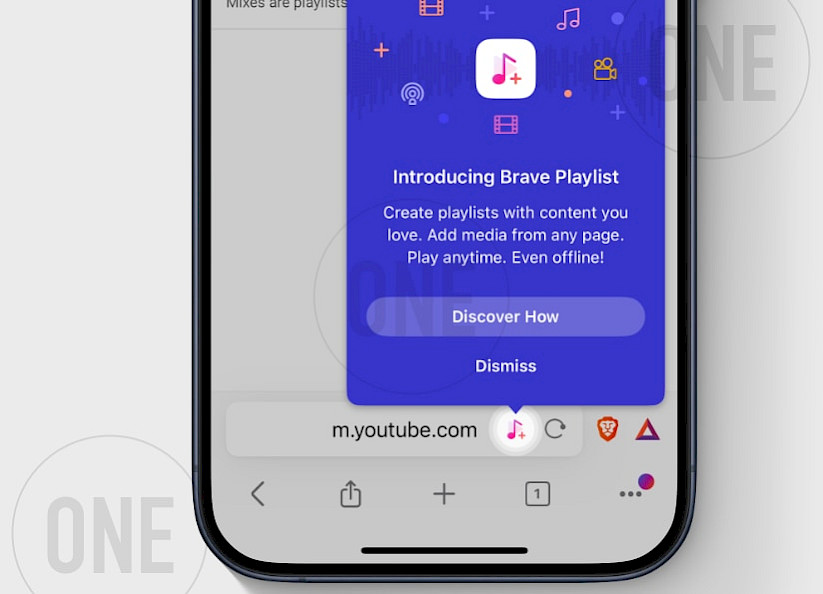
Step 4. Review Your Playlist
- Open the Brave Playlist tab to confirm your videos are added. Organize them in your preferred order for easy access while driving.
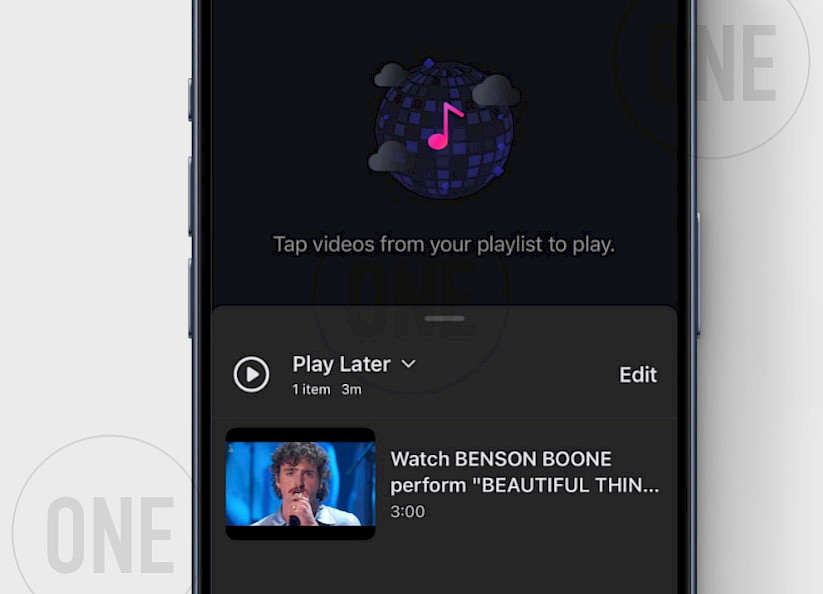
Step 5. Connect iPhone to CarPlay
- Use a USB cable or WiFi to link your iPhone to your car's CarPlay interface.
Step 6. Launch Brave on CarPlay Dashboard
- On your car's display, open Brave Browser from the CarPlay menu and select the “Play Later” playlist.
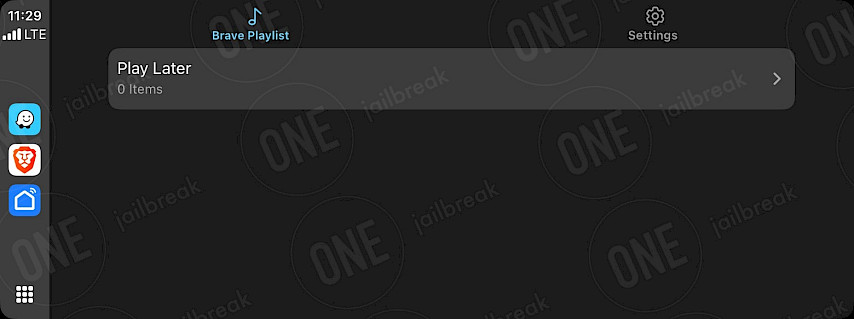
Step 7. Start Streaming YouTube Audio
- Tap any video in your playlist. Brave automatically switches to audio-only mode for safe, distraction-free listening.
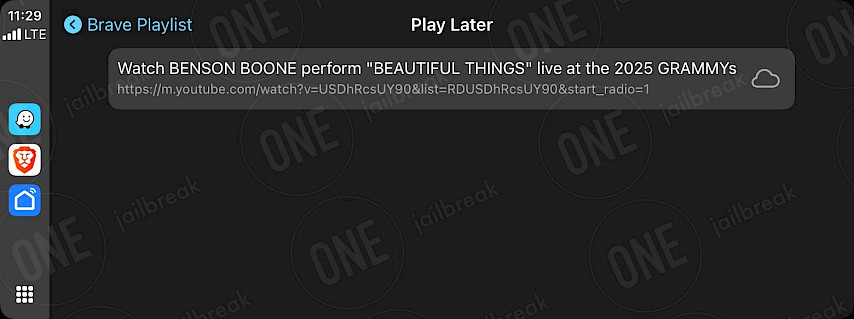
Step 8. Enjoy Your Drive with YouTube Audio
- Brave streams audio seamlessly, even offline. No subscriptions, ads, or jailbreaking required!