How to uninstall RootHide Bootstrap
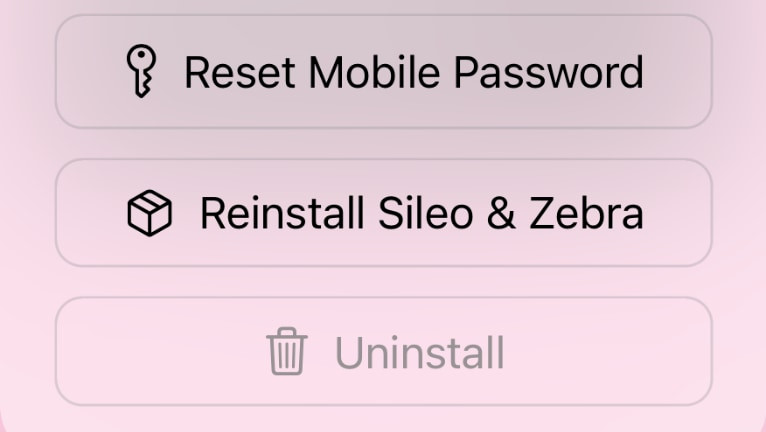
The Bootstrap app provides an easy way to remove and uninstall the RootHide Bootstrap environment from your device. However, you might encounter some issues during the removal or when trying to reinstall it later. I'll share my experience to help you avoid any potential errors and uninstall RootHide Bootstrap successfully.
When you open the Settings in the Bootstrap app, you'll notice that the "Uninstall" button is faded and unclickable. To enable the Bootstrap app to remove the environment from your device, it's important to reboot your iPhone. This will activate the "Uninstall" feature and allow you to proceed.
However, before starting the uninstallation process, you need to disable tweaks for all apps to avoid any issues during the process. The Bootstrap app sends you a warning when you try to uninstall the Bootstrap.
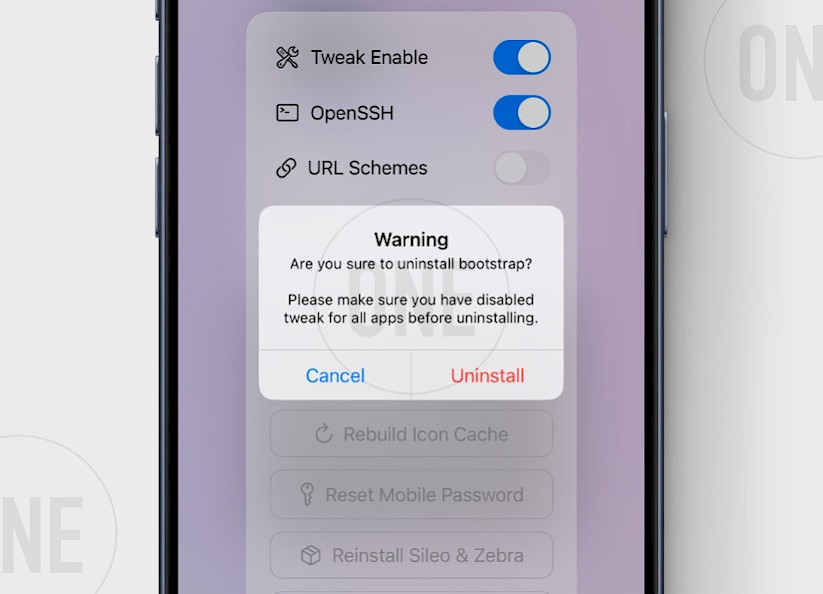
After uninstalling the Bootstrap, all related files, including apps and tweaks installed via Sileo, should be removed. To delete the Bootstrap app itself, touch and hold the app icon, then select "Remove App" and tap "Delete App".
When I removed Bootstrap, I encountered an error: "dpkg-deb: unrecoverable fatal error, aborting: wait for paste subprocess failed: No child processes." This issue occurred while trying to install a clean Bootstrap and update packages with Sileo. The packages failed to install, resulting in this error.
After a brief conversation with RootHideDev, he confirmed that the issue was related to RootHide Bootstrap v1.2.5. The bug was fixed in the next release. To avoid such problems, always use the latest stable version. If you're interested in testing new features, you can update to the latest beta, which should resolve most bugs.
With this knowledge from my experience, you can now confidently move forward with removing / uninstalling RootHide Bootstrap from your iPhone.If you still run into issues, leave a comment and I'll do my best to help you.
How to remove RootHide Bootstrap
To remove RootHide Bootstrap from iOS, follow the steps:
- Restart your device to activate the "Uninstall" button.
- Open the RootHide Bootstrap app from your Home Screen.
- Before uninstalling, disable all tweaks in the App list.
- Go to the settings within the Bootstrap app.
- Scroll down and tap the "Uninstall" button.
- When the warning prompt appears, confirm by selecting "Uninstall."




