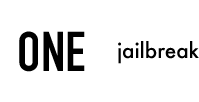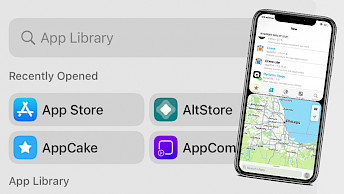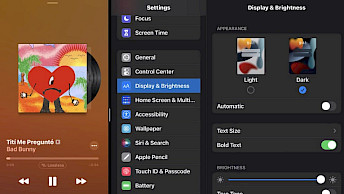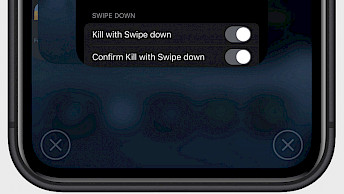BlackRa1n iCloud Activation Lock Bypass for iOS 15
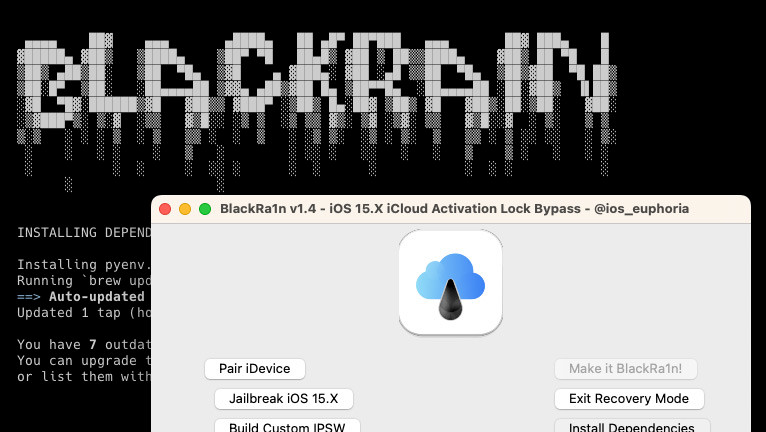
Recently, BlackRa1n the iCloud Activation Lock Bypass for iPhones and iPads was updated with support for iOS 15 – iOS 15.7.2. Now it uses palera1n exploits to remove the Hello Screen and Activation Lock to enable a recycled iDevices.
Download BlackRa1n for macOS and Linux
What is BlackRa1n?
BlackRa1n is an iCloud Activation Lock Bypass tool for iOS 15 – iOS 15.7 based on the Palera1n Jailbreak brought to you by @ios_euphoria. This is a tethered iCloud Bypass tool for checkm8 devices only, with support for jailbreaking iOS 15.0 – iOS 15.7.2.
This is the first free tool allowing you to bypass the iCloud Activation Lock on iPhones and iPads running on iOS 15. It can be used to turn off Find My iPhone without a password or even unlock Apple ID. Recently, BlackRa1n app was replaced with DarkRa1n with iOS 16 support.
Because this is a tethered iCloud bypass, it will require to boot your iPhone or iPad with a computer after you will restart it. It uses Palera1n source code to jailbreak the device without tweak installation and build Custom IPSW and boot it into your iDevice.
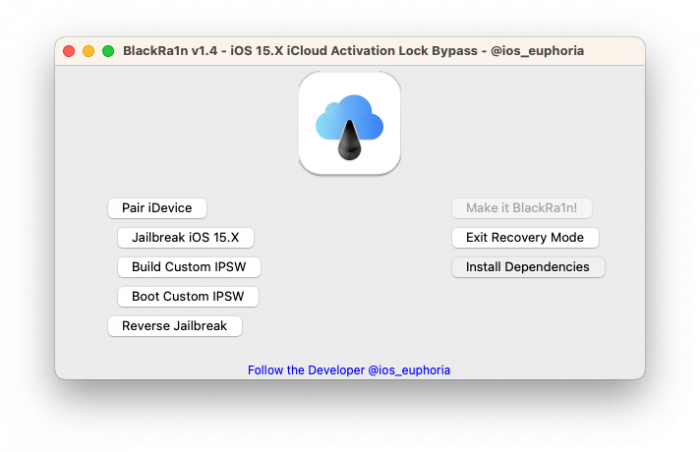
This is a Hello Screen full bypass tool for A9 – A11 devices running on iOS 15. For A11 devices with iOS 16 on board, install DarkRa1n iCloud Bypass. Use it to remove the iCloud Activation screen on iPhone 6S and all devices between up to the release of iPhone X.
Because BlackRa1n uses checkm8 it will work only on older devices. Bypass support for A12 (iPhone XR, XS, XS Max, iPad Mini 5, iPad Air 3, iPad 8), A13, A14, and newer will never be added because Apple fixed the bug allowing you to remove the iCloud Activation on iOS 15.
Activation Lock on iPhones or iPads is a feature designed to prevent anyone else from using your device after being erased if the user doesn't have your password. BlackRa1n can bypass this limitation A9–A11 iDevices making it possible to remove the activation lock on your iPhone.
Using BlackRa1n iCloud Activation Lock Bypass tool you can pair your device with the computer, jailbreak iOS 15, build a custom IPSW, boot a custom IPSW, revers the jailbreak, exit recover mode, install required dependencies, and make it BlackRa1n to remove the activation.
BlackRa1n was released as an open source project under the GPL-3.0 license. The source code was released through GitHub Repository and was written in Python language and using a lot of shell commands. Those include SSHRD Script, modified version of Palera1n, and BlackRa1n.
If you have issues with removing the iCloud Activation Lock, you can try alternatively the iRemoval PRO Bypass tool for Windows. It's based on checkra1n jailbreak, and it works with iOS 12 up to iOS 15. Unlike BlackRa1n, this is a paid per-device service with support included.
BlackRa1n doesn't care if you have baseband or not. If you use the tool, it will leave your device baseband alone and only touch the Setup files. The signal doesn't work yet, but if it will eventually, this will be available as a paid service.
Supported devices
All A9-A11 systems on a chip (SoC) are supported by BlackRa1n. Below, you can find the list of iCloud Activation Lock Bypass for iPhones and iPads. The bypass was tested to run and work without issues on iPhone X (GSM), iPhone 8, iPhone 7, and iPhone 6s running iOS 15.
for iOS 15.0 – 15.7.1
- A9 – iPhone 6S, iPhone 6S Plus, iPhone SE, iPad (2017) 5th Generation.
- A9X – iPad Pro (12.9 in.) 1st generation, iPad Pro (9.7 in.).
- A10 – iPhone 7 and iPhone 7 Plus, iPad (2018, 6th generation), iPad (2019, 7th gen).
- A10X – iPad Pro 10.5” (2017), iPad Pro 12.9” 2nd Gen (2017).
- A11 – iPhone 8, iPhone 8 Plus, and iPhone X.
How to remove iCloud Activation lock on iOS 15
BlackRa1n is a free tool to bypass the Activation lock on iPhones and iPads, making it possible to use recycled iDevices. The iCloud activation bypass can be executed in a few simple steps, but before you will start, be sure to have Homebrew and python installed on your macOS.
- Connect a compatible iDevice to your macOS.
- Open BlackRa1n folder and terminal on Mac.
cd DRAG AND DROP BLACKRA1N FOLDER HERE - In terminal enter the following command to open the BlackRa1n app.
python3 blackra1n.py - Install all required dependencies.
- Click on “Pair iDevice” in normal mode.
- Use the “Jailbreak iOS 15” option and follow DFU steps that will pop up.
- After your device is jailbroken and boots iOS you can continue to the next step.
- Put again your iPhone or iPad into DFU mode.
- Build Custom IPSW form BlackRa1n.
- Boot Custom IPSW (You should see SSHRD, verbose mode, text on the screen).
- Finally, click on “Make it BlackRa1n”.
- Device will reboot without the iCloud Activation Lock!
Note: If you get to recovery mode, just run Jailbreak step again and that's it. The device will boot bypassing iCloud Lock Activation. To fix issues install tkinter, python3, sshpass, and whatever dependencies come with Sliver from appletech752.com.
What's new
- Updated BlackRa1n to version 1.4.
- Reverse Jailbreak option.
- New interface of the BlackRa1n app.
- Install dependencies option.
- User can manually enter iOS.
- Lots of bug fixes.
- Implemented Palera1n Jailbreak exploits.
- Added support for iOS 15 – iOS 15.7.2.
Sponsored links
Comments
-
jon 9 months ago
No support for iOS 15.7.5?
-
qbap 9 months ago
BlackRa1n was not officially updated to support anything above iOS 15.7.2, but you can also try it on iOS 15.7.5.
-
-
job 9 months ago
iPhone 6S iOS 15.7.5 blackra1n v1.4
run jailblorken ios15.X
last message
Archive: work/palera1n.zip
unzip: cannot find zip file directory in one of work/palera1n.zip or
work/palera1n.zip.zip, and cannot find work/palera1n.zip.ZIP, period.
[-] An error occurred
Device is jailbroken!Even though the procedure is completed, it does not reboot,
it seems that a message is displayed that the zip is not found
What am I missing?